Protecting images against deletion, Protecting selected images, Protecting selected images 1 – Casio QV-5700 3 User Manual
Page 7
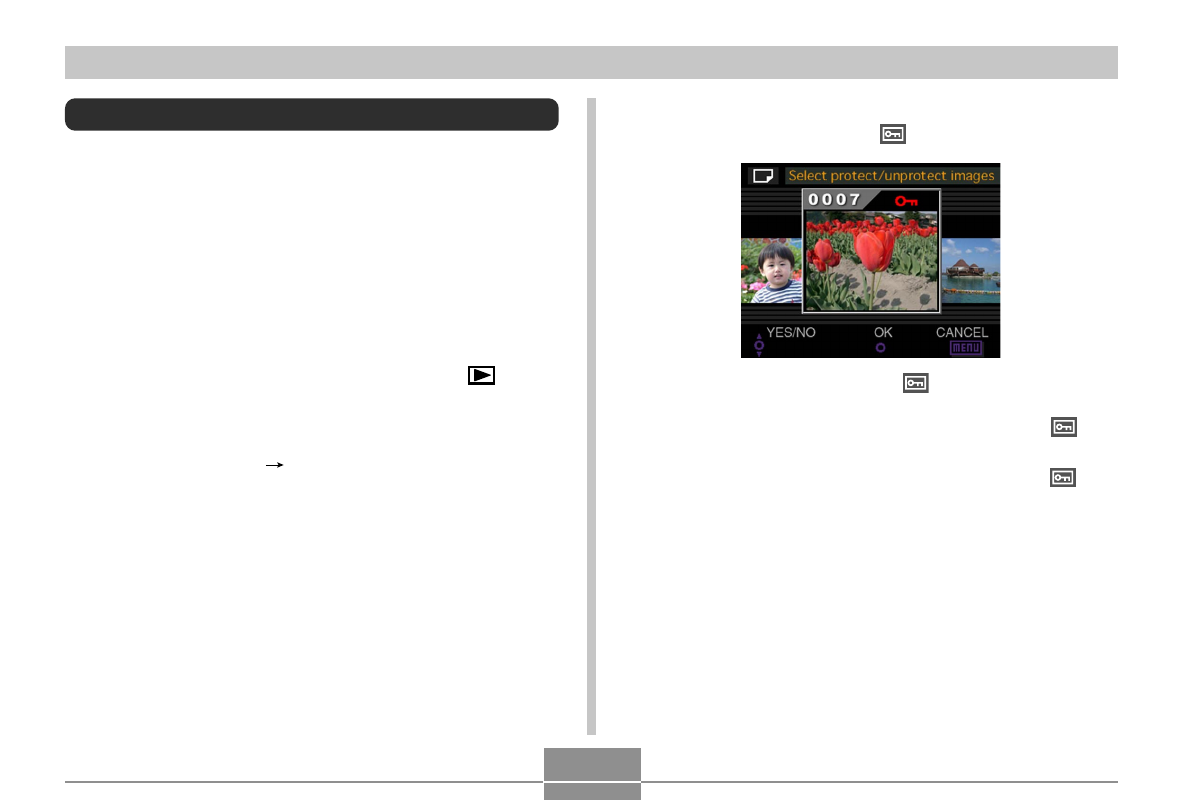
MANAGING IMAGES
125
Protecting Images Against Deletion
Image protection guards against accidental deletion of im-
ages stored on the camera’s memory card. A protected im-
age cannot be deleted until it is unprotected (page 119). You
can protect and unprotect a single specific image, all the im-
ages in a particular folder, or all images currently on the
memory card.
Protecting Selected Images
1.
Align the power/function switch with
.
2.
Press MENU.
3.
Select “Protect”
“Select” and then rock the
control button to the right.
4.
Rock the control button to the left or right, or
rotate the selector dial to display the image
you want to protect.
5.
Rock the control button up or down to toggle
the displayed image’s
icon on and off.
• Any image marked with the
icon is marked for pro-
tection. It will be protected when you perform the next
step of this procedure. Any image without the
icon
will be unprotected.
• You can repeat steps 4 and 5 to turn on the
icon
for multiple images if you want.
6.
Click the control button to protect all the im-
ages marked for protection, and unprotect the
unmarked images.
