Other settings, Changing the menu language, Installing a different language set – Casio QV-5700 3 User Manual
Page 14
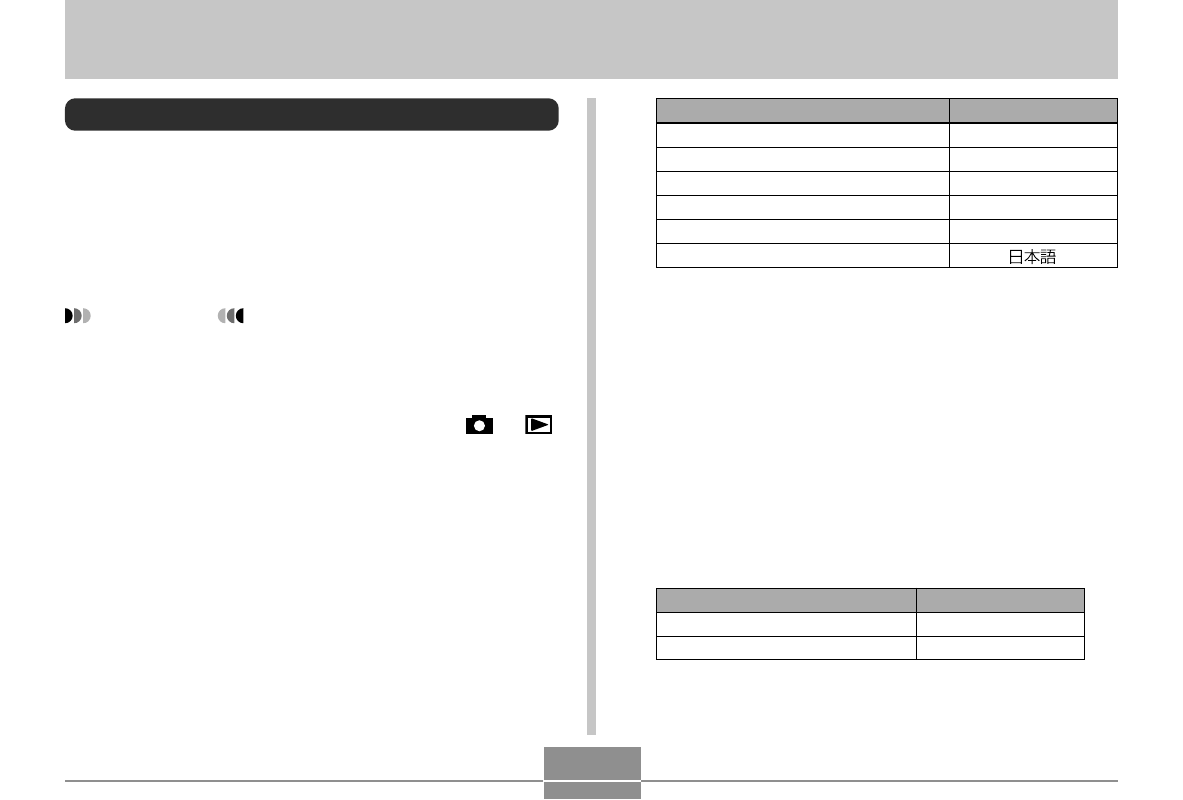
OTHER SETTINGS
132
Changing the Menu Language
When you first purchase your camera, it comes with a set of
three different menu languages from which you can choose.
The bundled CD-ROM contains additional menu language
sets that you can install if you want. In all, you get a total
choice of six different languages (English, German, French,
Spanish, Italian and Japanese).
IMPORTANT!
• You can have only one 3-language set installed on the
camera at a time.
1.
Align the power/function switch with
or
.
2.
Press MENU.
3.
Select “Language” and then rock the control
button to the right.
4.
Select the language you want, and then click
the control button to apply it.
• This displays the language selection menu.
• The following shows the settings for all six of the avail-
able languages.
To do this:
Display menus in English
Display menus in German
Display menus in French
Display menus in Spanish
Display menus in Italian
Display menus in Japanese
Select this setting:
English
Deutsch
Français
Español
Italiano
OTHER SETTINGS
5.
Press MENU to exit the setting procedure.
Installing a Different Language Set
The CD-ROM that comes bundled with the camera contains
two menu text language files, each of which contains a set of
three different languages. You can copy the file that contains
the language set you want to a memory card and then install
it on the camera.
• The following three language sets of menu data are avail-
able on the CD-ROM.
Language Set
English, German, French
Spanish, Italian, Japanese
File Name
menu_egf.bin
menu_sij.bin
