Making dpof settings for particular folders – Casio QV-5700 3 User Manual
Page 11
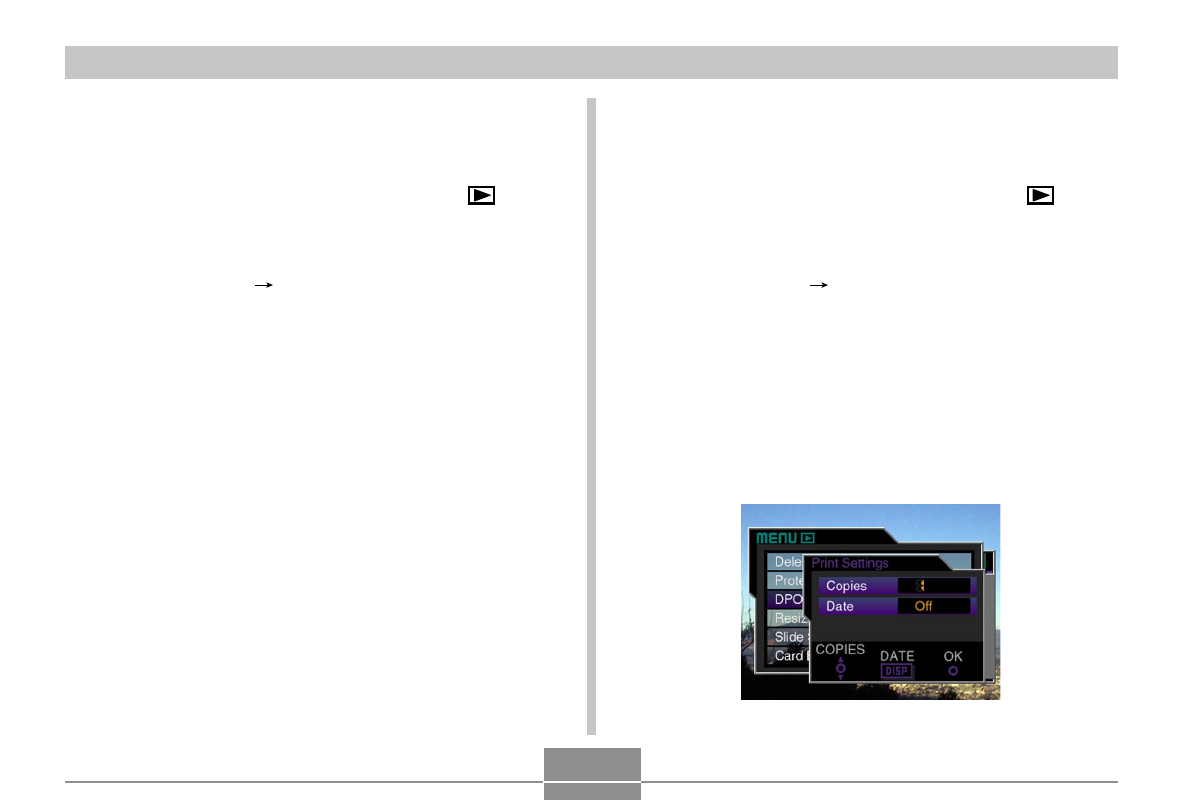
MANAGING IMAGES
129
Making DPOF Settings for Particular
Folders
1.
Align the power/function switch with
.
2.
Press MENU.
3.
Select “DPOF”
“Folder” and then rock the
control button to the right.
4.
Rock the control button to the left or right, or
rotate the selector dial to display the folder
whose images you want to print.
5.
Use the same procedures as those described
in step 5 under “Making DPOF Settings for Par-
ticular Images” on page 128 to make the DPOF
settings you want.
6.
After you are finished making the settings you
want, click the control button to complete the
procedure.
Making DPOF Settings of All Images on
the Memory Card
1.
Align the power/function switch with
.
2.
Press MENU.
3.
Select “DPOF”
“All” and then rock the con-
trol button to the right.
4.
Select “Set print order” and then rock the con-
trol button to the right.
• To cancel printing, select “Cancel print order”.
5.
Use the button operations described below to
make the DPOF settings you want.
- EX-JE10 (187 pages)
- EX-JE10 (187 pages)
- EX-JE10 (189 pages)
- EX-JE10 (191 pages)
- EX-JE10 (195 pages)
- EX-Z650 (202 pages)
- EX-Z650 (193 pages)
- EX-Z400 EN (203 pages)
- EX-Z450 (For North American customers) (191 pages)
- EX-Z200 (For North American customers) (170 pages)
- EX-H10 (For North American customers) (189 pages)
- EX-H10 (For North American customers) (189 pages)
- EX-H10 (For North American customers) (194 pages)
- EX-JE10 (192 pages)
- EX-JE10 (195 pages)
- EX-JE10 (196 pages)
- EX-JE10 (196 pages)
- EX-JE10 (194 pages)
- EX-Z750 (250 pages)
- EXILIM G MA0910-A 1170 (193 pages)
- QV-2800UX (151 pages)
- EX-ZS26 (138 pages)
- EX-ZS160 (136 pages)
- EX-ZS160 (137 pages)
- EX-FS10 (184 pages)
- EX-H20G (For North American customers) (192 pages)
- EXILIM EX-Z550 (196 pages)
- EX-P700 (267 pages)
- EXILIM EX-Z270 (202 pages)
- EXILIM EX-Z270 (194 pages)
- EXILIM EX-Z19 (139 pages)
- EXILIM EX-Z19 (139 pages)
- EX-H5 (For North American customers) (186 pages)
- EXILIM EX-Z28 (136 pages)
- EX-ZS200 (139 pages)
- EX-FC100 (191 pages)
- EX-FC150 (193 pages)
- EX-Z400 EN (203 pages)
- EX-P600 (247 pages)
- QV-3EX (122 pages)
- EX-TR150 (129 pages)
- EX-TR150 (127 pages)
- EX-TR200 (129 pages)
- EX-S100 (207 pages)
- EX-Z2000 (195 pages)
