Graphing chapter 4 – Casio fx-7400G PLUS Graphing User Manual
Page 5
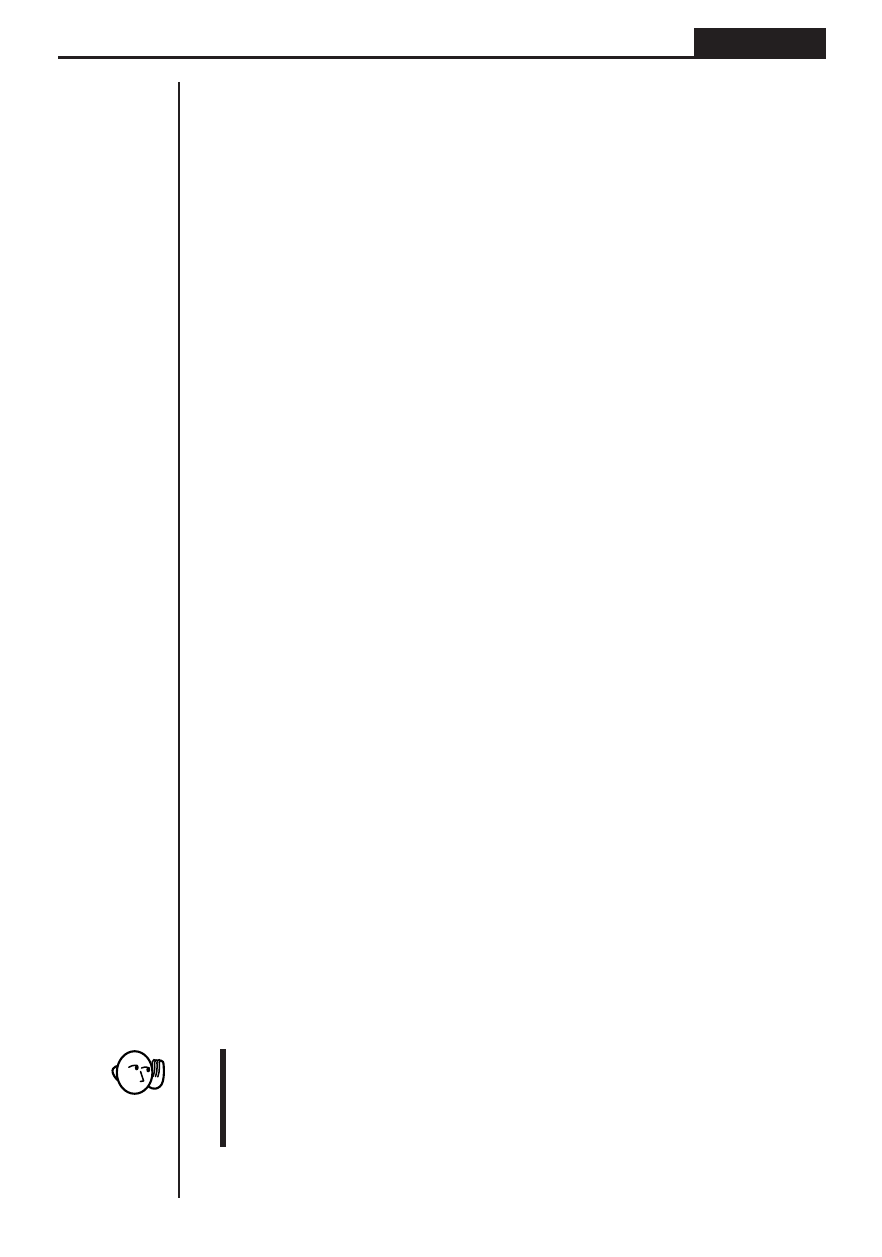
51
Graphing
Chapter 4
b. Press ! 3 (V-Window) 2 (TRIG) to initialize the View Window to the follow-
ing settings.
Deg Mode
Xmin
= –360
Ymin
= –1.6
Xmax
= 360
Ymax
=
1.6
Xscl
=
90
Yscl
=
0.5
Rad Mode
Xmin
= –6.28318
Xmax
= 6.28318
Xscl
= 1.57079
Gra Mode
Xmin
= –400
Xmax
= 400
Xscl
= 100
• The settings for Ymin, Ymax, Ypitch, Tmin, Tmax, and Tpitch remain unchanged
when you press 2 (TRIG).
k
k
k
k
k View Window Memory
You can store a set of View Window settings in View Window memory for recall when
you need them.
u
uu
u
uTo save View Window settings
While the View Window setting screen is on the display, press 3 (Sto) to save the
current settings.
• Whenever you save View Window settings, any settings previously stored in
memory are replaced.
u
uu
u
uTo recall View Window settings
While the View Window setting screen is on the display, press 4 (Rcl) to recall the
View Window settings stored in memory.
• Whenever you recall View Window settings, the settings on the View Window are
replaced by the recalled settings.
• You can change View Window settings in a program using the following syntax.
View Window [Xmin value], [Xmax value], [Xscl value],
[Ymin value], [Ymax value], [Yscl value],
[Tmin value], [Tmax value], [Tptch value]
