Casio PCR-365A User Manual
Page 91
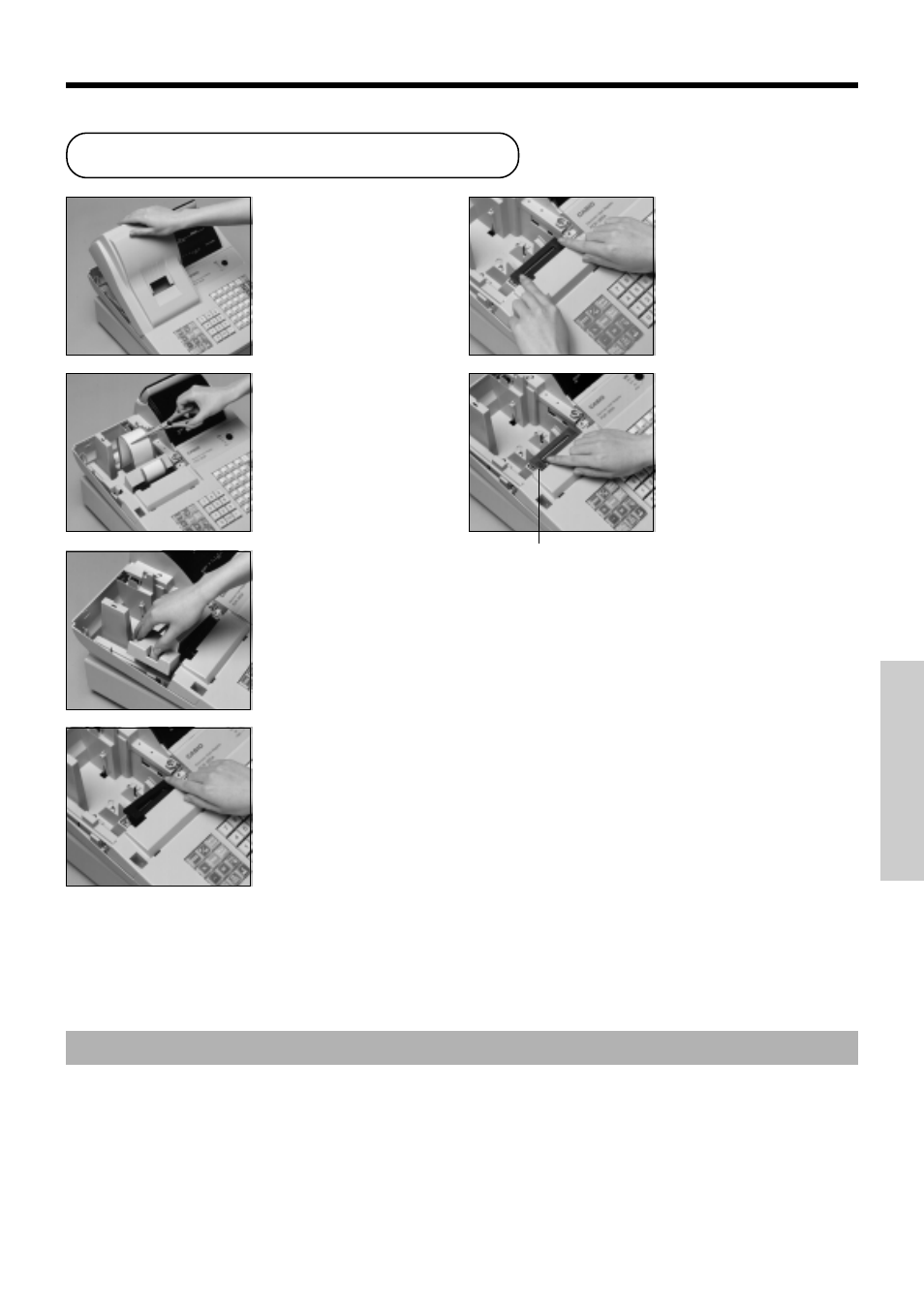
91
Important!
Use only the ERC-40P ribbon (purple). Other types of ink ribbons can damage the printer.
Never try to extend the life of an ink ribbon by replenishing the ink.
Once an ink ribbon is in place, press the
B
key to test for correct operation.
7
7
7
7
7
Reload the roll paper and replace the printer cover .
6
6
6
6
6
Turn the knob on the left
side of the cassette to take
up any slack in the ribbon.
5
5
5
5
5
Load a new ink ribbon
cassette into the unit.
1
1
1
1
1
Remove the printer cover.
2
2
2
2
2
Cut the journal paper and
feed the remaining paper
from the printer.
3
3
3
3
3
Remove the inner cover.
4
4
4
4
4
Push on the right side of
the ribbon cassette where
marked with the word
"PUSH", to release it.
Knob
To replace the ink ribbon
User Maintenance and Options
T
roub
leshooting and
User Maintenance
- 130CR (40 pages)
- 130CR (36 pages)
- 140CR (40 pages)
- DT-300M60E (27 pages)
- DT-810M50RC (46 pages)
- DT-970 (40 pages)
- DT-900 (53 pages)
- DT-X7 (75 pages)
- DT-X10 (62 pages)
- DT-X10 (61 pages)
- DT-5150B (1 page)
- DT-X30 (59 pages)
- DT-X8 (75 pages)
- EG-800 (55 pages)
- DT-10 (22 pages)
- PCR-272 Manual (46 pages)
- PCR-262 (40 pages)
- PCR-262 (44 pages)
- PCR-T280 (46 pages)
- PCR-T465 (92 pages)
- PCR-360 (88 pages)
- SE-S800 (102 pages)
- SE-S400 Manual (136 pages)
- SE-S3000 Manual (112 pages)
- PCR-1000 (96 pages)
- IT-300 (52 pages)
- IT-70 (63 pages)
- IT-2000D53E (56 pages)
- HA-D51TG (4 pages)
- HA-D62IO (2 pages)
- HA-D95HB (1 page)
- MPC-206E (145 pages)
- MPC-701 (160 pages)
- SE-S400 Quick Start (2 pages)
- QT-6000 (104 pages)
- SE-C2000 (110 pages)
- SE-S3000 Quick Start (2 pages)
- SE-S10 Quick Start (2 pages)
- SE-G1 (76 pages)
- SE-S10 Manual (48 pages)
- SE-S2000 (98 pages)
- SE-C6000 (134 pages)
- TK-3200 (118 pages)
- TE-M80 (40 pages)
