Convenient operations and setups, About the clerk control function, Mode switch – Casio PCR-365A User Manual
Page 48: Signing clerk 2 on, Signing clerk 25 on, Clerk sign off operation signing clerk off
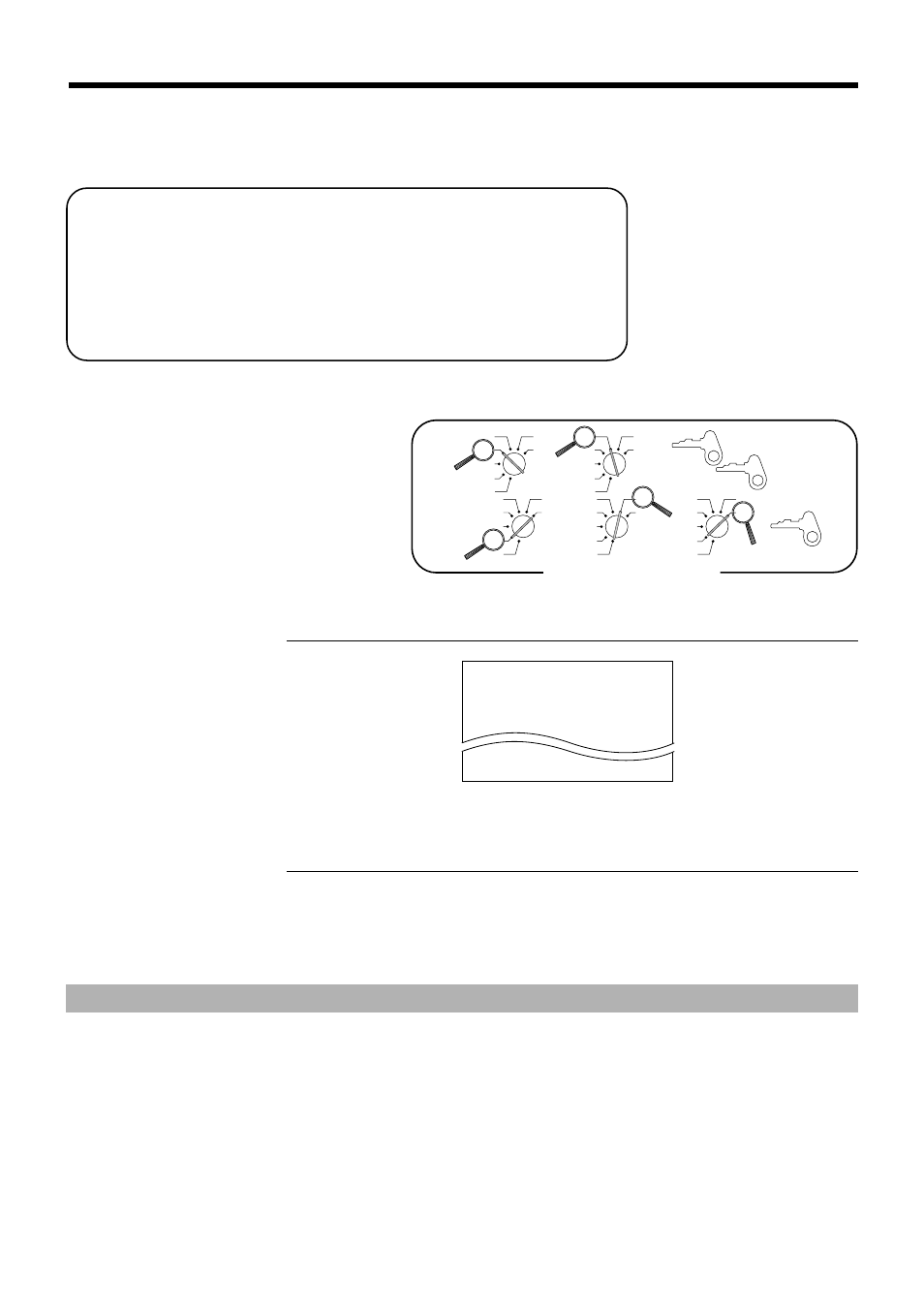
48
This section describes more sophisticated setups and operations that you can use to suit the needs of your retail
environment.
Clerk control function,
Post-finalization receipt format,
General printing control,
Compulsory,
Machine features
About the clerk control function
To keep track of the registrations performed by
different clerks, specify the clerk control
function.
In case of selecting the clerk control function,
signing on operation is necessary before
registering, programming or issuing reports.
Clerk sign on
OPERATION
RECEIPT
Signing clerk 1 on:
1
6
o
Signing clerk 2 on:
2
6
o
○○○
Signing clerk 25 on:
25
6
o
Clerk sign off
OPERATION
Signing clerk off:
0
6
o
•
The current clerk is also signed off whenever you set the mode switch to OFF position.
Important!
• Once you select the clerk control function (page 51), the error code "E08" appears on the display
whenever you try to perform a registration, a read/reset operation without signing on.
• You can choose either the clerk key function or the open key function.
• The signed on clerk is also identified on the receipt/journal.
OP
A-A08
PGM
A-A08
X
Z
CAL
REG
OFF
RF
PGM
X
Z
CAL
REG
OFF
RF
PGM
X
Z
CAL
REG
OFF
RF
PGM
X
Z
X
Z
CAL
REG
OFF
RF
PGM
PGM
A-A08
X
Z
CAL
REG
OFF
RF
PGM
Mode Switch
— Mode/clerk name/consecutive No.
05-11-2000 12:10
REG C01 000123
DEPT01 $1.00
DEPT02 $2.00
5 X @1.00
DEPT03 $5.00
Convenient Operations and Setups
