Calculator functions, Convenient operations and setups – Casio PCR-365A User Manual
Page 76
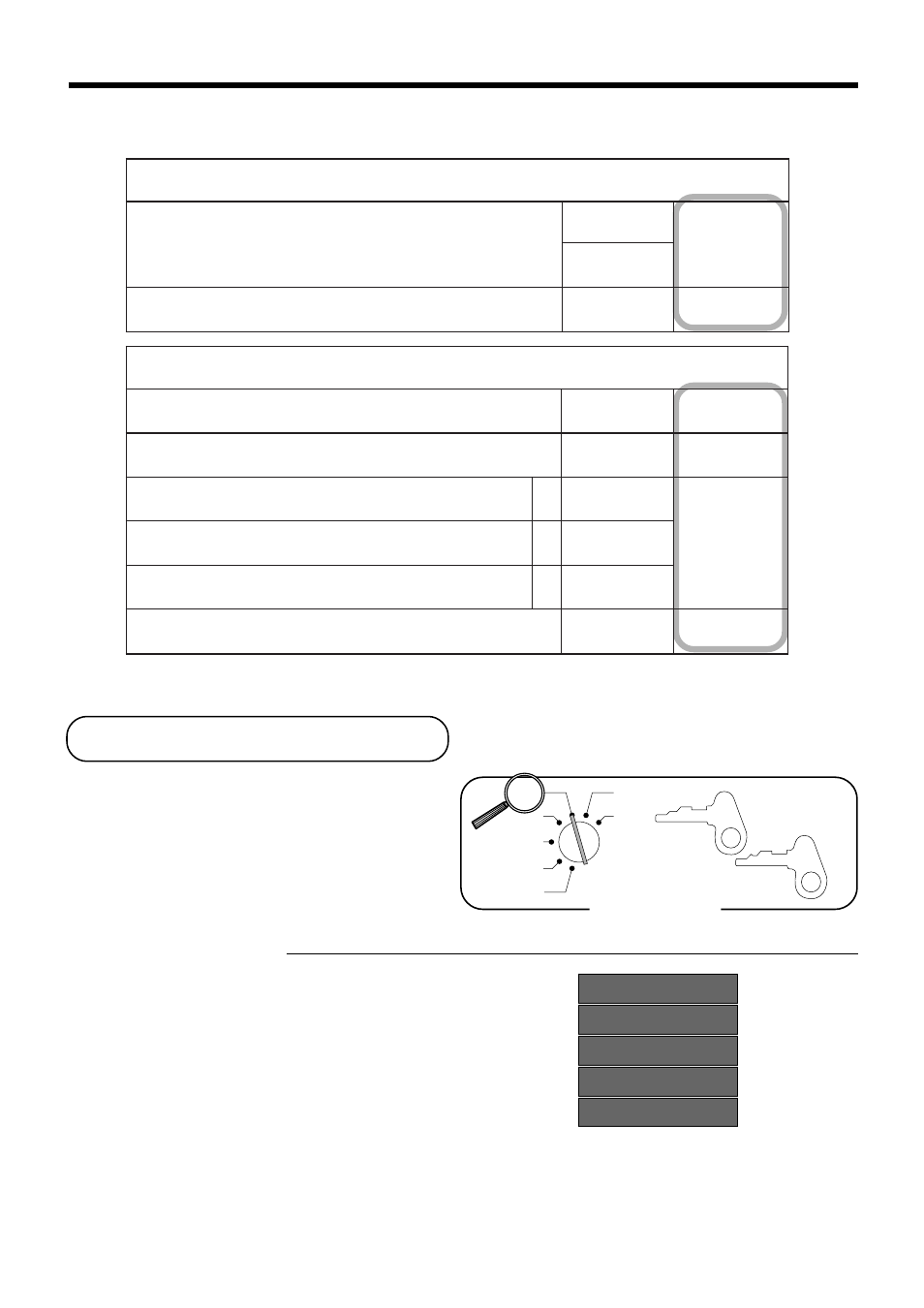
76
OP
A-A08
PGM
A-A08
Mode Switch
X
Z
CAL
REG
OFF
RF
PGM
Example 1 (Calculation examples)
OPERATION
DISPLAY
Clear
CC
ç 0
5+3-2=
5
&
3
'
2
a
&
(23-56)
×
78=
23
'
56
(
78
a
-257$
(4
×
3-6)/3.5+8=
4
(
3
'
6
)
3^5
&
8
a
)714285714
12 % on 1500
1500
'(
12
p
18~
Calculator functions
While registering at the REG mode, you can switch to
CAL mode and then return to REG mode to resume the
registration.
m
.
e
c
n
a
l
a
b
t
i
d
e
r
c
a
w
o
l
l
A
0
=
o
N
1
=
s
e
Y
:
D
6
n
o
i
t
a
c
i
f
i
c
e
p
s
t
i
m
i
l
t
i
g
i
d
h
g
i
H
t
n
a
c
i
f
i
n
g
i
S
r
e
b
m
u
n
:
D
5
1
s
u
t
a
t
s
e
l
b
a
x
a
T
a
0
=
o
N
1
=
s
e
Y
:
)
c
+
b
+
a
(
D
4
2
s
u
t
a
t
s
e
l
b
a
x
a
T
b
0
=
o
N
2
=
s
e
Y
3
s
u
t
a
t
s
e
l
b
a
x
a
T
c
0
=
o
N
4
=
s
e
Y
"
0
0
0
"
s
y
a
w
l
A
;
;
;
D
3
D
2
D
1
E, @
g
n
i
r
e
d
n
e
t
d
n
a
l
a
t
o
t
b
u
s
r
o
f
n
o
i
t
a
c
i
f
i
c
e
p
s
t
i
m
i
l
t
n
u
o
m
a
h
g
i
H
s
t
n
u
o
m
a
1
*
m
u
m
i
x
a
M
)
9
~
0
(
e
u
l
a
v
:
:
D
6
D
5
f
o
r
e
b
m
u
N
)
9
~
0
(
s
o
r
e
z
"
0
0
0
0
"
s
y
a
w
l
A
;
;
;
;
D
4
D
3
D
2
D
1
Convenient Operations and Setups
(Refer to the previous page.)
Note: If you require tax table 3, please refer to page 39.
- 130CR (40 pages)
- 130CR (36 pages)
- 140CR (40 pages)
- DT-300M60E (27 pages)
- DT-810M50RC (46 pages)
- DT-970 (40 pages)
- DT-900 (53 pages)
- DT-X7 (75 pages)
- DT-X10 (62 pages)
- DT-X10 (61 pages)
- DT-5150B (1 page)
- DT-X30 (59 pages)
- DT-X8 (75 pages)
- EG-800 (55 pages)
- DT-10 (22 pages)
- PCR-272 Manual (46 pages)
- PCR-262 (40 pages)
- PCR-262 (44 pages)
- PCR-T280 (46 pages)
- PCR-T465 (92 pages)
- PCR-360 (88 pages)
- SE-S800 (102 pages)
- SE-S400 Manual (136 pages)
- SE-S3000 Manual (112 pages)
- PCR-1000 (96 pages)
- IT-300 (52 pages)
- IT-70 (63 pages)
- IT-2000D53E (56 pages)
- HA-D51TG (4 pages)
- HA-D62IO (2 pages)
- HA-D95HB (1 page)
- MPC-206E (145 pages)
- MPC-701 (160 pages)
- SE-S400 Quick Start (2 pages)
- QT-6000 (104 pages)
- SE-C2000 (110 pages)
- SE-S3000 Quick Start (2 pages)
- SE-S10 Quick Start (2 pages)
- SE-G1 (76 pages)
- SE-S10 Manual (48 pages)
- SE-S2000 (98 pages)
- SE-C6000 (134 pages)
- TK-3200 (118 pages)
- TE-M80 (40 pages)
