Casio PCR-365A User Manual
Page 8
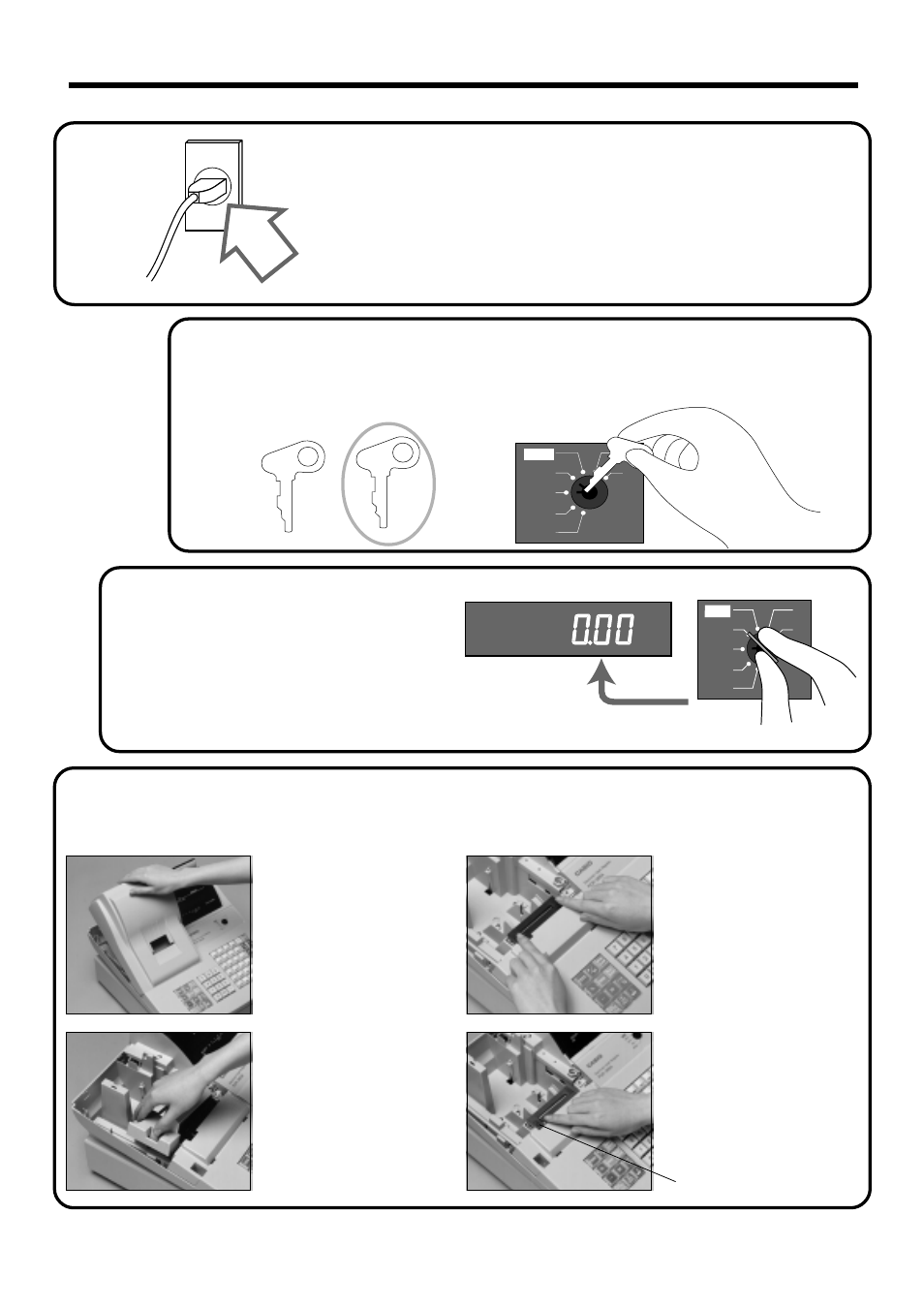
8
Z
X
Z
PGM
A-A08
REG
OFF
RF
PGM
CAL
OP
A-A08
PGM
A-A08
4.
Plug the cash register into a wall outlet.
Be sure to check the sticker on the side of the cash
register to make sure that its voltage matches that of the
power supply in your area. The printer will operate for
a few seconds.
5.
Insert the mode key marked "PGM" into the mode switch.
About the mode key and mode switch, please refer to page-18, 19.
X
Z
CAL
REG
OFF
RF
PGM
6.
Turn the mode key to the
"REG" position.
The display should change to the following.
Getting Started
1
1
1
1
1
Remove the printer cover.
2
2
2
2
2
Remove the inner cover.
3
3
3
3
3
Load a new ink ribbon
cassette into the unit.
4
4
4
4
4
Turn the knob on the left
side of the cassette to take
up any slack in the ribbon.
Knob
7.
To set the ink ribbon
See also other documents in the category Casio Cash registers:
- 130CR (40 pages)
- 130CR (36 pages)
- 140CR (40 pages)
- DT-300M60E (27 pages)
- DT-810M50RC (46 pages)
- DT-970 (40 pages)
- DT-900 (53 pages)
- DT-X7 (75 pages)
- DT-X10 (62 pages)
- DT-X10 (61 pages)
- DT-5150B (1 page)
- DT-X30 (59 pages)
- DT-X8 (75 pages)
- EG-800 (55 pages)
- DT-10 (22 pages)
- PCR-272 Manual (46 pages)
- PCR-262 (40 pages)
- PCR-262 (44 pages)
- PCR-T280 (46 pages)
- PCR-T465 (92 pages)
- PCR-360 (88 pages)
- SE-S800 (102 pages)
- SE-S400 Manual (136 pages)
- SE-S3000 Manual (112 pages)
- PCR-1000 (96 pages)
- IT-300 (52 pages)
- IT-70 (63 pages)
- IT-2000D53E (56 pages)
- HA-D51TG (4 pages)
- HA-D62IO (2 pages)
- HA-D95HB (1 page)
- MPC-206E (145 pages)
- MPC-701 (160 pages)
- SE-S400 Quick Start (2 pages)
- QT-6000 (104 pages)
- SE-C2000 (110 pages)
- SE-S3000 Quick Start (2 pages)
- SE-S10 Quick Start (2 pages)
- SE-G1 (76 pages)
- SE-S10 Manual (48 pages)
- SE-S2000 (98 pages)
- SE-C6000 (134 pages)
- TK-3200 (118 pages)
- TE-M80 (40 pages)
