3 temp, U->u9, U7-p – Emerson 5081-T User Manual
Page 59
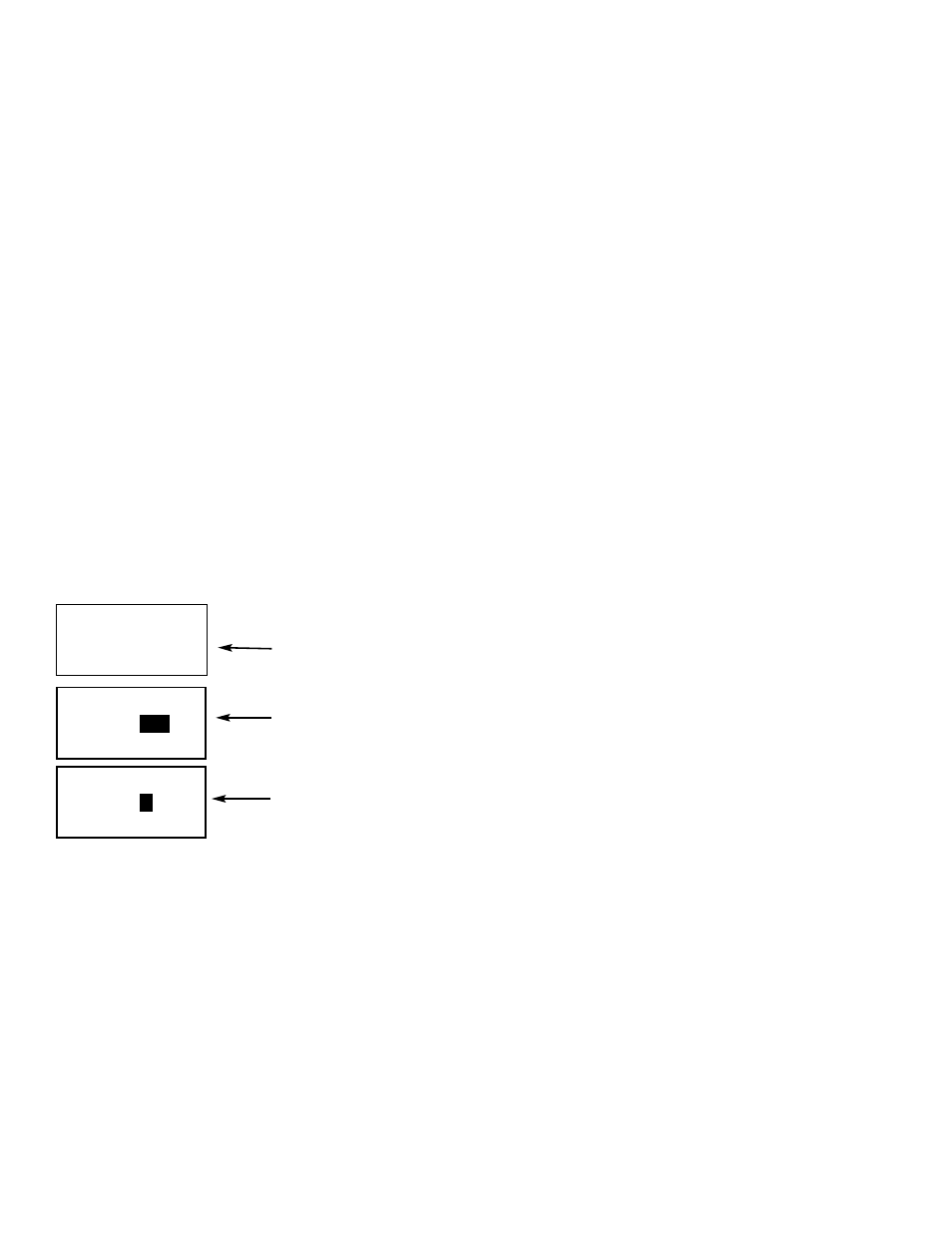
MODEL 5081-T
SECTION 7.0
PROGRAMMING
7.3 TEMP
7.3.1 Purpose
This section describes how to do the following:
1. Enable and disable automatic temperature compensation
2. Set a manual temperature compensation value for conductivity measurements
3. Tell the transmitter the type of temperature element in the sensor
7.3.2 Definitions
1. AUTOMATIC TEMPERATURE COMPENSATION. Conductivity measurements are directly affected by temperature. A
correction equation in the software automatically corrects for changes caused by temperature. In automatic tempera-
ture correction, the transmitter uses the temperature measured by the sensor for all calculations in which temperature
is used.
2. MANUAL TEMPERATURE COMPENSATION. In manual temperature compensation, the transmitter uses the tem-
perature entered by the user as the reference temperature for corrections of conductivity readings. It does not use the
actual process temperature.
CAUTION
Changing the reference temperature from the default 25°C (77°F) can have large
effects on the conductivity readings and will require different temperature slopes.
7.3.3 Procedure
1.
Press PROG on the remote controller.
2.
Press NEXT until the tEMP submenu appears. Press ENTER.
3.
The screen displays the tAUtO (automatic temperature compensation) prompt.
Press
or
to toggle between On and OFF. Press ENTER to save.
4.
If you disable tAuto, the tMAN prompt appears. Use the arrow keys to change the
temperature to the desired value. To enter a negative number, press
or
until no
digit is flashing. Then press
or
to display the negative sign. The temperature
entered in this step will be used in all measurements, no matter what the
process temperature is. Press ENTER to save.
5.
Press RESET to return to the process display.
PROGRAM
U->U9
EXIT
ENTER
98
PROGRAM
U7-P
EXIT
ENTER
"
$'c"
PROGRAM
U17:
EXIT
NEXT
ENTER
53
