Remove printer button, Active printer, Monochrome box – Emerson Process Management D5092 User Manual
Page 16: Alarm printer view, Remote automation solutions
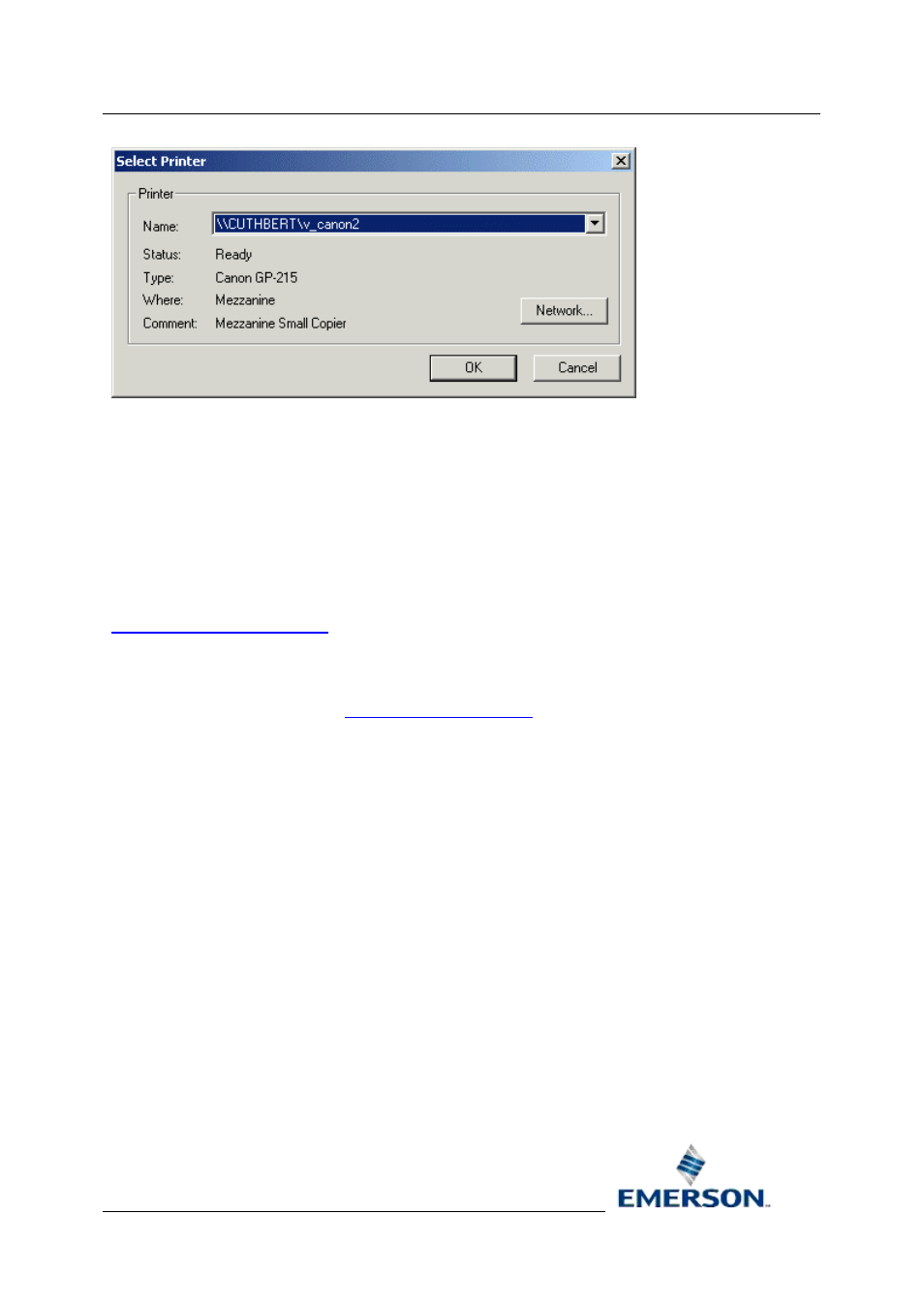
Reference Guide
D5092
11-Dec-2007 - Page 16
Alarm Printer View
Remote Automation Solutions
Website: www.EmersonProcess.com/Remote
1.3.3.1.3
Remove Printer Button
Deletes the printer selected from the list box.
1.3.3.1.4 Active
Printer
Sets the Active printer from a printer selected from the 'Selected Printers' List. If more than one printer
is in this list, the active one is used to print alarms.
1.3.3.1.5
Fit to Page
When checked, a page full of alarms is printed; normally used when printing to page printers (see
Setup of Printer Hardware topic
).
1.3.3.1.6 Monochrome
Box
When checked, alarms are printed in black text, no matter what colour settings have been configured
in the Alarm Priorities Editor. See
Configure Printout Colours
topic.
1.3.4 Attributes
Page
The Attributes Page enables the user to select the attributes that will be displayed and/or printed by
the Alarm Printer View.
