Features, Background color, Dont cache all alarms – Emerson Process Management D5092 User Manual
Page 12: Alarm printer view, Remote automation solutions
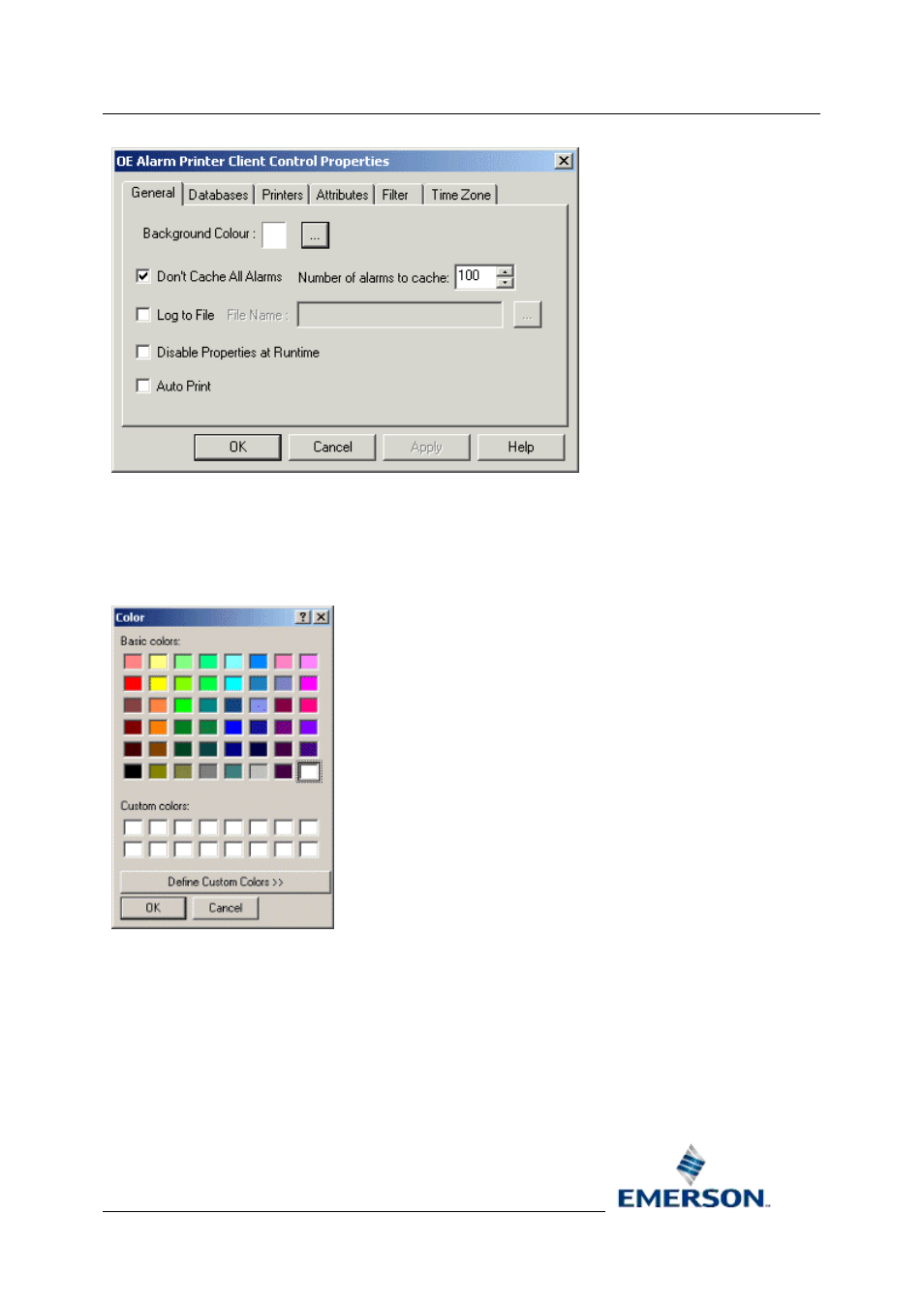
Reference Guide
D5092
11-Dec-2007 - Page 12
Alarm Printer View
Remote Automation Solutions
Website: www.EmersonProcess.com/Remote
1.3.1.1 Features
1.3.1.1.1 Background
Color
Selecting the browse button to the right of the white Background colour indication square displays a
colour selection dialog box.
Click here to view this
.
By default the Background colour square displays the current display scheme.
A new background colour can be selected by clicking on the desired colour square. When the [OK]
button on the colour dialog box is selected the selected colour is set to replace the Alarm Printer's
current background colour. The new colour is reflected in the Background colour square.
1.3.1.1.2
Dont Cache All Alarms
If checked, limits the number of alarms to be cached. Otherwise all alarms will be cached up to the
memory limitations of the Server or Workstation running the Alarm Printer View.
