Kk calculating the root – Casio ALGEBRA FX 2.0 PLUS Graphing User Manual
Page 86
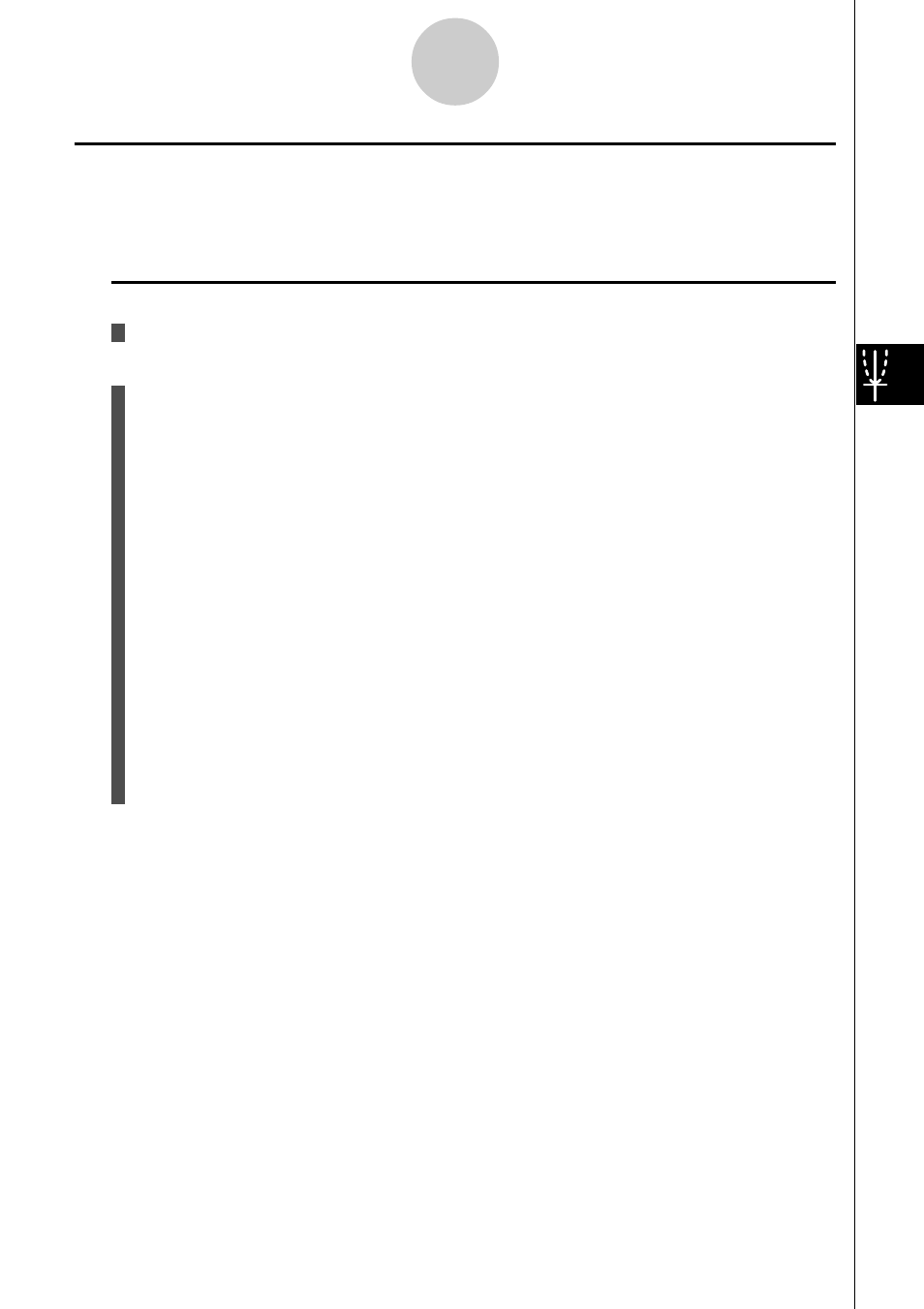
19990401
k
k
k
k
k Calculating the Root
Description
This feature provides a number of different methods for analyzing graphs.
Set Up
1. Draw the graphs.
Execution
2. Select the analysis function.
4(G-SLV) b(Root) ... Calculation of root
c(Max) ... Local maximum value
d(Min) ... Local minimum value
e(Y-lcpt) ...
y
-intercept
f(Isect) ... Intersection of two graphs
g(Y-Cal) ...
y
-coordinate for given
x
-coordinate
h(X-Cal) ...
x
-coordinate for given
y
-coordinate
i(
∫dx
) ... Integral value for a given range
3. When there are multiple graphs on the screen, the selection cursor (k) is located at
the lowest numbered graph. Use the cursor keys to move the cursor to the graph you
want to select.
4. Press w to select the graph where the cursor is located and display the value
produced by the analysis.
When an analysis produces multiple values, press
e to calculate the next value.
Pressing
d returns to the previous value.
5-11-9
Function Analysis
20011101
