3 drawing a graph, Kk specifying the graph type, Kk storing graph functions – Casio ALGEBRA FX 2.0 PLUS Graphing User Manual
Page 20
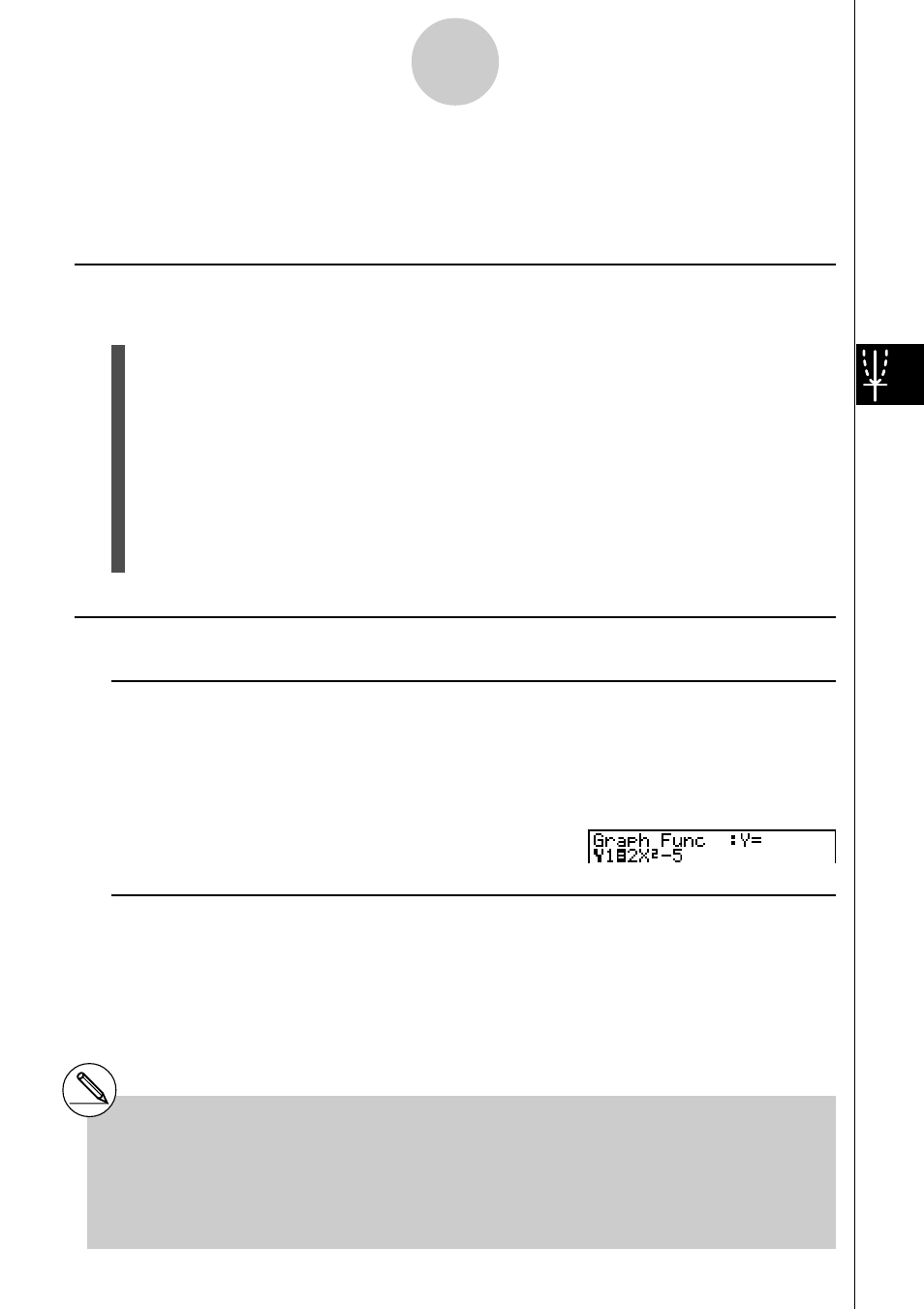
19990401
5-3-1
Drawing a Graph
5-3 Drawing a Graph
You can store up to 20 functions in memory. Functions in memory can be edited, recalled,
and graphed.
k
k
k
k
k Specifying the Graph Type
Before you can store a graph function in memory, you must first specify its graph type.
1. While the Graph function list is on the display, press 6(
g)3(TYPE) to display the
graph type menu, which contains the following items.
• {Y=}/{r=}/{Param}/{X=c} ... {rectangular coordinate}/{polar coordinate}/{parametric}/
{X=constant}*
1
graph
• {INEQUA}
• {Y>}/{Y<}/{Y
t
t
t
t
t}/{Ys
s
s
s
s} ... {Y>f(
x
)}/{Y<f(
x
)}/{Y>f (
x
)}/{Y<f(
x
)} inequality graph
• {CONV}
• {
'
Y=}/{
'
Y>}/{
'
Y<}/{
'
Y
t
t
t
t
t}/{
'
Y
s
s
s
s
s} ... changes the function type
2. Press the number key that corresponds to the graph type you want to specify.
k
k
k
k
k Storing Graph Functions
u To store a rectangular coordinate function (Y =) *
2
○ ○ ○ ○ ○
Example
To store the following expression in memory area Y1 :
y
= 2
x
2
– 5
3(TYPE)b(Y =) (Specifies rectangular coordinate expression.)
c
vx-f(Inputs expression.)
w (Stores expression.)
u To store a polar coordinate function (
r
=) *
2
○ ○ ○ ○ ○
Example
To store the following expression in memory area
r
2 :
r
= 5 sin3
θ
3(TYPE)c(
r
=) (Specifies polar coordinate expression.)
f
sdv(Inputs expression.)
w(Stores expression.)
*
1
Attempting to draw a graph for an expression
in which X is input for an X = constant
expression results in an error.
*
2
A function cannot be stored into a memory area that
already contains a function of a different type from
the one you are trying to store. Select a memory
area that contains a function that is the same type
as the one you are storing, or delete the function in
the memory area to which you are trying to store.
20011101
