Kk graphing a recursion formula (2) – Casio ALGEBRA FX 2.0 PLUS Graphing User Manual
Page 66
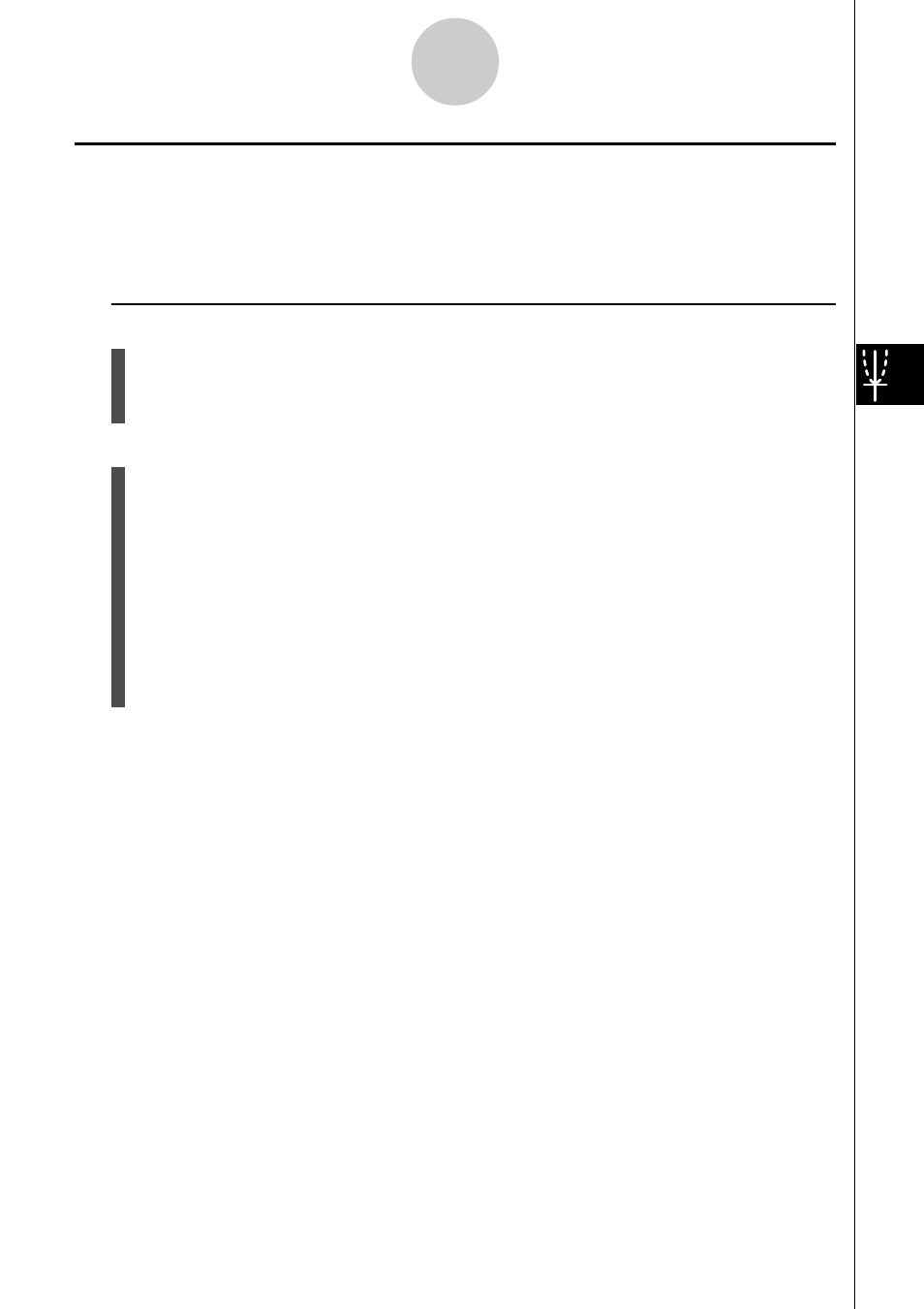
19990401
k
k
k
k
k Graphing a Recursion Formula (2)
Description
The following describes how to generate a number table from a recursion formula and graph
the values while
Σ Display is On.
Set Up
1. From the Main Menu, enter the RECUR Mode.
2. On the SET UP screen, specify On for
Σ Display.
3. Make V-Window settings.
Execution
4. Specify the recursion formula type and input the recursion formula.
5. Specify the table range, and start and ending values for
n
. If necessary, specify the
initial term value and pointer start point.
6. Display the recursion formula number table.
7. Specify the graph type and draw the graph.
5(G
•
CON)b(
a
n
) ... Line graph with ordinate
a
n
, abscissa
n
c(
Σ
a
n
) ... Line graph with ordinate
Σ
a
n
, abscissa
n
6(G
•
PLT) b(
a
n
) ... Plot type graph with ordinate
a
n
, abscissa
n
c(
Σ
a
n
) ... Plot type graph with ordinate
Σ
a
n
, abscissa
n
5-9-5
Graphing a Recursion Formula
