Kk displaying the derivative – Casio ALGEBRA FX 2.0 PLUS Graphing User Manual
Page 80
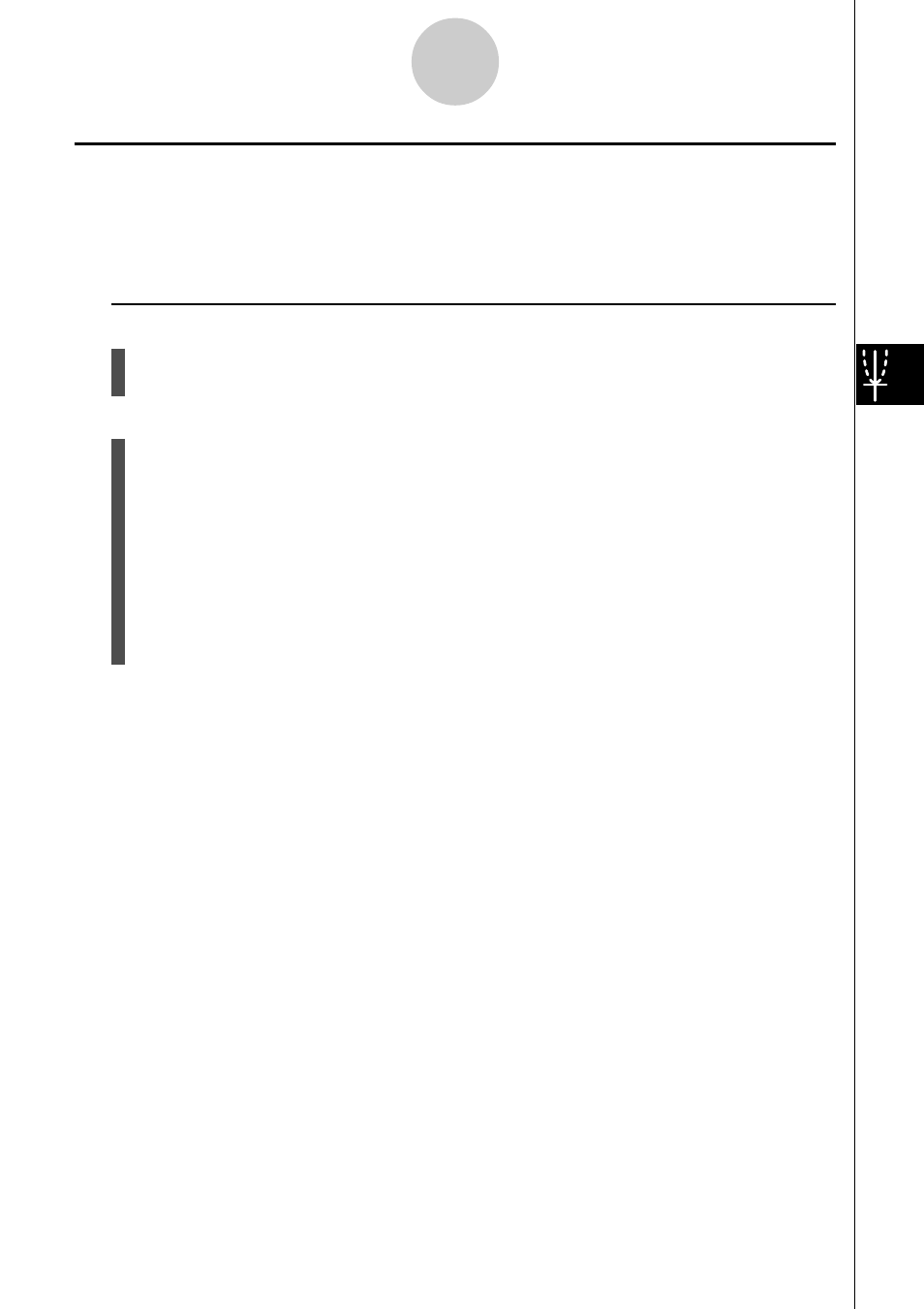
19990401
k
k
k
k
k Displaying the Derivative
Description
In addition to using Trace to display coordinates, you can also display the derivative at the
current pointer location.
Set Up
1. On the SET UP screen, specify On for Derivative.
2. Draw the graph.
Execution
3. Press 1(TRACE), and the pointer appears at the center of the graph. The current
coordinates and the derivative also appear on the display at this time.
4. Use
d and e to move the pointer along the graph to the point at which you want to
display the derivative.
When there are multiple graphs on the display, press
f and c to move between
them along the
x
-axis of the current pointer location.
5. You can also move the pointer by pressing v to display the pop-up window, and then
inputting coordinates.
The pop-up window appears even when you input coordinates directly.
5-11-3
Function Analysis
20011101
