Differences between vista 3 & suprema, Suprema 2001 - operation & service manual, Differences between the vista 3 and the suprema – Everpure 2001 User Manual
Page 3
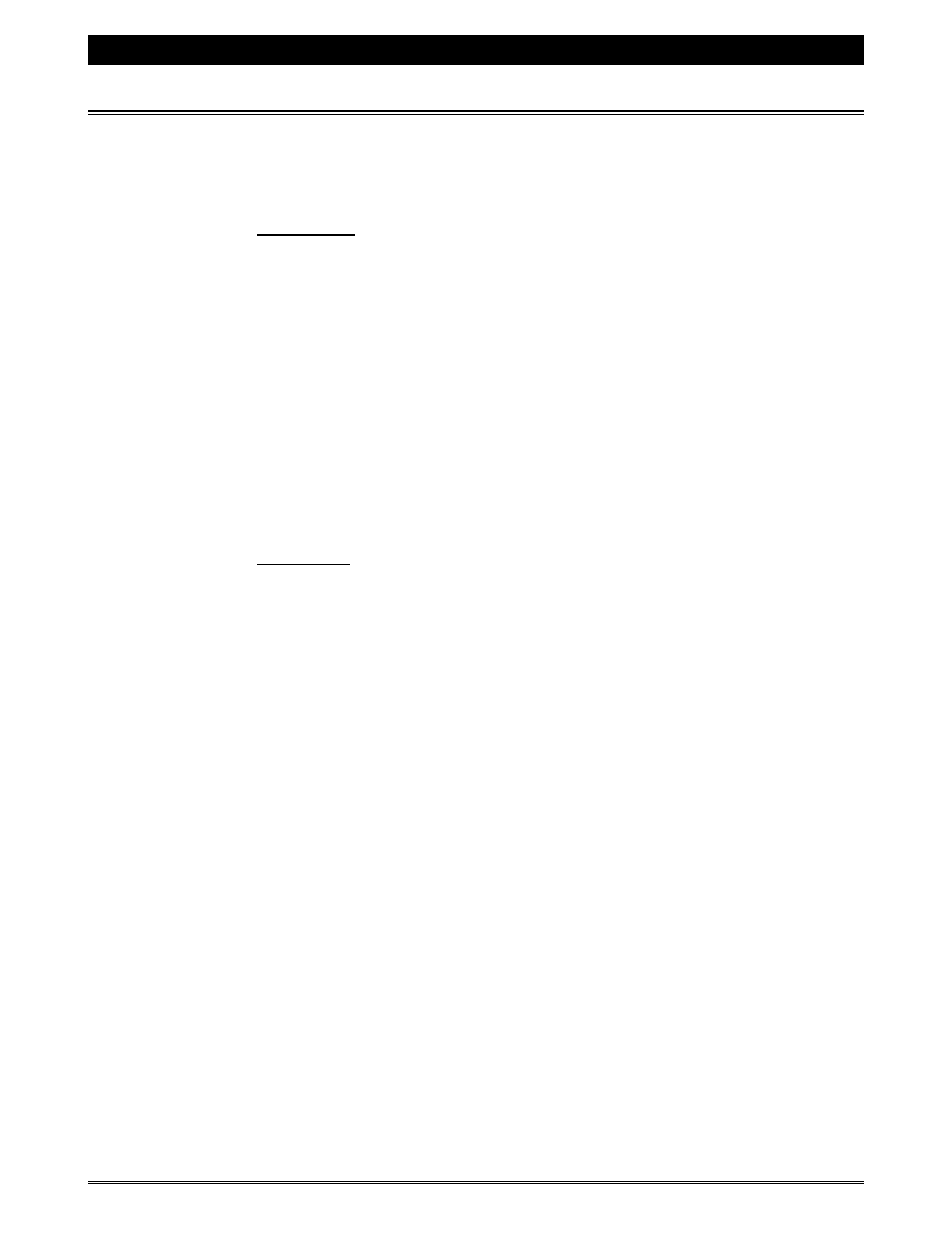
SUPREMA 2001 - OPERATION & SERVICE MANUAL
Suprema 2001 - Operation & Service
July 6, 2001
Page 3 of 60
DIFFERENCES BETWEEN THE VISTA 3 AND THE SUPREMA
Although the Vista NT models and the Suprema 2001 are fairly similar models, there
are some major differences that should be noted. These differences are outlined below.
HARDWARE
•
The front door has been redesigned to have a more modern look.
•
The color scheme of the complete unit has changed to black with gold trim.
•
The layout of the
has been changed to make the
equipment more user-friendly.
•
The water tank is equipped with electronic water level probes that replace the
mechanical float and switch assembly.
•
The water tank uses three Deltrol outlet valves – the Muller valve previously
used for coffee water has been replaced.
•
The Suprema is designed to use only the Zuma brewer. The paper brewer is no
longer supported by hardware or software in the equipment.
SOFTWARE
•
The “
SET REWIND
” message has been replaced by the “
” message. Setting up the counter for this message has not
changed. More information is found in this manual.
•
There is no carafe button on the selection panel. The large cup setting can be
designated for carafe in the Set-up mode.
•
If the large cup is set for carafe and double-cup, the carafe setting overrides the
double-cup setting.
•
If no
is selected, the LED’s will scroll from selection to
selection, and the user will need to select the setting required.
•
The hot water can no longer be set to “
PRESS
&
HOLD
”.
•
It’s not possible to disable all the cup sizes, strengths or products in the
“
” menu. If everything is disabled, the equipment will
automatically enable the coffee, medium strength, and medium cup size.
•
When a mixed beverage is selected (“
CAFÉ MOCHA
” or “
MIXED POWDER
BEVERAGE
”), it is mixed with regular strength coffee only. It cannot be mixed
with decaf, and the strength cannot be changed.
•
To
updates, the “50/50” button or the “
MEDIUM
” strength
button must be pressed while switching the power on, as there is no longer a
designated carafe button on the front selection panel.
