Auriol Z32171 User Manual
Page 22
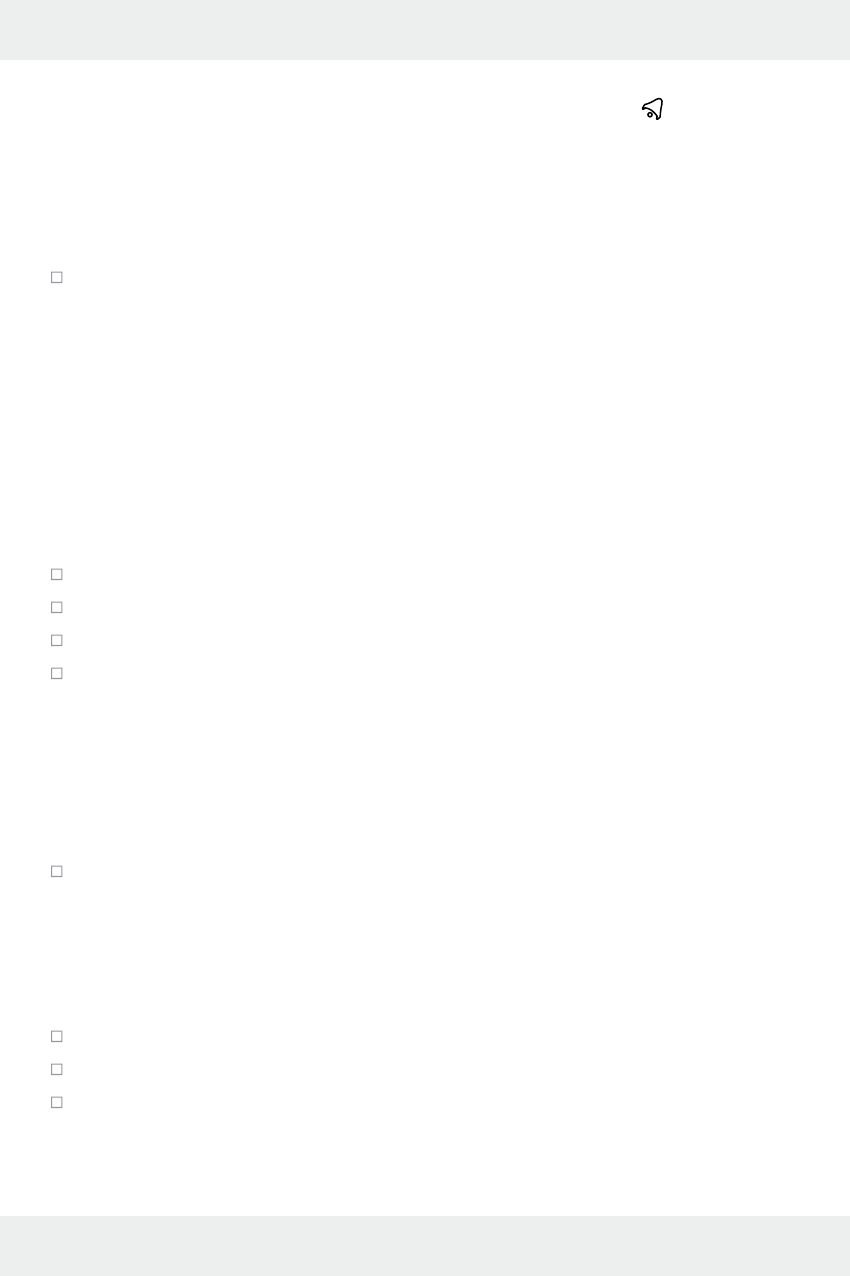
22 GB
TIP: Pressing and holding the UP button or the DOWN- / -button will
quickly scan ahead or back through the numbers.
ATTENTION: When no buttons are pressed for approx. 20 seconds the
base station will return to base mode.
Briefly pressing the SET/HISTORY button will confirm the setting and
switch to the next option in the clock settings.
This allows you to change the following settings in sequence:
Note: If the weather station has received the DCF signal the year,
month, day, hour and minute settings will remain unchanged. If you are
in a different time zone than Germany you may set your local time under
time zone.
Year
Month
Day
Language setting for displaying the weekday at the bottom right
of the clock display.
The following codes will flash and can be changed in the following
sequence by pressing the UP / DOWN button: DE (German),
DA (Danish), ES (Spanish), NE (Dutch), FR (French), IT (Italian),
EN (English)
Clock format: select from 24 Hr for 24-hour format
(0:00 o‘clock–23:59 o‘clock). 12 Hr indicates the 12-hour format
(1:00 o‘clock–12:59 o‘clock). In 12-hour mode the time from
12:00 o‘clock in the afternoon until 11:59 o‘clock at night will show
PM (Latin for „post meridiem“ = after noon) in the display.
Hour
Minute
Time zone: The time zone can be set ranging from +12 to –12 hours.
The reference time is Central European Time. Reception of the DCF
signal will automatically switch to daylight saving time.
