System clocks – EVGA nForce 122-YW-E173 User Manual
Page 60
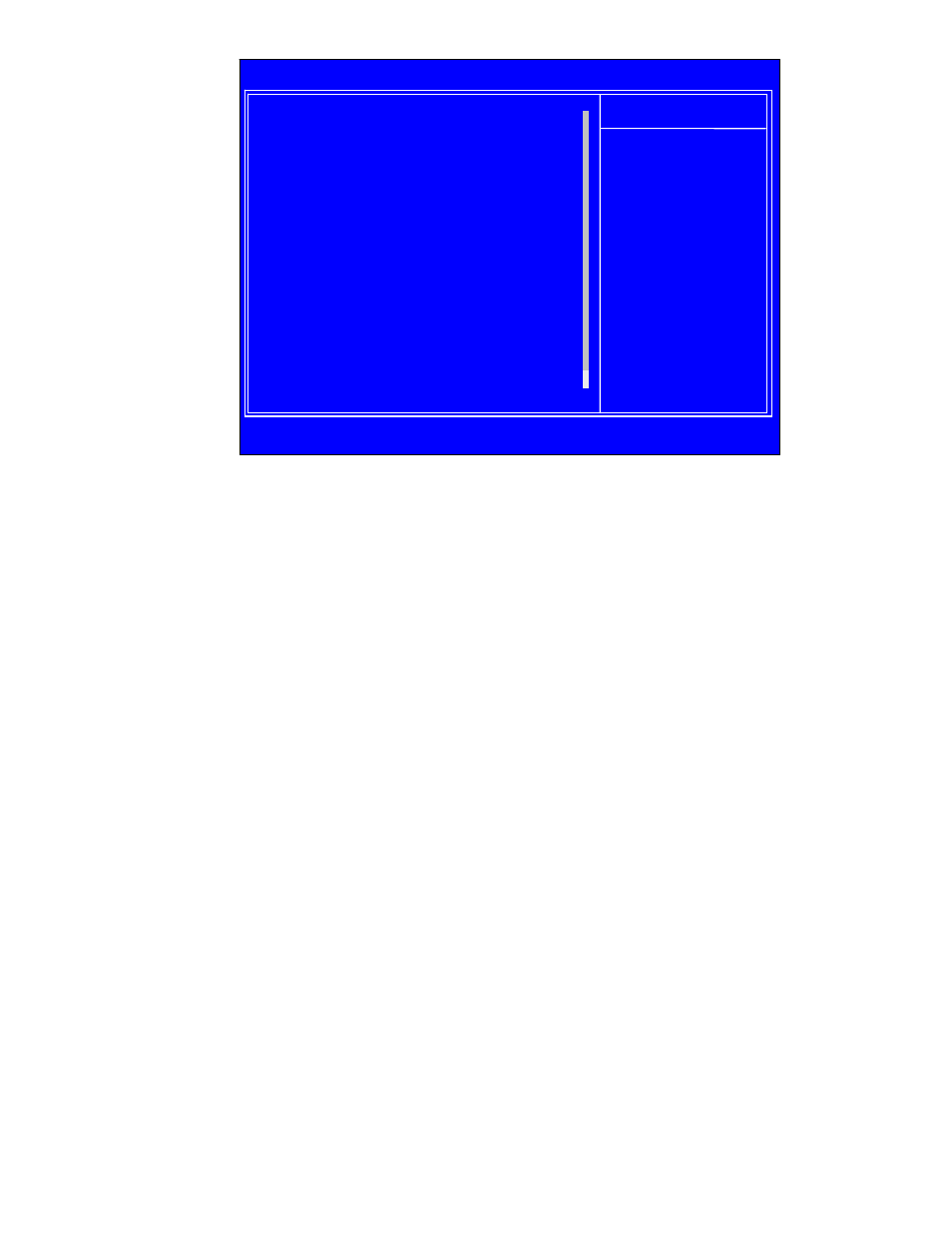
EVGA
52
System Clocks
Current CPU Freq, MHz
This value is set by the CPU Multiplier (value cannot be changed by the user).
FSB Clock. MHz
This value is set by the system (value cannot be changed by the user). To
change the SLI-Ready memory, FSB memory, and memory timing, go to the
FSB & Memory screen.
PCIe Frequency
This option will overclock the PCI-E frequency. Adjustments can be made
from [100] to [200].
:Move Enter:Select +/-/PU/PD:Value F10:Save ESC:Exit F1:General Help
F5: Previous Values F6: Fail-Safe Defaults F7:Defaults
Parameters Setting Current Value
**Frequency Settings**
Current CPU Freq, MHz
2933.3
2933.3
FSB Clock, MHz
1066.7
1066.7
PCIe Frequency
[100]
Item Help
Main Level
`
d
Phoenix – AwardBIOS CMOS Setup Utility
System Clocks
- Classified 270-WS-W555-A1 (2 pages)
- UV Plus+ 100-U2-UV19 (4 pages)
- 120-LF-E650-TR (2 pages)
- P55 Micro V (77 pages)
- 141-BL-E757 (76 pages)
- nForce 750i SLI (58 pages)
- 141-BL-E760 (84 pages)
- X58 SLI Micro (74 pages)
- force 132-YW-E178 (85 pages)
- 100-EV-EB01 (21 pages)
- nForce 112-CK-NF70 (11 pages)
- 50082-1 (13 pages)
- nForce 132-YW-E180 (2 pages)
- NFORCE 650I (75 pages)
- 111-CD-E630 (10 pages)
- X58 SLI LE (2 pages)
- 123-CD-E635-KR (2 pages)
- 121-LF-E652-KR (2 pages)
- nForce 680i SLI (170 pages)
- 132-LF-E655 (46 pages)
- P55 (44 pages)
- GeForce GTX 275 (2 pages)
- NFORCE 780I SLI (127 pages)
- 123-CD-E635 (46 pages)
- 750I SLI (58 pages)
- nForce 132-YW-E179 (2 pages)
- 160-LF-E659 (54 pages)
- 132-LF-E655-KR (2 pages)
- 141-LF-E658-KR (2 pages)
- GeForce GTX 295 (2 pages)
- X58 SLI (75 pages)
- 132-LF-E653-KR (2 pages)
- 730I (85 pages)
- X58 FTW3 (77 pages)
- Killer Xeno Pro 128-P2-KN01 (10 pages)
- 141-LF-E658 (54 pages)
- P55 FTW (52 pages)
- NFORCE 680I SLI 122-CK-NF68-XX (170 pages)
- Classified SR-2 (73 pages)
- force 780i SLI FTW (2 pages)
- 132-GT-E768 (2 pages)
- P55 SLI FTW (2 pages)
- GeForce GTX 285 (1 page)
- 132-BL-E758 (2 pages)
