Hard disk boot priority – EVGA nForce 122-YW-E173 User Manual
Page 43
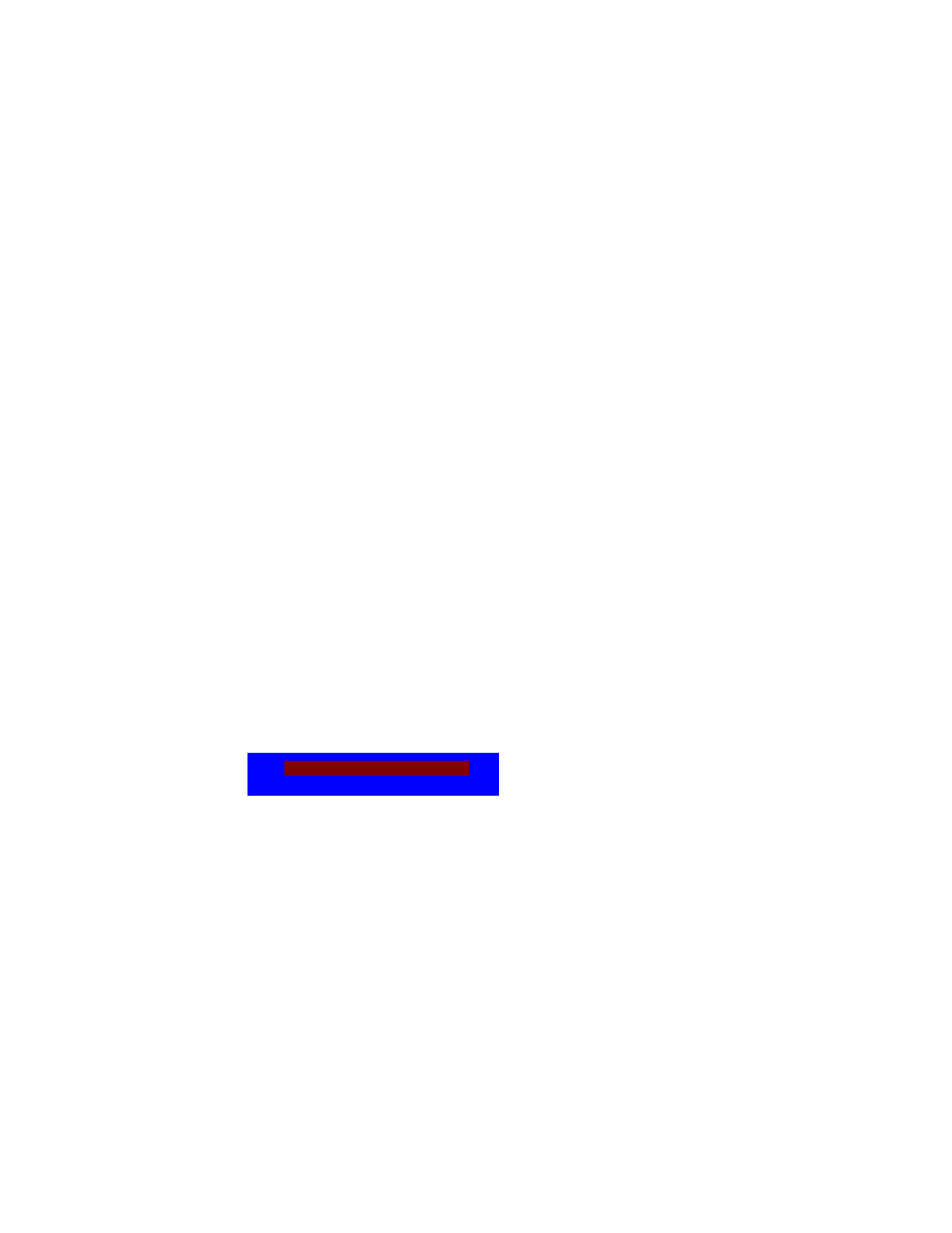
EVGA
35
Intel SpeedStep
If enabled, CPU clock speed and CPU core voltage are adjusted dynamically
based on the CPU load. Setting to
[Auto]
will provide the following options:
¾
Native Mode
This mode is for operating systems that fully support ACPI.
¾
SMM Mode
This mode is for legacy operating systems.
Limit CPUID MaxVal
Use this function to enable the set limit of the CPUID MaxVal to 3. Set to
Disable for Win XP.
C1E Function
Enabled, this function reduces the CPU power consumption when the CPU is
idle. Idle occurs when the operating system issues a halt instruction.
Execute Disable Bit
When this function is disabled, it forces the XD feature flag to always return to
zero (0).
Virtualization Technology
When this function is enabled, it allows a VMM to utilize the additional
hardware capabilities provided by Intel Virtualization Technology.
CPU Core 1
This function allows you to enable or disable CPU Core.
Hard Disk Boot Priority
Use this option to select the priority for HDD startup. Press
Enter
to see the list
of bootable devices in your system. Use the arrow keys to go to the various
devices. Then use the
+
or
–
keys to move the device priority up or down in the
list. To go back to the previous menu, press
Esc
.
1. Ch0. : ST3802110A
2. Bootable Add-in Cards
Use the + and – keys to move
the priority of the device within
the list
