Eaton Electrical 9130 User Manual
Page 3
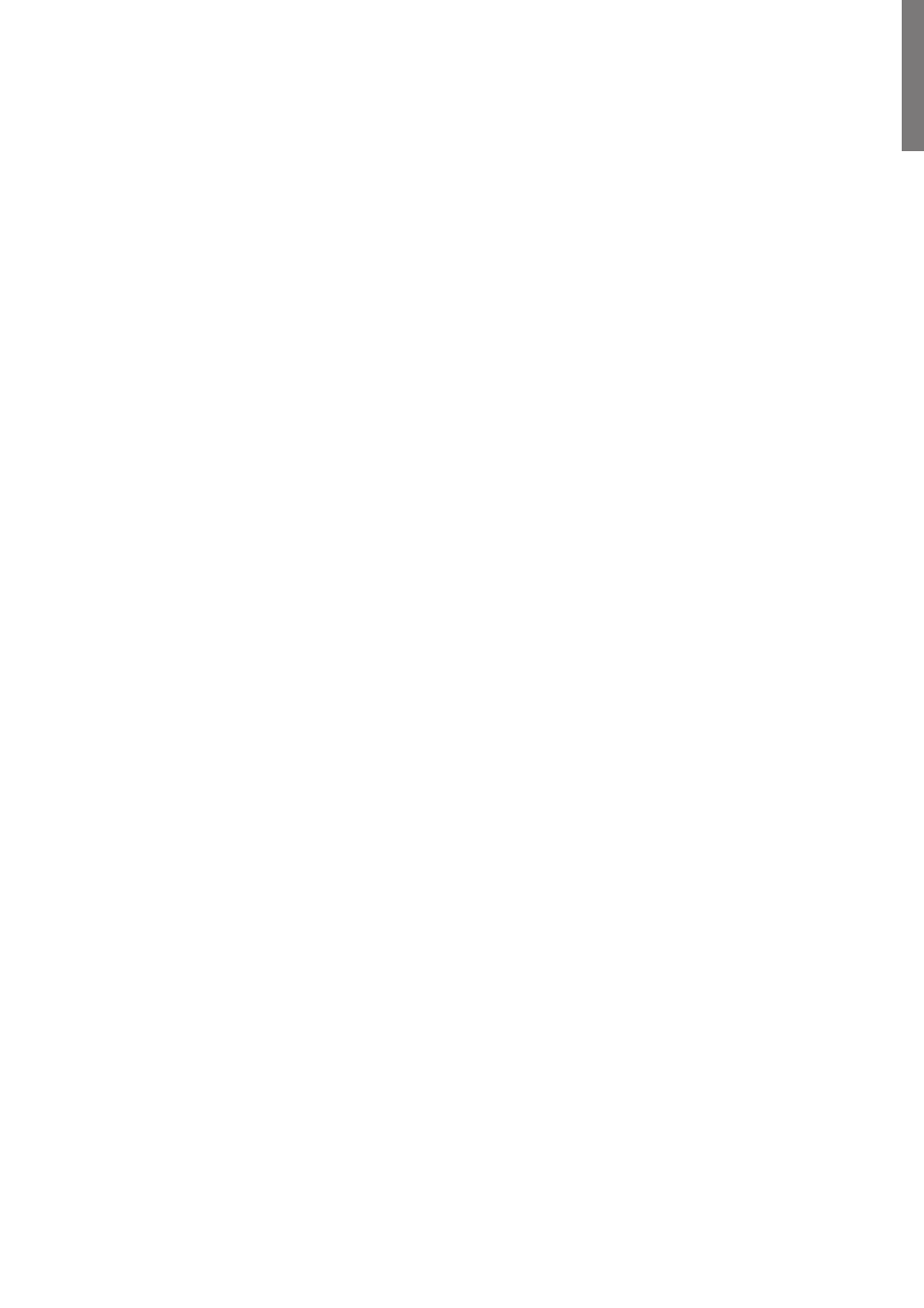
Page 3
9130 UPS-EN
ENGLISH
1. Introduction
2. Installation
2.1 Inspecting the Equipment ..............................................................................................5
2.2 Unpacking the Cabinet ....................................................................................................5
2.3 Checking the Accessory Kit .............................................................................................6
2.4 Product Installation ..........................................................................................................6
2.5 Connecting the internal battery .......................................................................................7
2.6 Connecting the EBM(s) ..................................................................................................8
2.7 Installation requirements .................................................................................................8
2.8 Installation depending on the system earthing arrangement (SEA) ................................9
3. Power cables connection & Startup
3.1 Access to terminal block ...............................................................................................11
3.2 Common input sources connection ..............................................................................11
3.3 Separate input sources connection ...............................................................................12
3.4 Frequency converter connection ...................................................................................12
3.5 UPS Initial Startup .........................................................................................................13
4. Operation
4.1 Control Panel Functions ................................................................................................14
4.2 Operating Modes ...........................................................................................................17
4.3 UPS Startup and Shutdown ...........................................................................................18
4.4 Transferring the UPS Between Modes .........................................................................19
4.5 Retrieving the Event Log ...............................................................................................19
4.6 Setting Power Strategy .................................................................................................19
4.7 Configuring Bypass Settings .........................................................................................19
4.8 Configuring Battery Settings .........................................................................................20
5. Communication
5.1 Installing Communication Options and Control Terminals ............................................21
5.2 Communication Options ................................................................................................21
5.3 Eaton Power Management Software Suite ..................................................................25
6. UPS Maintenance
6.1 UPS and Battery Care ....................................................................................................26
6.2 Storing the UPS and Batteries ......................................................................................26
6.3 When to Replace Batteries ...........................................................................................26
6.4 Replacing Batteries ........................................................................................................26
6.5 Testing New Batteries ...................................................................................................29
6.6 Recycling the Used Battery or UPS ..............................................................................30
7. Specifications
7.1 Model Specifications .....................................................................................................31
8. Troubleshooting
8.1 Typical Alarms and Conditions ......................................................................................34
8.2 Silencing the Alarm .......................................................................................................36
8.3 Service and Support ......................................................................................................36
Contents
