Elation Professional RGB Lamp User Manual
Page 30
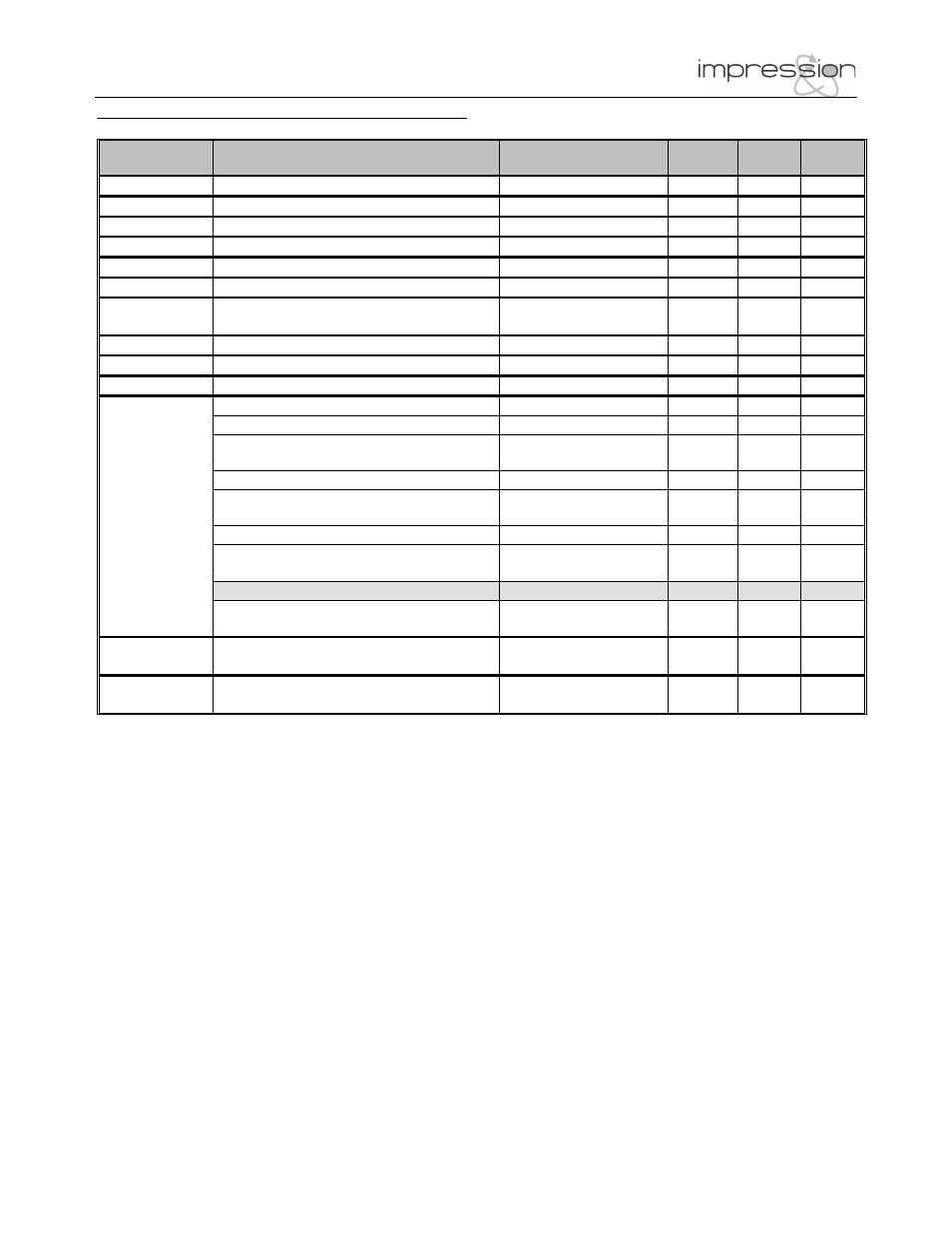
©Elation Professional® 30 impression™
High Resolution Mode - 13 DMX Channels
Channel
Function
Time and Value
DMX
HEX
%
1) Pan Course 0 .. 660°
min. 3.2 s
0..255
00..FF 0..100
2) Pan Fine
High- Pos ... High- Pos + 2.6° (16 Bit)
0..255
00..FF 0..100
3) Tilt Course 0 .. 300°
min. 1.5 s
0..255
00..FF 0..100
4) Tilt Fine
High- Pos … High- Pos + 1.2° (16 Bit)
0..255
00..FF 0..100
5) Red Coarse Color Mix – Red
0 - 100%
0..255
00..FF 0..100
6) Red Fine
Color Mix – Red-Low
0 - 100%
0..255
00..FF 0..100
7) Green
Coarse
Color Mix – Green
0 - 100%
0..255
00..FF 0..100
8) Green Fine Color Mix – Green-Low
0 - 100%
0..255
00..FF 0..100
9) Blue Coarse Color Mix – Blue
0 - 100%
0..255
00..FF 0..100
10) Blue Fine Color Mix – Blue-Low
0 - 100%
0..255
00..FF 0..100
11) Shutter
Shutter closed
0..15
00..0F
0..5.5
Random Strobe (different pattern)
Slow - fast
16..47
10..2F 6..18.5
Dim-in then shutter closing (random
patterns)
Slow – fast
48..79
30..4F 19..31.
5
Shutter open then dim-out
Slow – fast
80..111 50..6F 32..43
Dim-in then dim-out (random pattern)
Slow – fast
112..14
3
70..8F 44..56
Strobe effect, slow – fast
0.2Hz – 10Hz
144.239 A0..EF 57..94
Shutter open
240..24
9
F0..F9 95..97.
5
RESET
Min. 3 Sec.
250
FA
98
Shutter open
251..25
5
FB..FF 99..100
12) Dimmer
Course
Dimmer (0% - 100%)
0..255
0..FF
0..100
13) Dimmer
Fine
Dimmer -Low
0..255
0..FF
0..100
1)
The predefined colors can be used as start-colors for the Rainbow effect. Please select first a desired
start-color before you activate the rainbow effect. All Impression will afterwards start from that color and will
execute the rainbow effect synchronously. Different Impression can certainly have different start-colors but will
still execute the rainbow effect synchronously. If you choose a color different from the once marked with
1)
in
the tables above the rainbow start-color will be red.
2)
Rainbow-effect Stop will pause this function. After resuming the rainbow-effect will be continued with the
current color.
3)
The Rainbow-effect will run synchronously only if it will be started going out from one of the predefined colors
(see also
1)
before).
