F f macro mode (close-ups) macro mode (close-ups) – FujiFilm X100 User Manual
Page 50
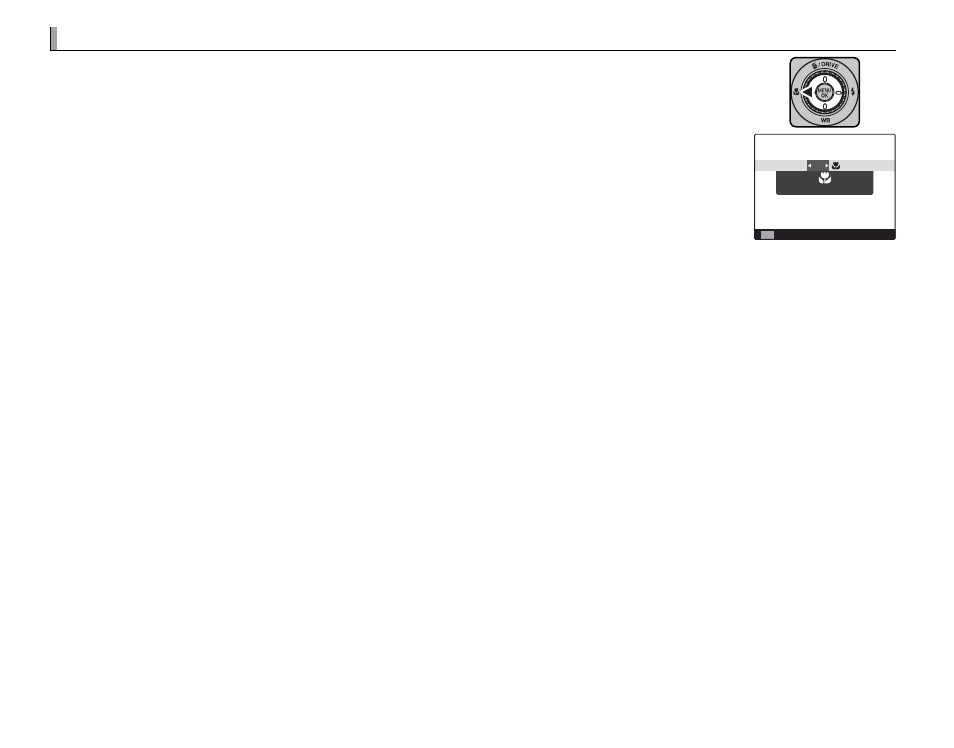
34
F
F Macro Mode (Close-ups)
Macro Mode (Close-ups)
To focus at distances as close as 10 cm/4 in., press the command dial left (
F) and
select
F. If the optical viewfi nder is on, the camera will automatically switch to the
electronic viewfi nder (because of parallax, the camera will not focus at distances
of less than 80 cm/2.6 ft. when the optical viewfi nder is used). To exit macro mode,
press the command dial left and select OFF.
OFF
OFF
P
R The LCD monitor and electronic viewfi nder can be used to focus at short ranges when macro mode is not
selected, but the time needed to focus increases.
R The shadow cast by the lens may appear in photographs taken with the fl ash at distances under 50 cm/19.6 in.
Turn the fl ash off or increase the distance to the subject.
