FujiFilm X100 User Manual
Page 47
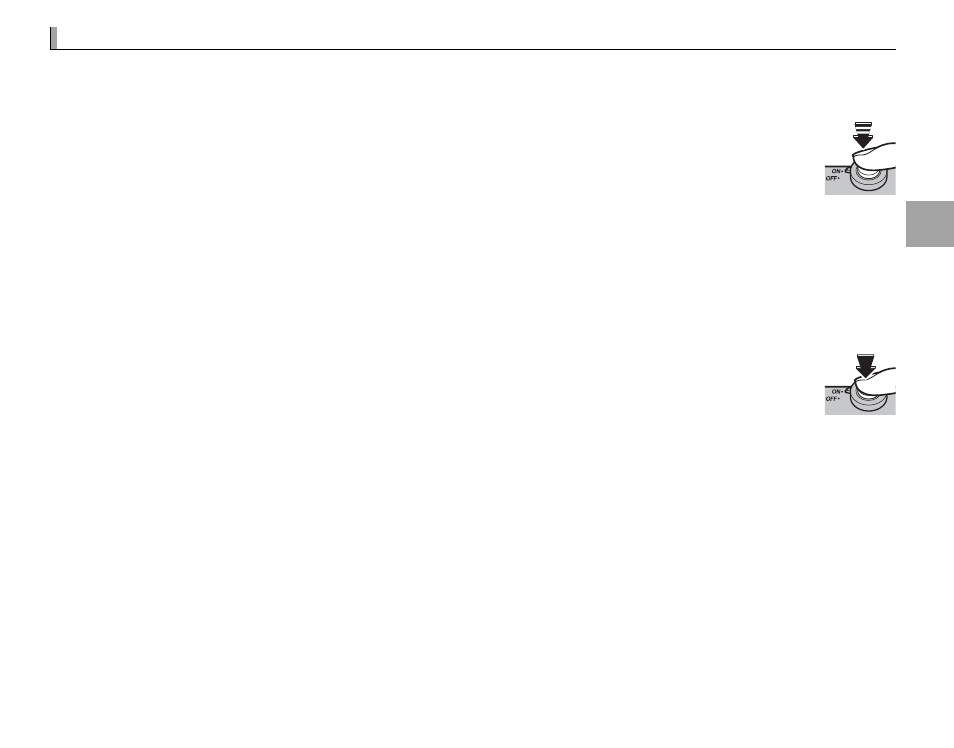
31
T
a
kin
g
P
h
otogr
a
phs
Focusing and Taking Pictures
Focusing and Taking Pictures
Press the shutter button halfway to focus and the rest of the way down to shoot.
1
Focus.
Frame the picture with your subject in the center focus area and press the shutter button
halfway to focus.
R If the subject is poorly lit, the AF-assist illuminator may light (
P
85).
If the camera is able to focus, it will beep twice and focus area will glow green. Focus and exposure will
lock while the shutter button is pressed halfway.
If the camera is unable to focus, the focus frame will turn red, and
s
will be displayed.
2
Shoot.
Smoothly press the shutter button the rest of the way down to take the picture.
This manual is related to the following products:
