Menu instructions continued – LW Scientific BioVID 1080P User Manual
Page 4
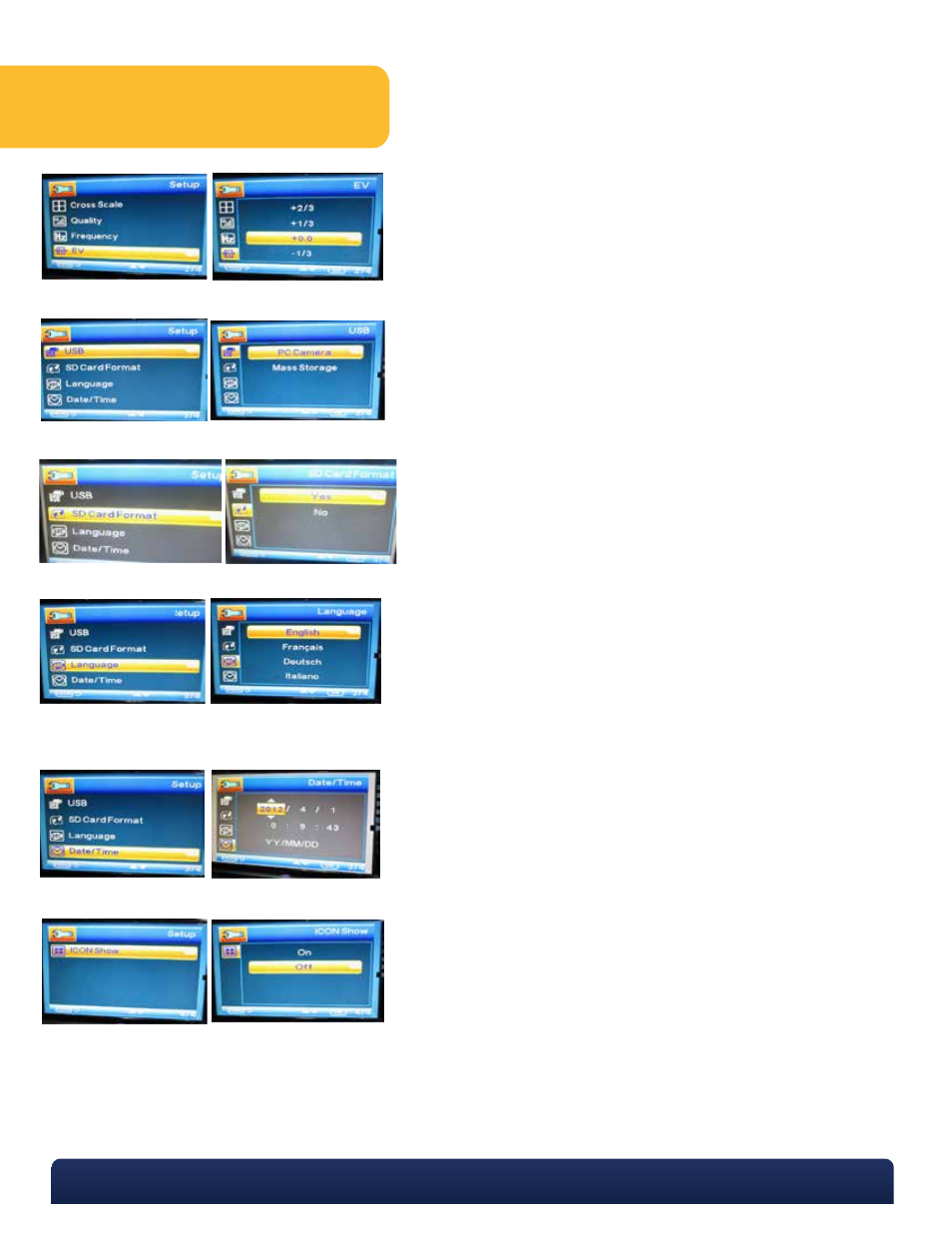
P. 770.270.1394
F. 770.270.2389
865 Marathon Parkway Lawrenceville GA 30046
MKT-7.5.3-L-168 | Rev 0
MENU Instructions Continued
EV Exposure Compensation: This feature only works in Manual Exposure mode (when Auto Exposure is turned Off).
USB Connection: The BioVID 1080p camera does not come with software. Leave this setting on Mass Storage.
SD Card Format: This will clear the memory on the micro-SD card if you select Yes.
Language Setting Selection: Many languages are available.
Date/Time Setting: Press the POWER SWITCH button to select Year/ Month/ Date/ Hour/ Minute/ Second, press V ^
button to change numbers and press OK button to confirm.
ICON Show Selection Button: Turn off to remove the menu information on the original screen.
Trouble Shooting:
Image is Green after attempting to white balance: Ensure the protective film has been removed from the camera
sensor. This film is normally removed by the manufacturer just prior to shipping, and placed onto the lens cap. DO
NOT touch the camera sensor!
