Operation warranty selecting and changing rotors – LW Scientific Combo V24 User Manual
Page 2
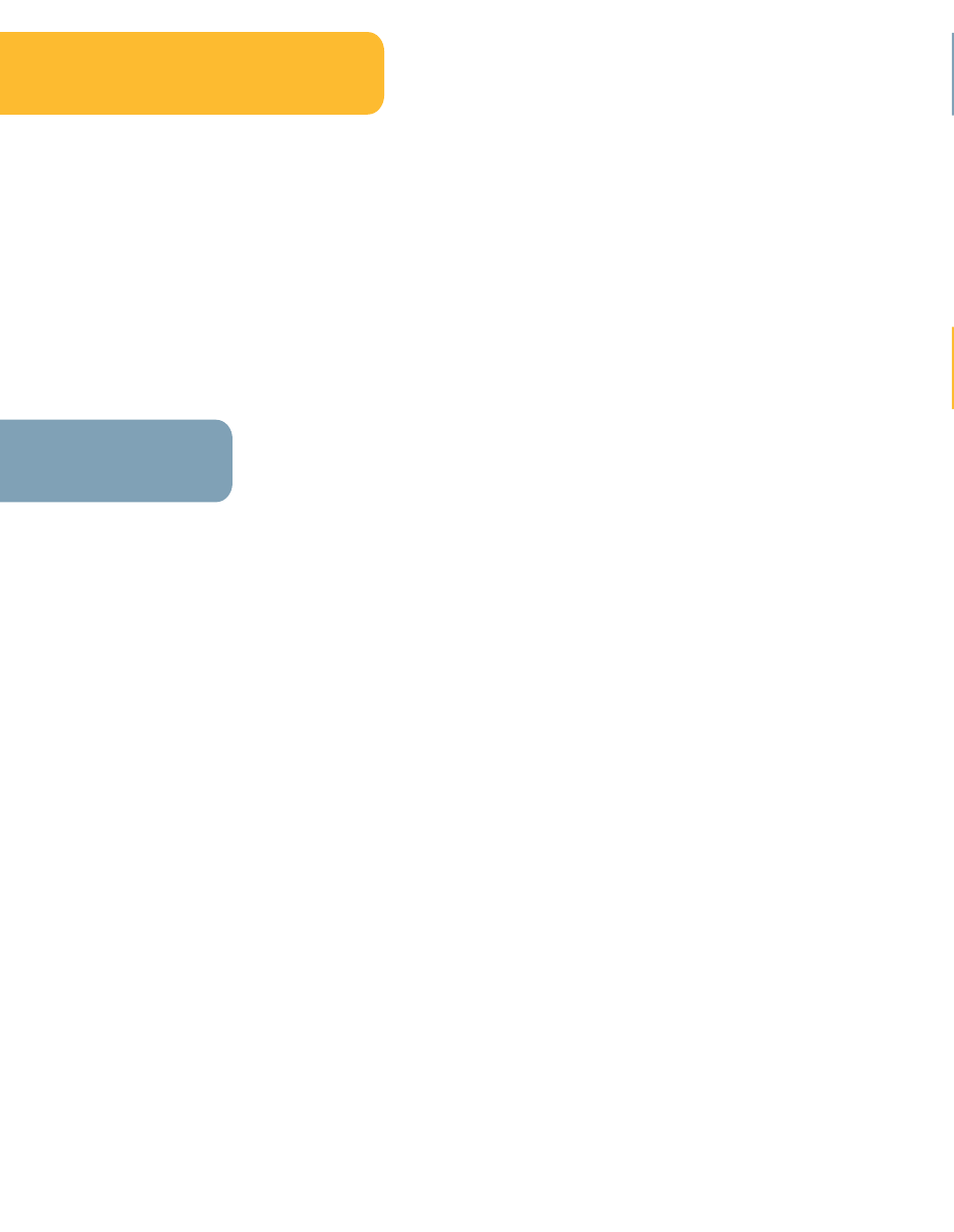
1
2
3
4
5
6
7
8
1
2
3
4
Place the centrifuge on a sturdy, level surface. Verify that there are no loose objects or packing material in the tube
chamber. DO NOT PLUG UNIT IN.
Select a rotor and slide it down over the motor shaft, ensuring that the slot in the bottom of the rotor lines up with
cross pin on the motor shaft. The shaft should be lubricated with a fine layer of common grease every few months
for easy rotor changes.
Test-tube and Microtube Rotors: After seating the rotor properly on the motor shaft cross pin, tighten the chrome
thumbscrew down on the rotor. Do not over-tighten.
Microhematocrit Rotor: Place the cover plate onto the rotor by sliding it down over the center shaft. ( WARNING: The
rotor cover plate is not threaded and will not hold the rotor in place during operation. ) Next, tighten the chrome thumb-
screw down onto the rotor.
Do not over-tighten.
Your Combo was pre-calibrated before it was shipped from LW Scientific. If future calibration is needed, the following
procedure requires a hand-held tachometer (for the non-tach unit) and should only be performed by a qualified
technician or the LW Scientific Service & Repair department. Close and latch the lid by pressing on the front center of
the lid until it clicks (to open, press down again until it clicks).
Operation
Warranty
Selecting and Changing Rotors
Verify that the switch is in the “OFF” position and plug the AC power cord into the appropriate approved and properly grounded
AC outlet.
DO NOT INSERT TUBES AT THIS TIME! Ensure that the Speed Selector Switch is in the correct position: LOW “L” for test
tube rotors (1,000-4,000 rpms) or HIGH “H” for microhematocrit and microtube rotors (12,000 rpms). WARNING: Spinning
the 12 or 24-place test tube rotor at high speeds (above 4,000 rpm) can cause tube breakage and centrifuge damage.
With rotor installed, turn the power switch on, set the speed dial to the lowest setting, and turn the timer to 10 minutes. The
unit should begin spinning with a smooth whirring sound with little or no vibration. Next, turn the speed dial up to high. If there
are loud or unusual sounds, or if you experience excessive vibration, DO NOT OPERATE -- contact your dealer or LW
Scientific, Inc.
Spin only balanced loads. Make sure that tubes are placed opposite each other. Proper sample balancing will improve sample
separation and will extend the life of the centrifuge. Out of balance loads may damage the centrifuge.
Support your tubes: Tubes must always be supported from the bottom and never hanging by their caps. Use the large
tube sleeves for larger tubes and the small sleeve inserts for smaller tubes. Rubber tube cushions are also available
from LW Scientific for supporting short tubes in the large tube sleeves.
Ready for operation: Load your tubes and set timer for desired time, and set speed dial for desired speed. When spinning the
24 -place hematocrit rotor, keep the speed setting at maximum for rapid and complete separations in 3-4 minutes.
Using the Electric Brake: After the timer bell rings, you may press and hold the brake button to slow the rotor down. Pressing
the brake sends reverse electric current to the motor and will slow the rotor to a stop within 20-30 seconds. When you notice
the rotor has come to a stop, release the brake...otherwise, it will spin in reverse.
