Tools required, Procedure, Component replacement – Logitek Electronic Systems AE-32 Audio Engine User Manual
Page 28: Card swap-out
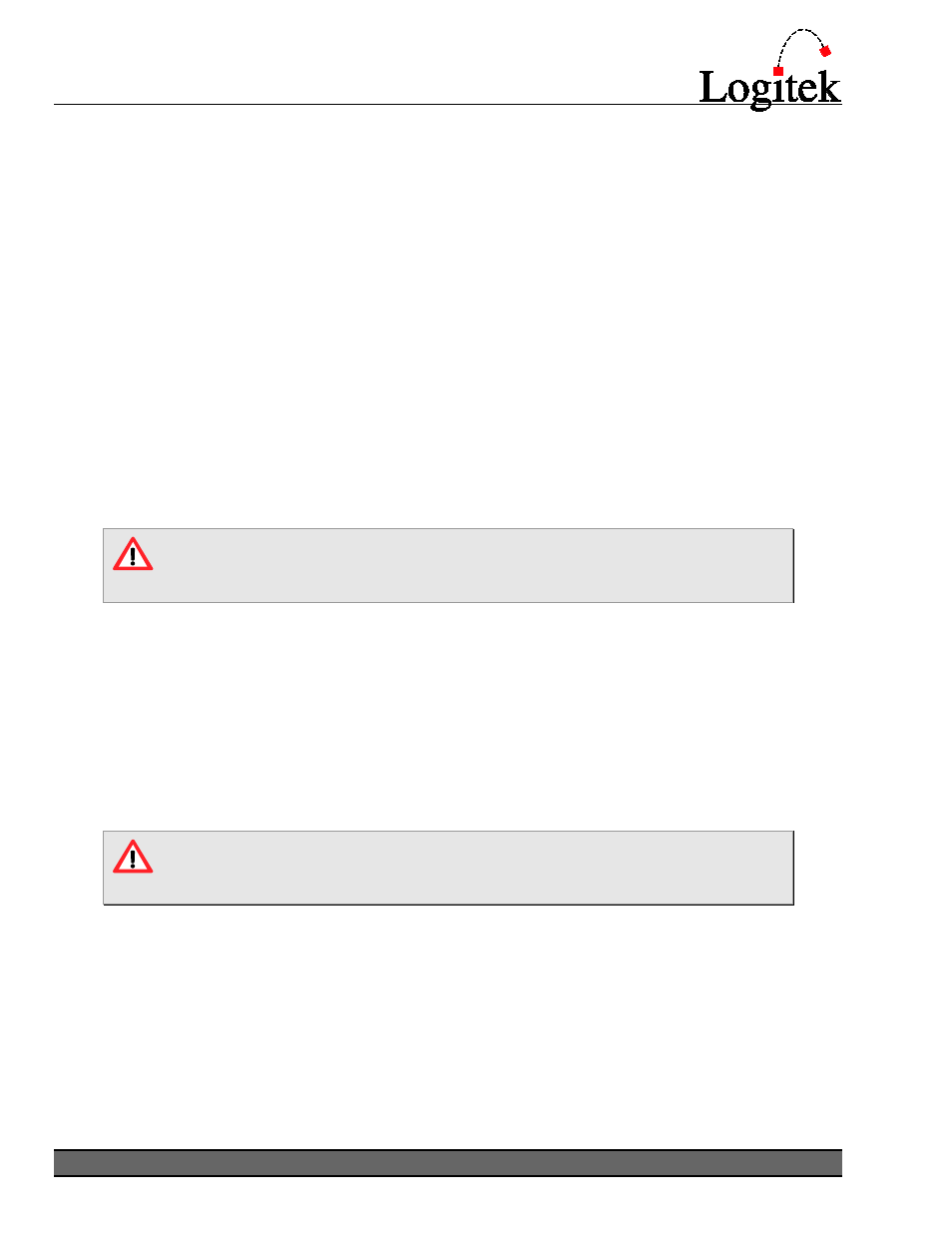
Maintenance
Logitek Audio Engine Reference Manual
26
Tools Required
Philips head screwdriver
PLCC Extractor tool
Procedure
It is not essential that the Audio Engine be completely powered off during a ROM upgrade,
however, the individual card will need to be removed before removing the chip.
1.
If applicable, disconnect cabling from the required card.
2.
Remove the two screws from the card.
3.
Carefully remove the card from the Engine.
4.
Use the PLCC extractor to carefully remove the existing ROM chip, whilst exercising caution
to ensure the pins are not bent.
5.
Insert the new ROM chip by lining up the notch on the top-left of the chip and gently
pressing it in.
6.
Replace the card in the Engine, and screw it back in.
Anti-static precautions should be taken when replacing firmware chips. In
addition, care should be taken with the module components to ensure no
damage is done.
Component Replacement
Card swap-out
If you need to swap a card with an on-site spare, you can simply unscrew the card, remove it, insert
the replacement and screw it in.
Cards are fully hot-swappable – generally a Quick Reset is recommended after swapping a card.
As the Engine config is stored within the AE-C2 or AE-C6 controller card, when
swapping an AE-C2 or AE-C6 card, the config will need to be reloaded before
normal operation can be resumed.
