Logitek Electronic Systems AE-32 Audio Engine User Manual
Page 23
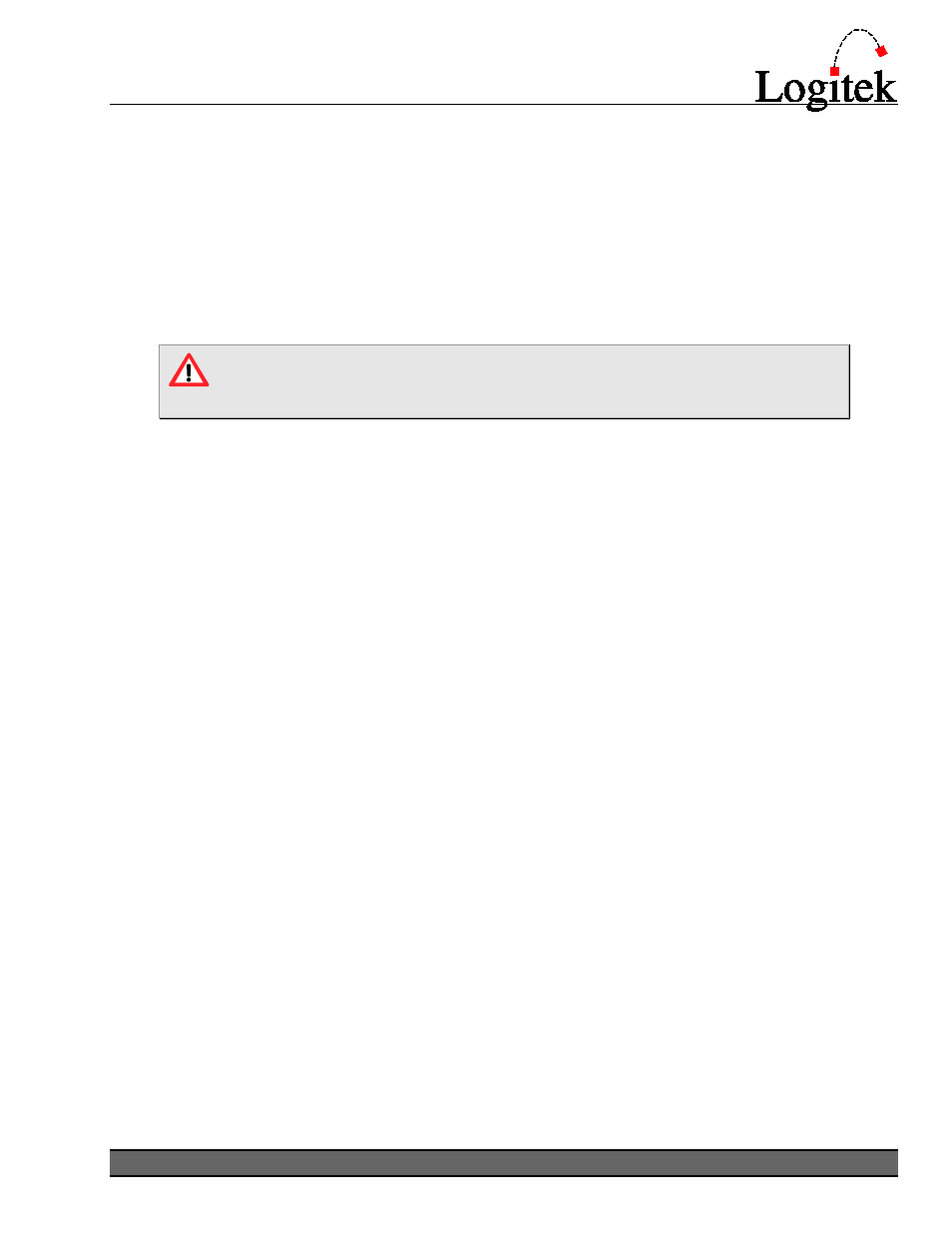
System Components
Logitek Audio Engine Reference Manual
21
When connecting Fiber Cables between the Audio Engines, it is recommended that AE1 top
connects to AE2 bottom, AE2 top connects to AE3 bottom and so on, with the highest numbered
Audio
Engine top connecting back to AE1 bottom. This is shown in Figure 2 above. The same
principle applies with any combination from 2 up to 32 Audio Engines. This method provides a
Fiber ring and means that if one link in the chain is broken, Network Audio remains intact.
The Audio Engine requires that the NetA network card be placed in Slot H. An additional NetA
card can be loaded into slot G, the slot immediately to the left (up to two NetA cards in total).
Attempting to use another slot will result in an error message when using the configuration software.
A NetA card in Slot H is capable of supporting up to 80 transmit or receive
channels.
A NetA card in Slot G is limited to 16 transmit or receive channels.
Using NetA cards reduces the total number audio cards available in an Audio Engine.
The NetA card makes inputs and outputs on one engine look like local inputs on another engine.
This can greatly increase the number of inputs a mixer has access to. Logitek’s software packages
allow inter-engine communication to greatly extend the overall capability of the Audio Engine to a
new level of functionality, which otherwise could not be accomplished.
