6 operation, Initial power-up, Power loss at audio engine – Logitek Electronic Systems AE-32 Audio Engine User Manual
Page 25: Power supply control functions, Quick reset, Operation, 6operation
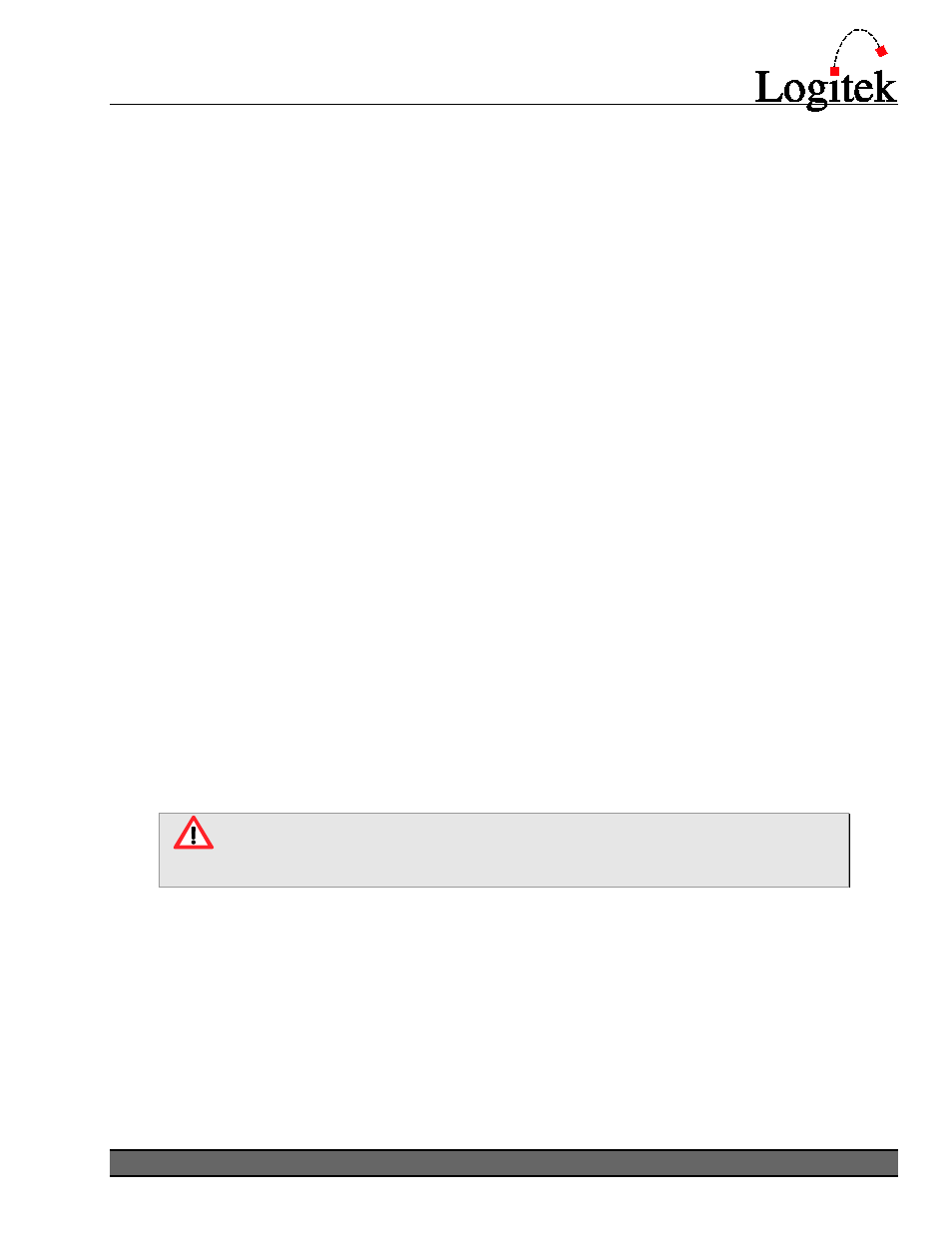
Operation
Logitek Audio Engine Reference Manual
23
6
Operation
This chapter covers the basic operation of the Audio Engine.
Initial Power-Up
Depending on your distance from Logitek Electronic Systems’ factory, your Audio Engine may
have had a long journey to get to you. It’s always a good idea to re-seat all Engine cards prior to
powering on your engine.
Power Loss at Audio Engine
In the event of loss of power at the Audio Engine, upon the resumption of power, the Audio
Engine
will return to the same state it was in prior to the power failure.
Due to the inrush of current at power up, some cards may experience difficulty starting. The AE-C6
card has been programmed to perform a Quick Reset 5 seconds after power up, to ensure all cards
boot correctly.
Power Supply Control Functions
The buttons on the Power Supply module and the Communications Controller card allow you to
perform a number of different resets. The notes below vary slightly depending on the exact module
of Power Supply and Communications Controller in use.
Quick Reset
Press the black Reset button on the AE-C2 or AE-C6 Communications Controller for a Quick Reset
of the Audio Engine. This causes the Audio Engine to reboot all cards, retaining current routes, gain
levels and other DSP settings. The message
Quick will be displayed in the upper right corner of the
LCD display.
AE-C6 cards with firmware of v3.67 or above will automatically perform
another Quick Reset after 5 seconds. This is to assist the system cards to boot
up, particularly from a cold state.
TIP:
A
Quick Reset
will give an audio interruption of a couple of seconds.
