Elation Professional Professional Model Impression Mounting Light User Manual
Page 23
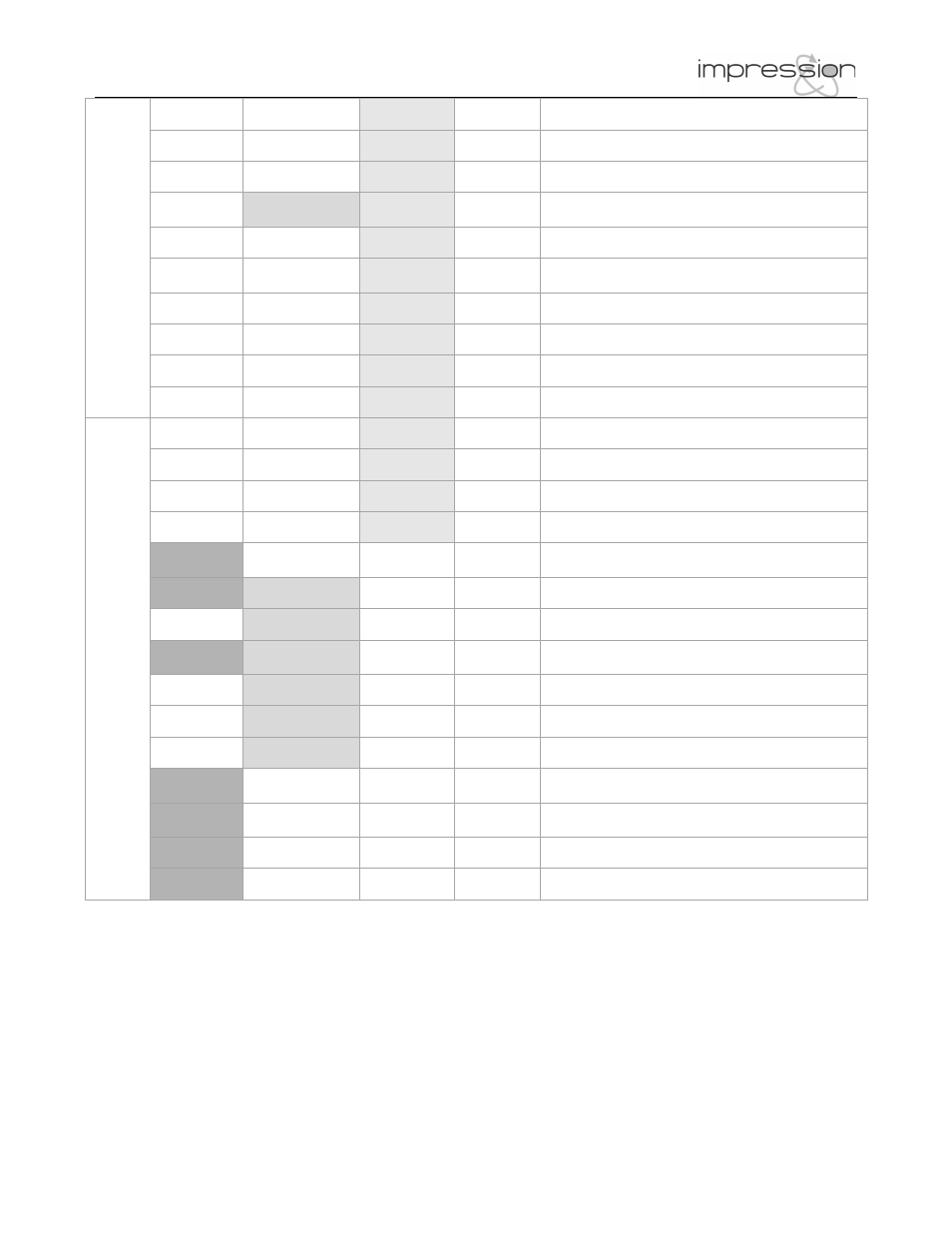
©Elation Professional® 23 impression™
Red
Input for red adjustments
Blue
Input for blue adjustments
Green
Input for green adjustments
DMX input
Monitor
LCD will display the current DMX value for each
channel
Pan
Instantaneous value for Pan
Pan/Tilt
Movements
Instantaneous value for Pan/Tilt movements
Special
Instantaneous value for Special
Dimmer
Instantaneous value for Dimmer
Shutter
Instantaneous value for Shutter
Blue
Instantaneous value for Blue
Green
Instantaneous value for Green
Red
Instantaneous value for Red
Color Wheel
Instantaneous value for Color Wheel
Tilt
Instantaneous value for Tilt movement
Live time
Indicates the overall operation time of the
system
Display
Adjust the display functionality
Blackout
Display Blackout ON/OFF
Select DMX
Mode
User selectable DMX modes
Compressed
10 DMX channels
Normal
14 DMX channels
High-Resolution
13 DMX channels - Dimmer operates at 16 bit.
White Mode
ON/OFF: Adjustments for white-balance are
activated
Reverse
Pan
ON/OFF: Inverts Pan movements
Reverse Tilt
ON/OFF: Inverts Tilt movements
Reset
Reset fixture to the home position
