Software and service update – Bang & Olufsen BeoPlay V1 User Guide User Manual
Page 41
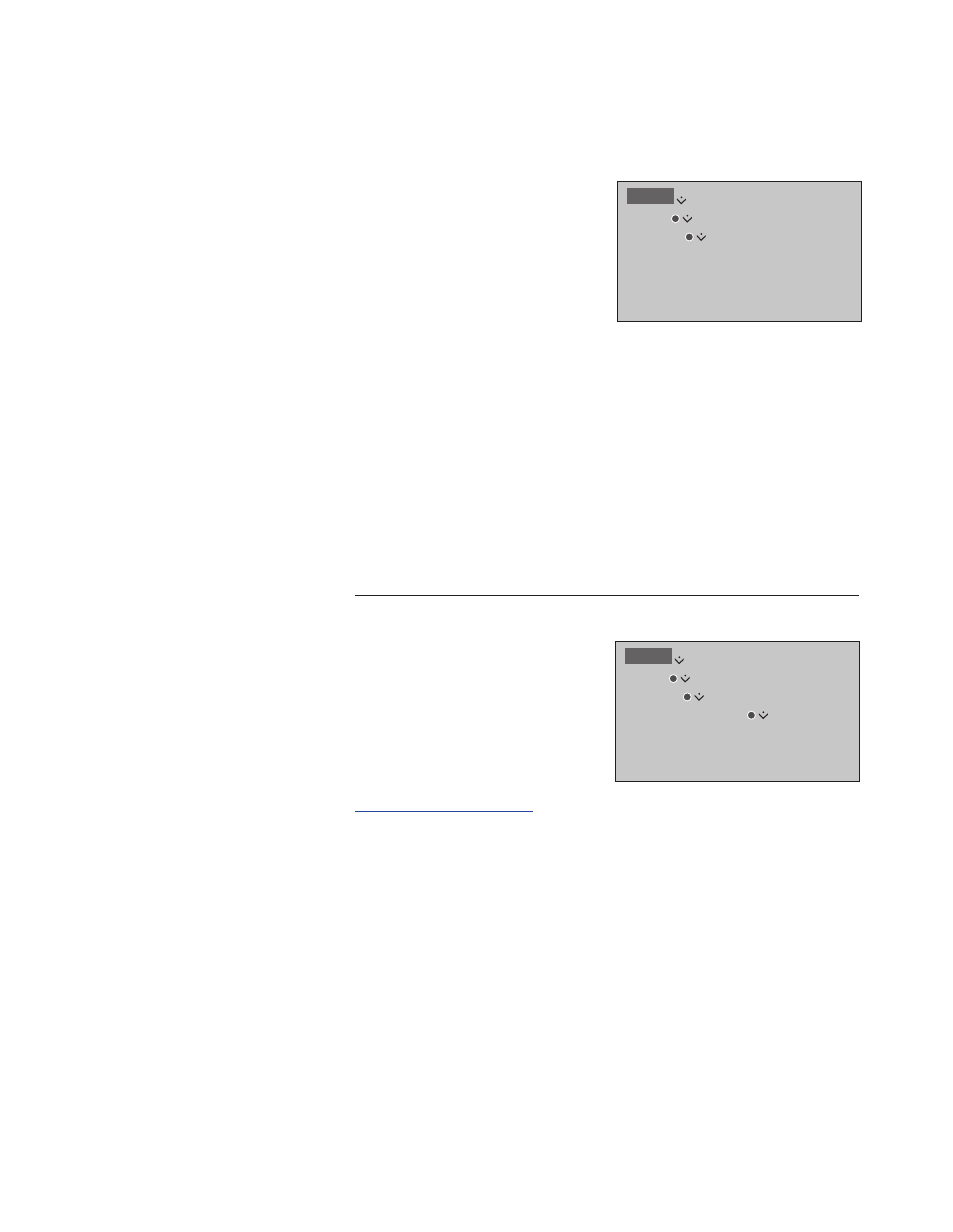
41
Your television offers you the
opportunity to look up software
information, update the software
and, if available, download a
Peripheral Unit Controller (PUC)
table to control, for example, a
set-top box with your Beo4/Beo6
remote control.
It is recommended to allow
automatic software updates
(requires Internet connection).
Software and service update
You can look up information about the
current software version, its release
date, and any release notes available.
See software information
Update software
To download available software updates,
your television must be connected to
the Internet. It is recommended that you
set the television to update software
automatically.
You can also download available
software updates from
nto a
USB device. Connect the USB device to
the USB port on the connection panel.
Contact your retailer for more
information about software updates.
While the television is updating with new
software, the standby indicator flashes red
and the television should not be
disconnected from the mains.
MENU
SETUP
SERVICE
LATEST RELEASE
MENU
SETUP
SERVICE
SOFTWARE UPDATE
CHECK FOR UPDATE
AUTOMATIC DOWNLOAD
