Bang & Olufsen BeoPlay V1 User Guide User Manual
Page 29
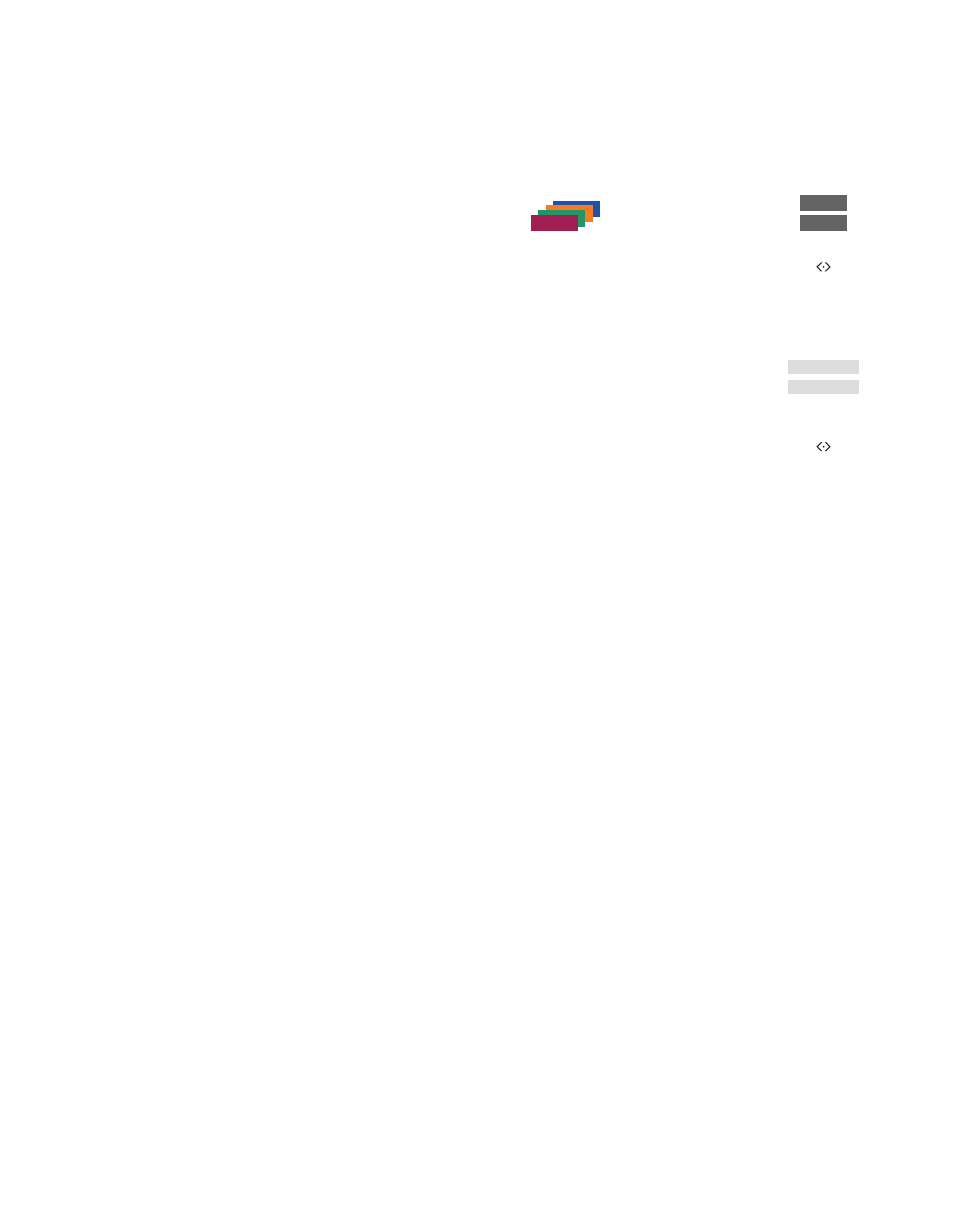
29
HbbTV
HbbTV (Hybrid Broadcast Broadband TV)
is an online service where you can access
a wide variety of services, such as
catch-up TV, competitions, interactive
advertisements and social networking.
To view the information, your television
must be connected to the Internet.
You can choose to block HbbTV per
channel if you do not wish to use this
feature.
HbbTV is not supported by all markets and
the content supplied depends on the
broadcaster. Also content might be blocked
by some broadcasters.
Activate HbbTV …
When HbbTV is available, press
the coloured button indicated
on the screen
To block HbbTV using a Beo4 …
While on the channel, press to
bring up HBB TV menu
Use the navigation button left
and right to select ON or OFF
to block HbbTV
To block HbbTV using a Beo6 …
While on the channel, press to
bring up HBB TV menu and
follow on-screen instructions
Use the navigation button left
and right to select ON or OFF
to block HbbTV
>> Programme information
MENU
4
Menu
4
