Bang & Olufsen BeoPlay V1 User Guide User Manual
Page 16
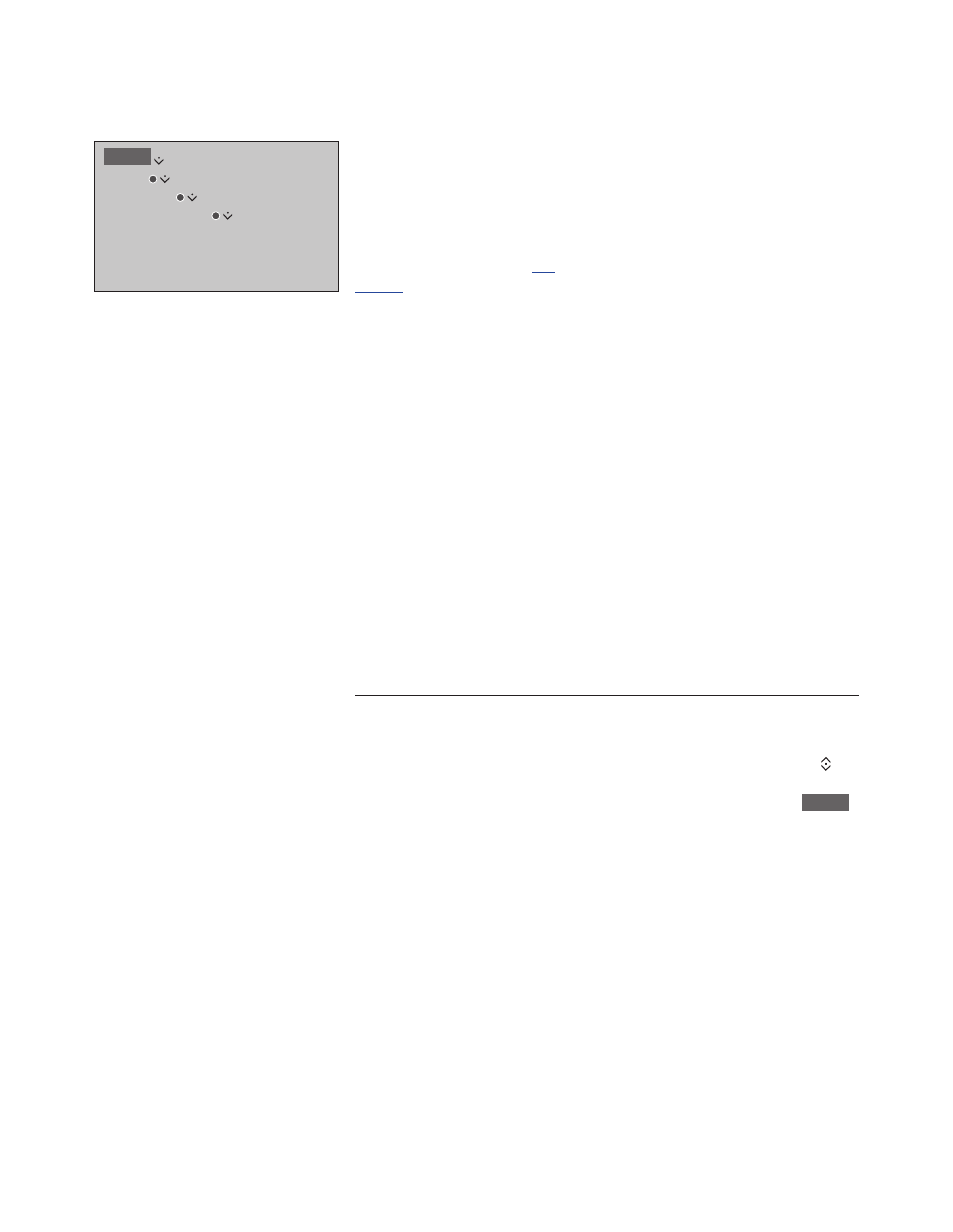
16
>> Use channels, groups and lists
Watch Pay Per View channels
You can watch Pay Per View channels if
supported in your country, however,
a subscription is required. The
Programme Guide offers information
about the channels and programmes.
Use this information to order a desired
programme. Contact your service
provider for a Customer ID.
Order a programme …
Press to select a channel
Follow the on-screen
information to get access to a
desired programme. For more
information, contact your
service provider
See channel details
In the TV LIST menu, you can highlight a
channel and press the red button to see
channel details. PARENTAL LOCK is only
available if you have enabled ACCESS
CONTROL in the setup menu,
. Channels that have a parental
lock will be skipped when stepping
through channels.
If the highlighted channel is an analogue
channel, you can also rename the channel
by means of the green button and the
navigation button. For some languages,
you cannot rename channels.
In the TV LIST menu, you can press the
green button to switch between
alphabetical and numerical sorting of the
channels.
If you want to see details about radio
stations or make station groups, you must
switch to a radio source and select EDIT
RADIO GROUPS instead.
or
0 – 9
MENU
SETUP
CHANNELS
EDIT TV GROUPS
FAVOURITES
TV LIST
…
