Chapter 4, Bios settings, Chipset – Lanner FW-8759 User Manual
Page 38
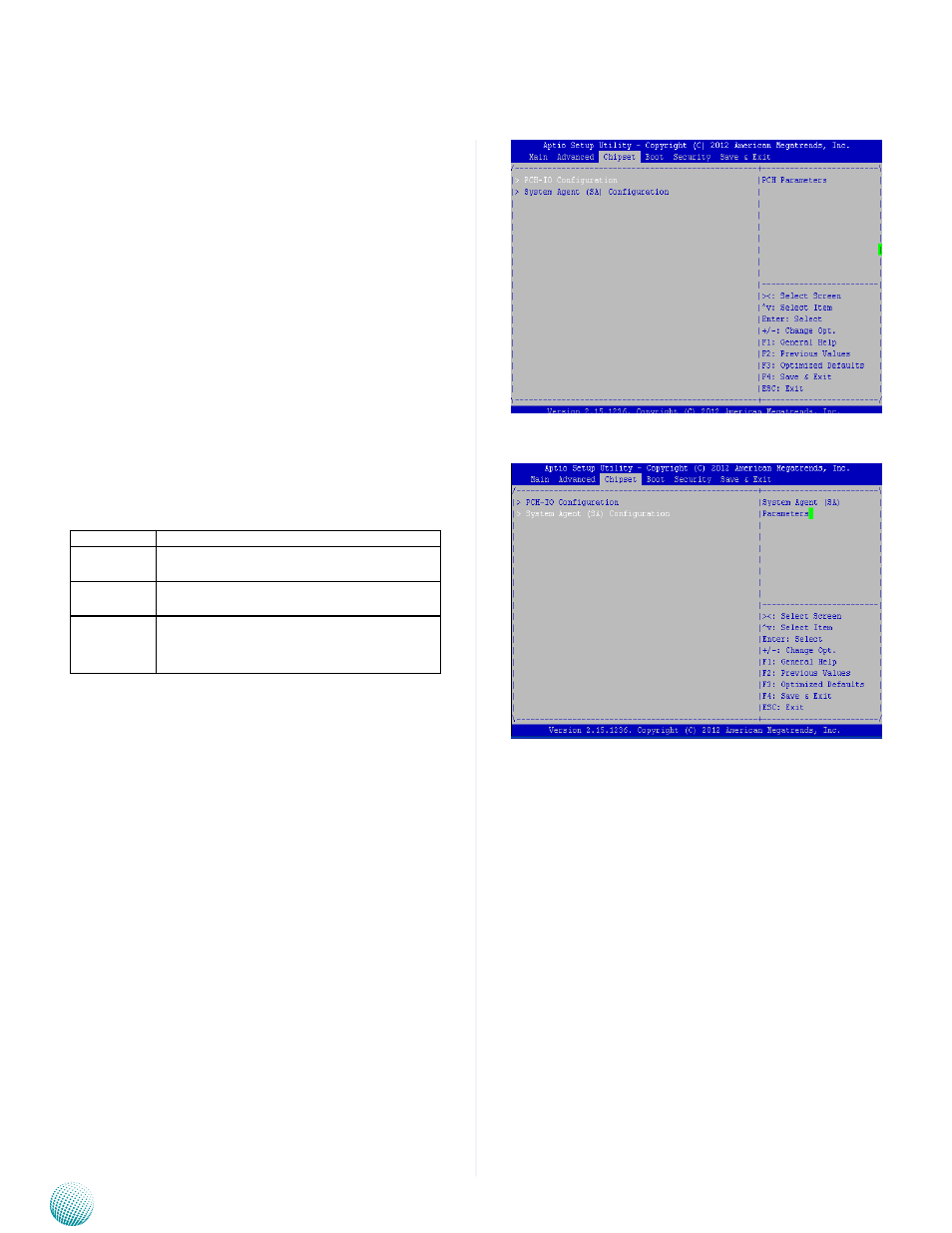
32
BIOS Settings
Chapter 4
Network Application Platforms
Chipset
The chipset menu will let you further configure your Intel
CPU and PCH capabilities:
PCH I/O Configuration
It shows the model name and version of the Intel Platform
Controller Hub on the system.
Restore AC Power Loss
This option lets you set the state of the system when it has
just recovered from a power outage.
Option
Description
Power Off
When setting to Always Off, the system goes into
“off state” after an AC power interruption.
Power on
When setting to Always on, the system turns on
automatically after a power interruption
Last State
When setting to Last State, the system goes
into whatever the state was before the power
interruption.
System Agent (SA) Configuration
Intel VT-d
Select to enable or disable the Intel Virtualization
Technology for Directed I/O” (VT-d). The Memory and
I/O virtualization are supported by the chipset as part
of Intel Virtualization Techonology for hardware-assisted
virtualization.
Memory Configuration
It shows the memory capacity of the system and the
installed memory on the system.
