Sb sata configuration, Chapter 4, Bios settings – Lanner FW-5330 User Manual
Page 26
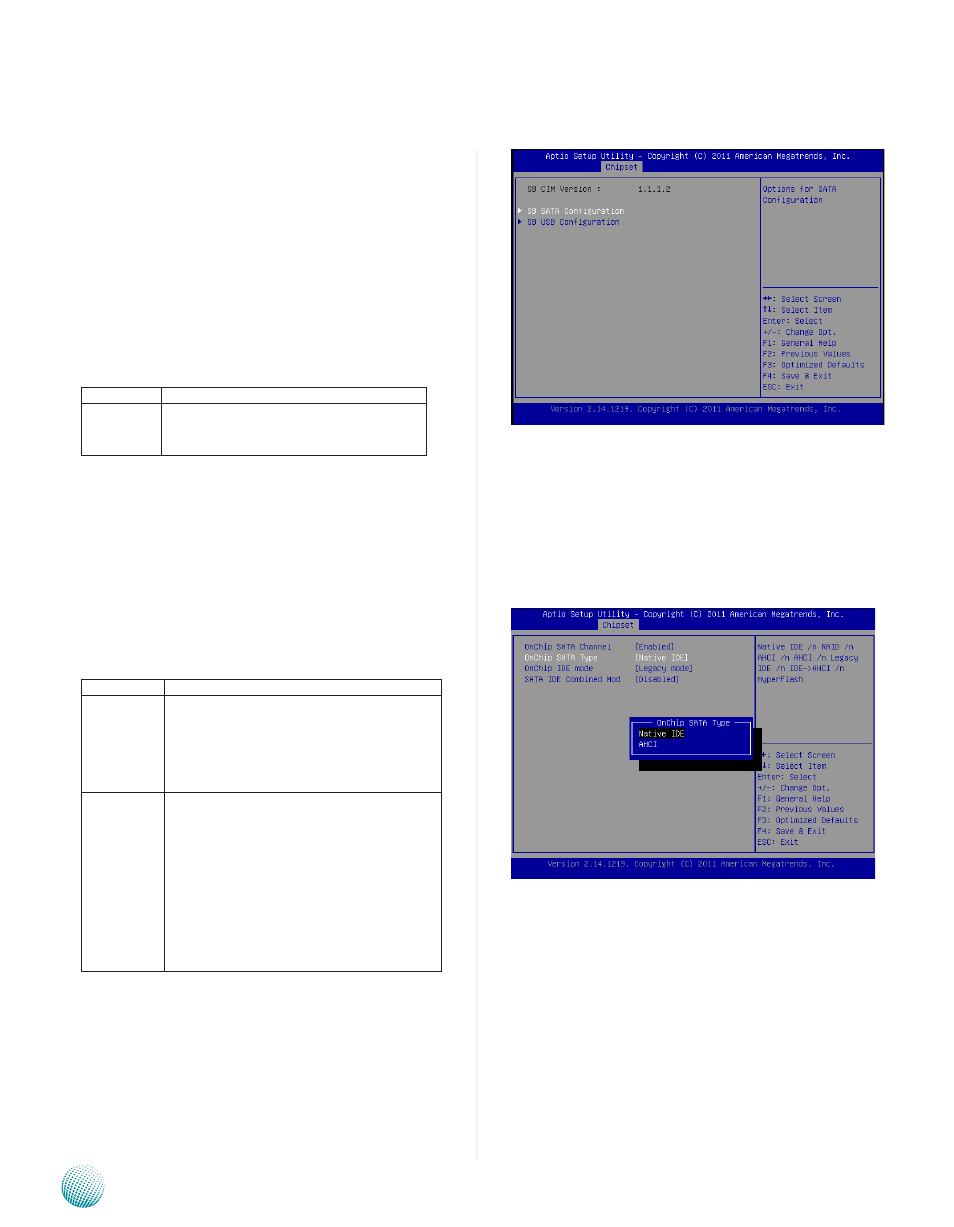
23
Bios Settings
Chapter 4
Network Application Platforms
SB SATA Configuration
The chipset menu will let you further configure your
chipset’s SATA controller:
OnChip SATA Channel
Item
Selection
Enable or
Disable SATA
Controller(s)
Set this value to enable or disable SATA
controllers
SATA Type Selection
It specifies the operating mode of the integrated SATA
controllers.
Item
Selection
Native IDE
Mode
Enabled Allows the SATA controllers to operate
in Native IDE mode.
Enable Native IDE mode if you wish to install
operating systems that support Native mode,
e.g. Windows XP/2000.
AHCI Mode
Set to AHCI mode when you want the SATA
hard disk drives to use the AHCI (Advanced
Host Controller Interface). The AHCI allows the
onboard storage driver to enable advanced SATA
features that increases storage performance or
workloads where multiple simultaneous read/
write requests are outstanding, most often
occurring in server-type applications (native
command queuing). It also facilitates hot
swapping.
