Chapter 4, Bios settings – Lanner FW-5330 User Manual
Page 19
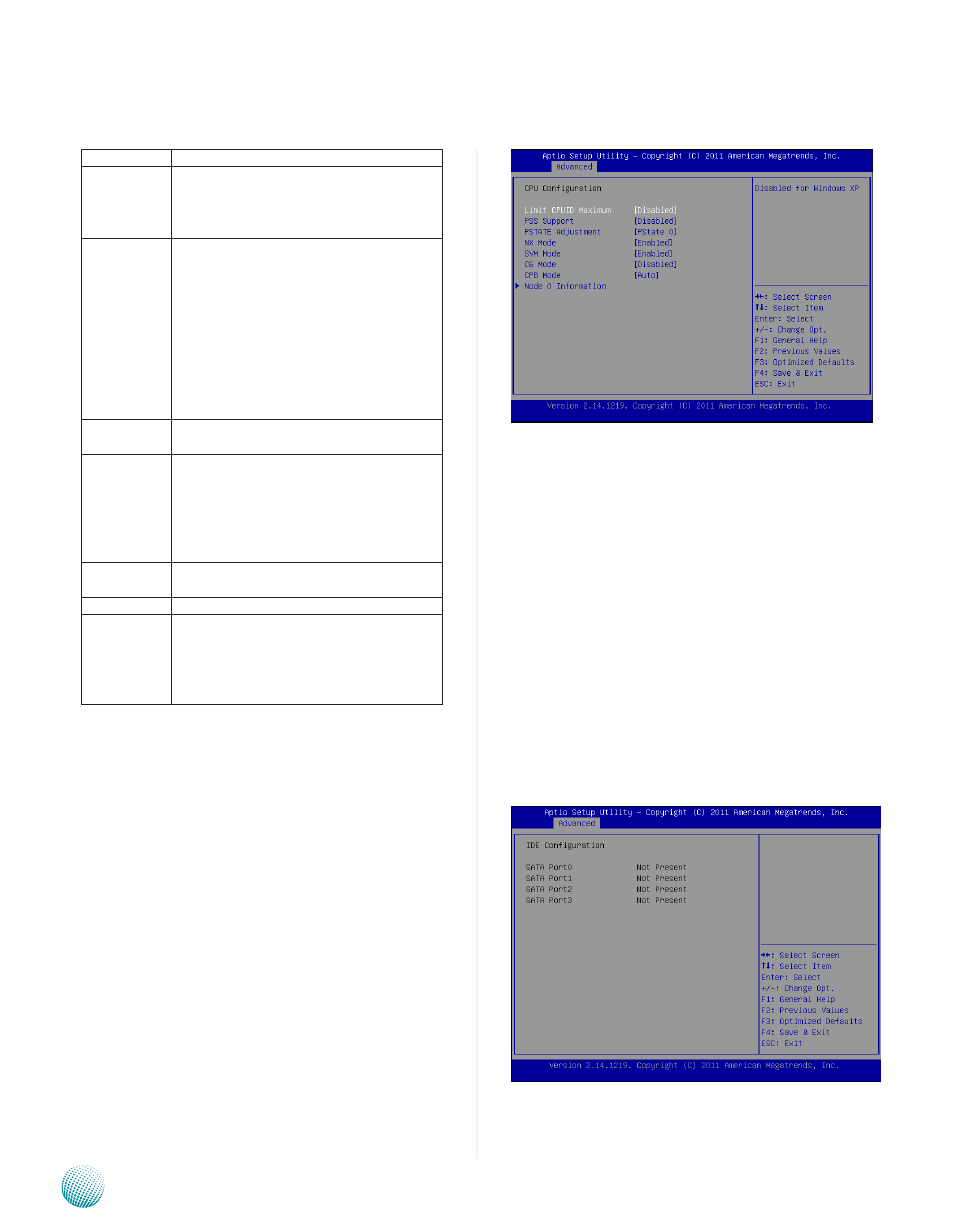
16
Bios Settings
Chapter 4
Network Application Platforms
Item
Selection
Limit CPUID
Maximum
Allows legacy operating systems to boot
even without support CPUs with extend-
ed CPUID functions.
Select to enable or disable this function
PSS Support Select to enable or disable the generation
of the following processor performance
control objects: ACPI_PPC (performance
Present Capabilities), _PSS (performance
supported states), and _PCT (performance
control)objects. These objects’ presence
indicate to the Operating System-directed
Power Management (OSPM) that the plat-
form and CPU are capable of supporting
multiple performance states.
PSTATE Ad-
justment
Select to adjust the startup power state
level.
NX Mode
Select to enable or disable the No-exe-
cute page protection Function. In this
mode, the hardware will be able to avoid
executing code from certain regions of
memory, making various types of buffer
overflow attacks harder.
SVM Mode
Select to enable or disable the CPU Virtu-
alization.
C6 Mode
Select to enable or disable power state C6
CPB
Select to enable or disable CPB (Core
Performance Boost). Enabling this option
will help system save power by letting
the CPU run at a lower speed when the
system is idle.
IDE Configuration Settings
While entering Setup, the BIOS automatically detects
the presence of SATA devices. The SATA Port items show
“Empty” if no SATA device is installed to the corresponding
SATA port.
Serial ATA Port 0/1/2/3
This menu shows the detected hard disk for each specific
