F4 errors – Ion Science TVOC User Manual
Page 28
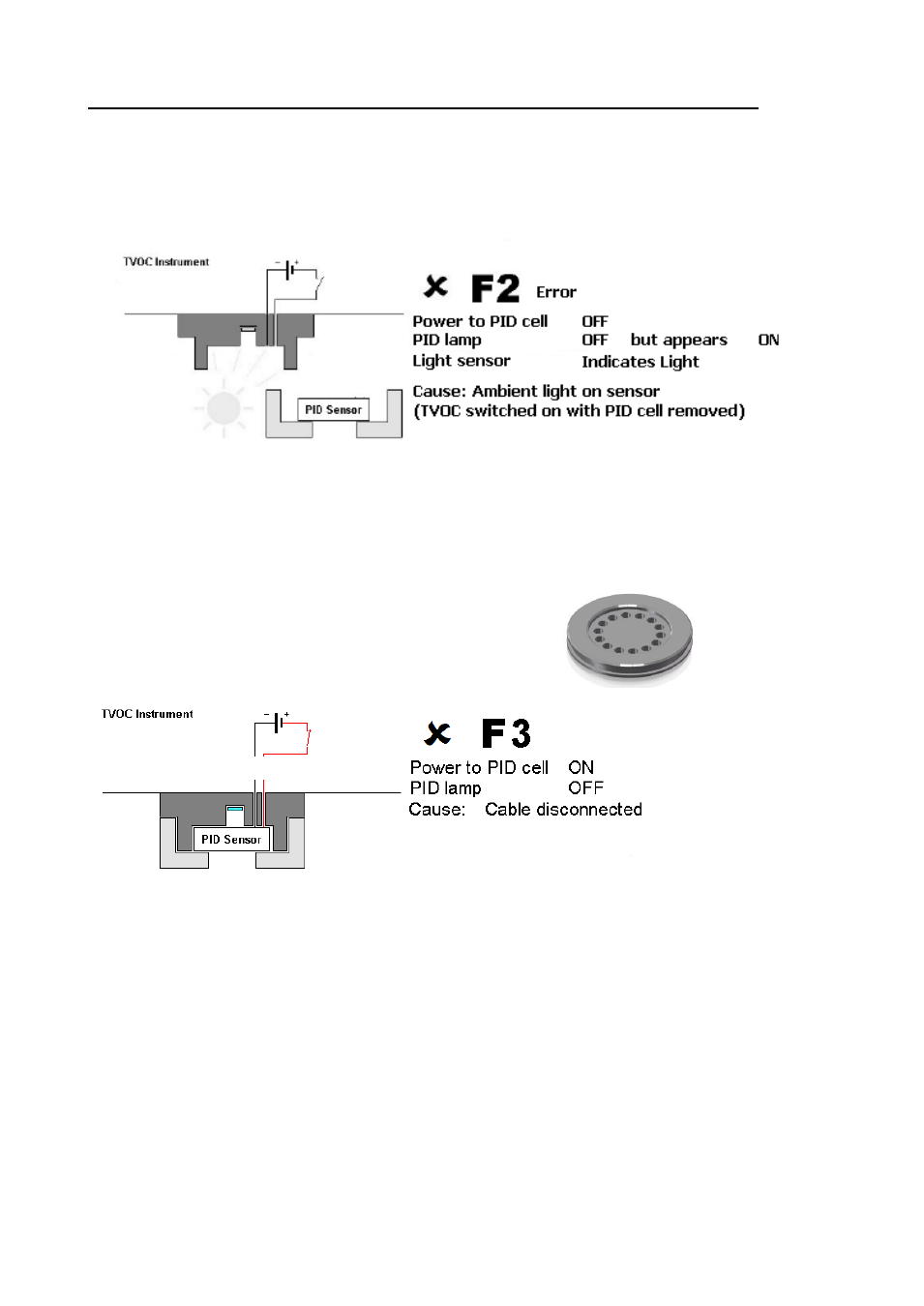
TVOC MANUAL
Ion Science Ltd
Page 28 of 32
Unrivalled Detection. www.ionscience.com
Diagnostics
If the F1 diagnostic persists, replace the sensor electrode stack, part number 1/EA-02, re-power the
instrument and wait 5 minutes. If the F1 error continues, replace the sensor lamp, part number 833229.
Pellet and lamp spares are identified in.
If the instrument continues to exhibit the F1 failure after replacement of parts please contact your Ion
Science distributor.
The F2 error occurs when the lamp appears to be illuminated yet power is removed from the PID sensor,
TVOC checks the PID lamp status using a light sensor. Running TVOC with the sensor or the sensor cap
removed will result in an F2 error.
Please note: The F2 error is disabled when the duty cycle is set below 10 seconds.
A light guard is fitted within the PID sensor housing. This ensures the light sensor is unaffected by ambient
light.
IMPORTANT:
The F3 error occurs when the sensor is disconnected from the power supply. Instruments with serial
numbers earlier than 10-01790 will not indicate an F3 error if the cable. Instead, an F1 error will be
displayed instead and the diagnostics associated with F1 errors, as above, should be performed.
If an F3 error occurs then check the cable is properly connected to the main PCB. If not push it fully home.
F4 errors
The F4 error occurs when an incorrect jumper cable selection is used, see TVOC Set up.
Diagram 28
Diagram 29
Diagram 30
