Diagnostics – Ion Science TVOC User Manual
Page 27
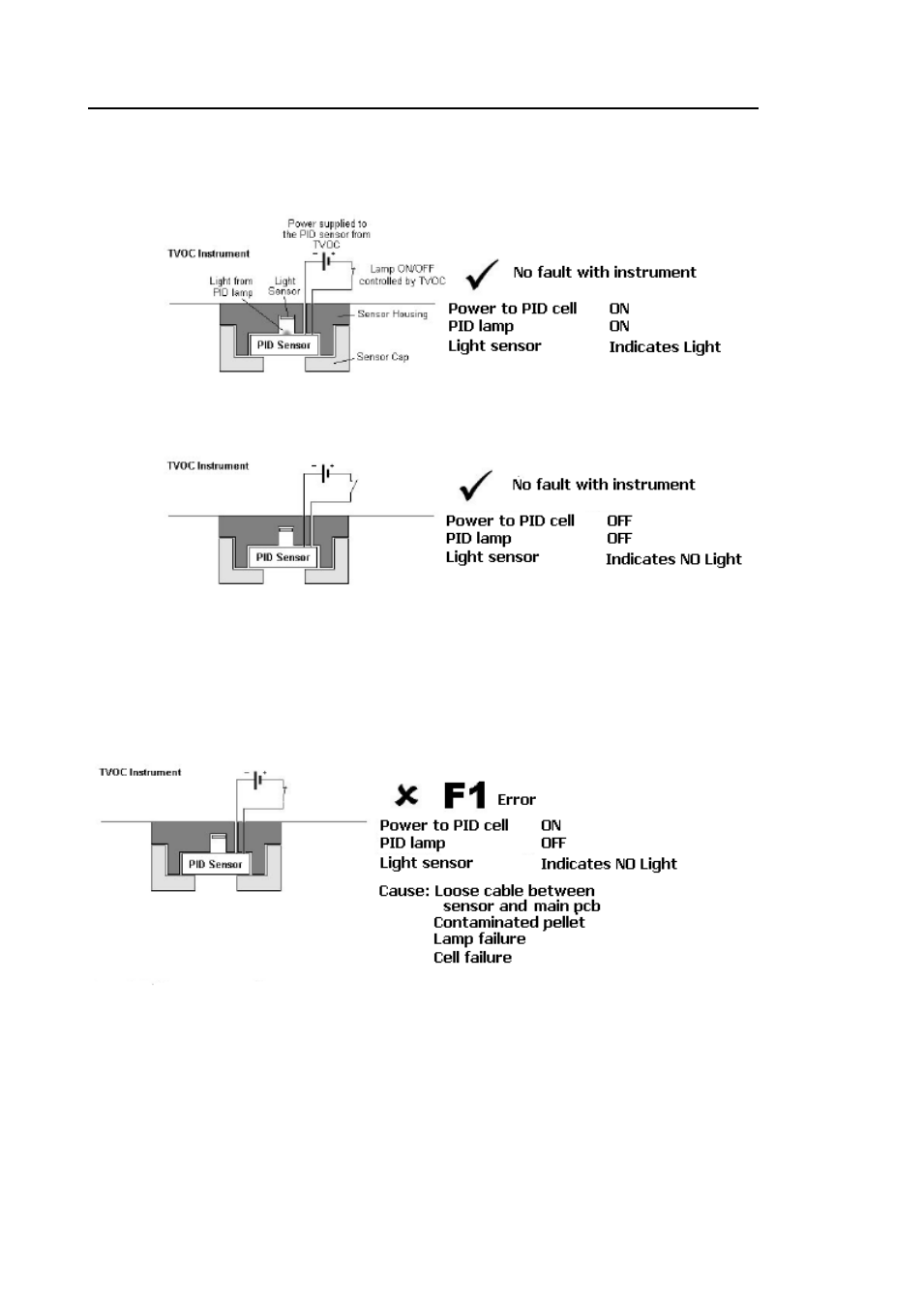
TVOC MANUAL
Ion Science Ltd
Page 27 of 32
Unrivalled Detection. www.ionscience.com
Diagnostics
Below are two conditions your TVOC can be in when it is working correctly:
The two conditions shown below are of the instrument in an error state with potential checks/cures
for these faults:
If an F1 error occurs when the instrument is first switched on there may not be an issue. The instrument
needs to be left on for a few cycles to see if the lamp strikes on its own. If an F1 error, as shown below, is
displayed when the instrument is still on screen after 5 minutes then look at the information below
If the F1 error persists for more than 5 minutes, firstly check the red cable between the sensor PCB and the
main PCB is securely connected. The red cable is sufficiently rigid to be gripped inside the case and pushed
into the sensor housing. Instruments wit serial numbers exceeding 10-1790 include an improved
connection and diagnostic fault F3 which indicates if this connection has failed.
Diagram 25
Diagram 26
Diagram 27
