Trouble shooting, Switch setting – Invotel SX2100EZ User Manual
Page 2
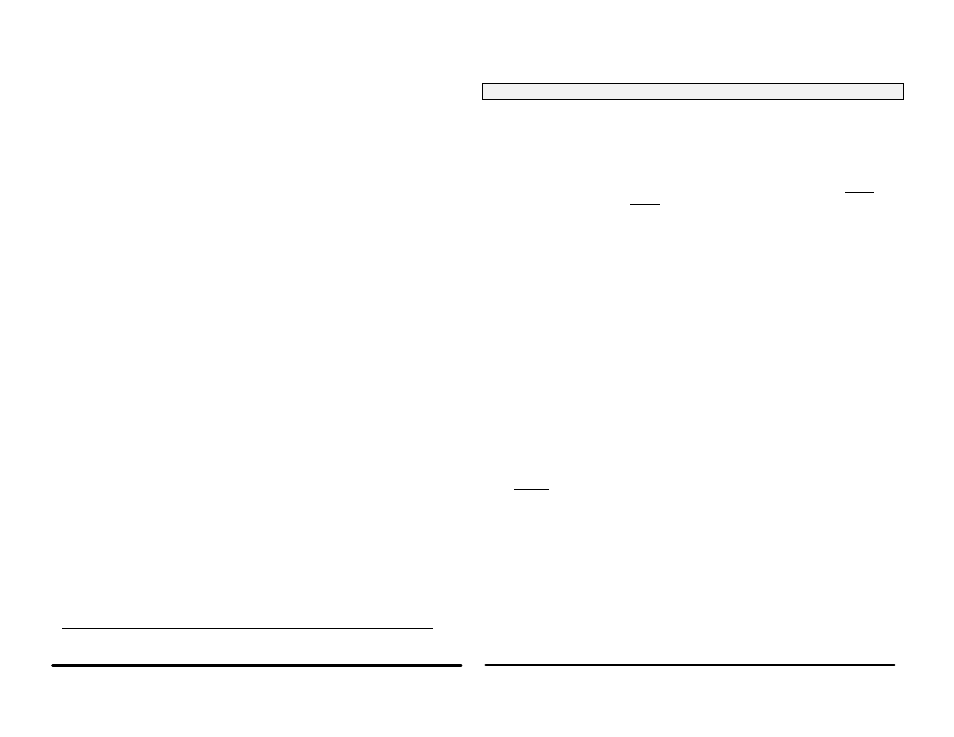
ii
Important Note:
Loud volume may flicker or shut off the on-hold audio.
IMPORTANT NOTE: The audio may activate in the middle of a call due to factors like
excessive wiring (see page 8 item 8), bad or old wiring , existing unstable lines,
sparks, too many wall jacks , other equipment sharing the lines, other extensions
picking up on same line, Noisy phone lines, bad telephones etc.
If that ever happens, press the FLASH button to stop the audio!
FLASH button is found on every telephone, it could be labeled as CALL WAIT /
FLASH or LINK
Note: Do not use a Cell phone to setup or test the device. Use Fax, etc.
Switch setting:
There is a 3 position switch in front of the unit that controls the activation method for
the SX2100EZ. you need to select the proper setting based on your type of phones:
Default: Use the Default setting when all phones are corded and are same model.
(For example all phones are ATT 952)
ALT1: The ALT1 setting utilizes “Flash then Hold” activation method, this setting
supports any phone and any mix of brands with instant activation time
after you press the Flash then Hold. You need to use ALT1 setting if:
•
If there is any cordless phone involved (even when the base station is
corded)
•
If you have mixed cordless type phones with corded type phones
•
If you have corded type phones that are not all the same model. e.g.
ATT and GE phones are both used in your office
•
If you have non compatible corded phones e.g. ATT 962 , ATT 972
ALT2: The ALT2 setting is just like ALT1, but it is more sensitive in voice
deactivation. This switch position alternatively is used in voice activation
mode (see page P5)
Please read the operation instructions for each setting carefully.
Trouble Shooting
P2
• Unplug the 9VAC plug from the back of the Invotel
adapter and unplug the phone lines; Wait 60 seconds
then plug them back in, make sure the AC adapter is
plugged in securely.
1.
Adapter not working
or stopped working
Problems
Possible Cause / Solution
3.
Red LED blinks ON
and OFF on L1 or
on L2
• Telephone was changed or Power Failure - do as
above, then select L1, L2 making sure that dial tone is
there.
• If Special setting was used, be sure to re-program it
again.
•
Phone wire is removed from this device.
•
The wall jack only has one co line on it (RJ11)
•
This device requires both co lines 1 & 2 on the same wall
jack (RJ14) to work on both lines.
•
Use a “2 line coupler” to combine two wall jacks into one
wall jack that has both co lines on it.
• Un-plug phone lines for 5 seconds and plug them back in .
If special setting was used, be sure to re-program it again.
4. No Audio
or
Audio not loud
enough
• Select the line 1 on the phone and push the L1 Audio
Test button located next to LED lights to hear the Audio,
adjust the volume on your audio source if needed to
hear it. Check the audio cord, Unplug -Plug back.
• Use CD player “head phone” jack - not “line out”
5.
Audio Test is OK
but no audio when
Hold is pressed in
Default setting
.
• This model (SX2100EZ) is not guaranteed to activate a
3 or 4 line capable phone via Hold button activation
even with only two lines being connected. The Proper
adapter model would be SX4400EZ.
• If answering a call allow 1 Seconds before placing the
call on Hold.
•
Make sure you have your “Local service” with the
dominant phone company in your area (not 3
rd
party
local service providers)
•
Is your location within city limits? are all your phone
numbers DSL qualified? your location needs to be
within 3 miles from the phone company central office to
guarantee for Hold button activation.
•
Some telephones work better in Special setting via Hold
(see page 6).
•
Try the unit in ALT2 setting.
2.
Adapter does not
activate or stopped
activating
P7
