7 keyboard operation, 1 keyboard operations on a rung, 2 shortcut keys – Yaskawa MP900 Series Machine Controller New Ladder Editor User Manual
Page 34: Cursor operation, Pull-down menu
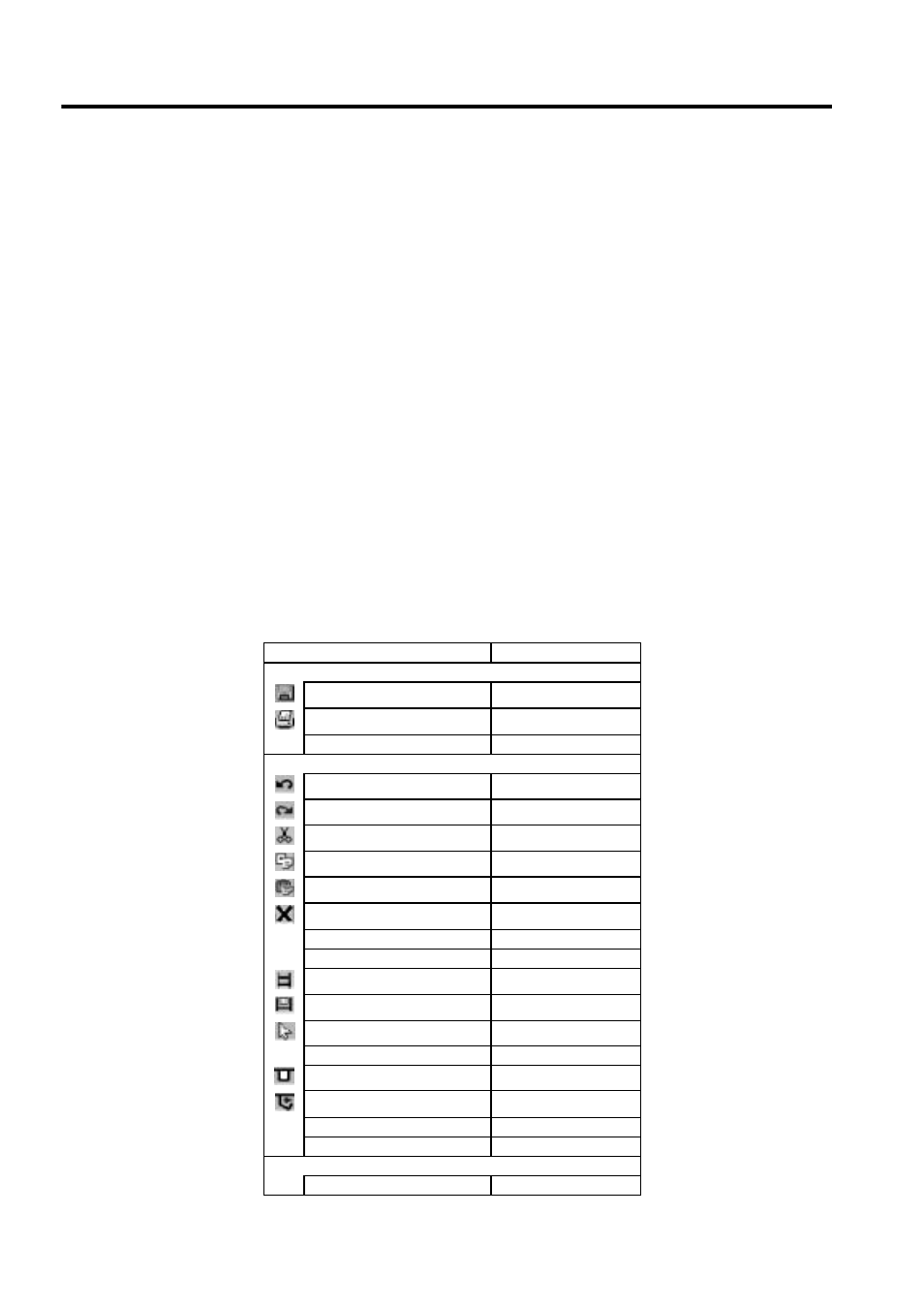
1 BASIC OPERATION
1.7.1 Keyboard Operations on a Rung
1-24
1.7 KEYBOARD OPERATION
Keyboard operations are used to make the ladder programming easier.
1.7.1 Keyboard Operations on a Rung
Cursor Operation
Movement in the program comment, the rung, and between rungs is done with the arrow
keys. Jumping to the first program rung is executed by Home key, and jumping to the end
rung by End key. Use Ctrl + Home key to jump to the comment in the first program rung.
1.7.2 Shortcut Keys
The list of the shortcut keys is shown below.
Pull-down Menu
The list of the shortcut keys as well as the pull-down menu items is shown below.
Table 1.1 Pull-down Menu
Menu (Function)
Shortcut Key
File (F)
Save (S)
Ctrl + S
Print (P)
Ctrl + P
Exit (N)
Alt + F4
Edit (E)
Undo (U)
Ctrl + Z
Redo (R)
Ctrl + Y
Cut (T)
Ctrl + X
Copy (C)
Ctrl + C
Paste (P)
Ctrl + V
Delete (D)
Delete
Insert (I)
Insert
Add with Branch (A)
Ctrl + Insert
Insert Rung (I)
Insert
Insert Rung Comment (U)
Shift + Insert
Normal Edit Mode (N)
Ctrl + U
Insert Branch (B)
Ctrl + B
Branch Insert Mode (B)
Ctrl + I
Branch Edit Mode (E)
Ctrl + E
Select All (L)
Ctrl + A
Verify File (V)
F8
View (V)
Editor Options…(E)
Alt + Enter
