Yaskawa MP900 Series Machine Controller New Ladder Editor User Manual
Page 14
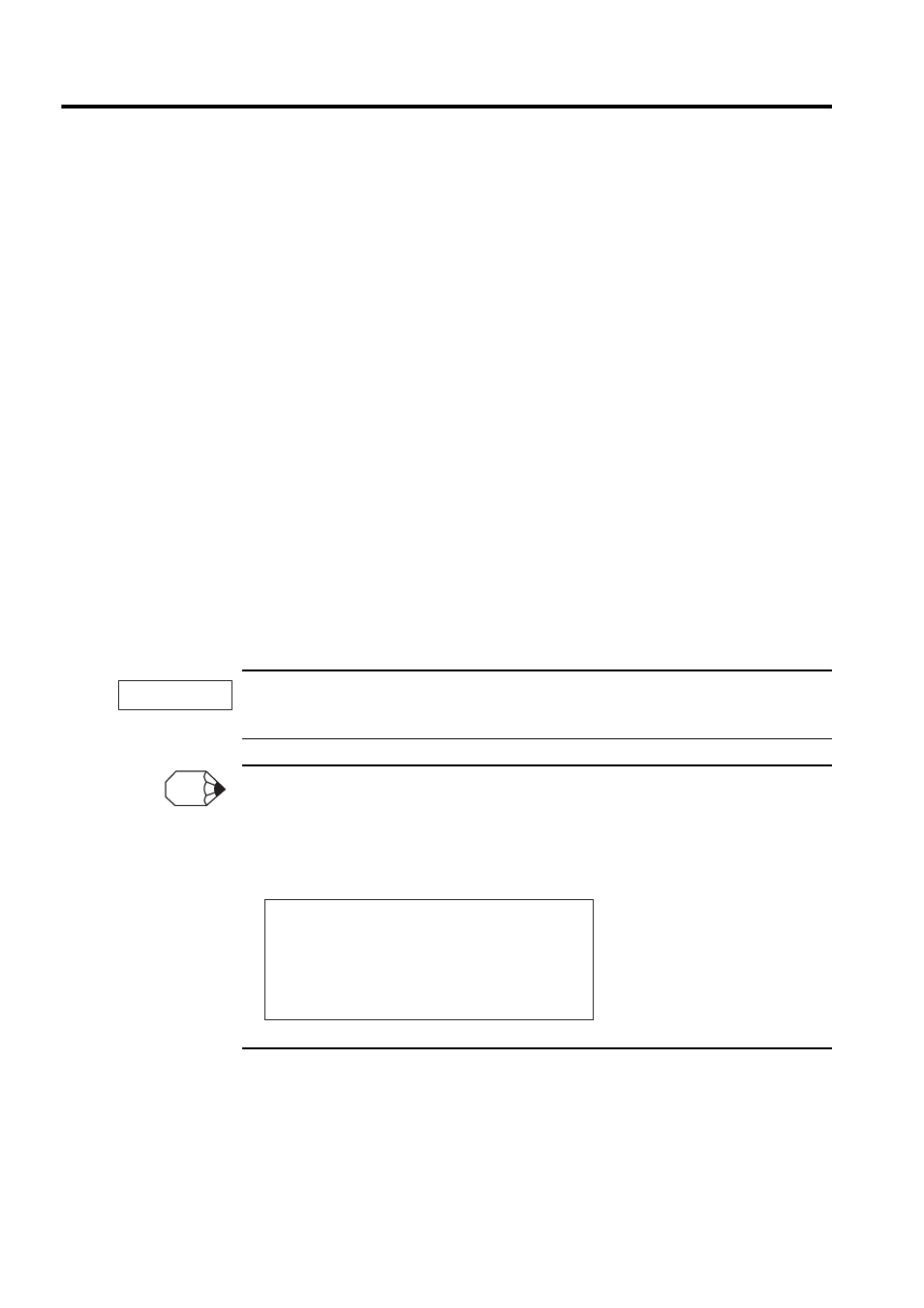
1 BASIC OPERATION
1.2.2 Program File Display
1-4
Refer to 2.9 Verifying Program.
2. Compiled File.
The program file displays the program already compiled.
3. Unmatched File
The program file displays the program that has be unmatched in some cases.
There are three cases that cause unmatched.
• Unmatched version number of data in the controller
• Unmatched version number of data between the controller and the hard disk on PC
• Unmatched CPU environment
When unmatched file is edited, possibility of the restoration of data and how to restore
data are displayed as a message.
4. Not Compiled and Disabled file that is available at off-line mode.
The program file displays the disabled program without executing the compilation (or
verifying). In a new ladder editor, the program can be saved as a file even if compiled.
5. Compiled and Disabled File.
The program file displays the disabled program already compiled.
6. Unmatched and Disabled File
The program file displays the disabled program that is unmatched in some cases.
It is necessary to adjust all files by loading or dumping CPU environment when programs are edited
connected with the controller at on-line mode.
Compile (verification) of the program file created by the Ladder editor of a new version (Ver.4.xx)
generates automatically the program file of the same from as the conventional version (Ver.3.xx).
This file should not edit by the conventional version. It becomes impossible to edit the file by the Lad-
der editor of a new Version, when this work is performed.
The following comment is inserted automatically in the program file of conventional form.
IMPORTANT
INFO
0000 "Ladder Compiler Version: 1.00"
0001 "[CAUTION}: Don't edit this file."
0002 "This program code is generated automatically."
0003 "If you edit this program, you can't it edit it on"
0004 "the any other editor."
