Yaskawa MP900 Series Machine Controller New Ladder Editor User Manual
Page 164
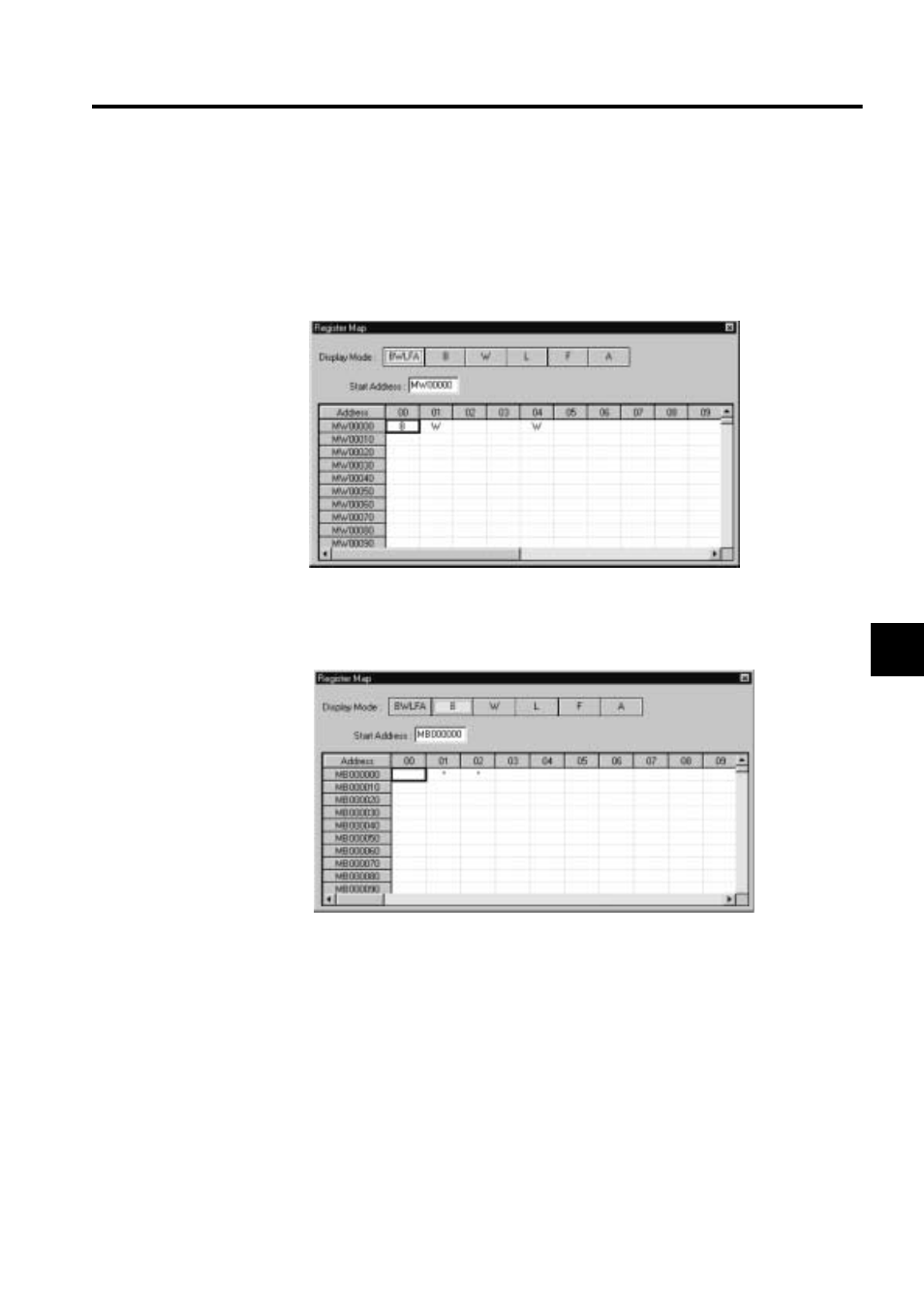
5.3 REGISTER MAP
5-17
5
Display Mode
1. BWLFA button
The presence of the symbol for the register is displayed all data type such as bit type,
integer type, double integer type, real type, and address type simultaneously. The data
type in which the symbol is defined is displayed in each cell by combining alphabets.
2. Other buttons
The presence of the symbol for the register is displayed each data type. The "*" mark is
displayed when the symbol is defined.
3. Start Address
The start address of the displayed register is set. The cursor is moved to the specified
register address cell.
4. Address
The addresses of register are displayed from the specified start address.
5. Scope
The program name or the function name is displayed and can be input.
This manual is related to the following products:
