Edit – Yaskawa MP900 Series Machine Controller New Ladder Editor User Manual
Page 216
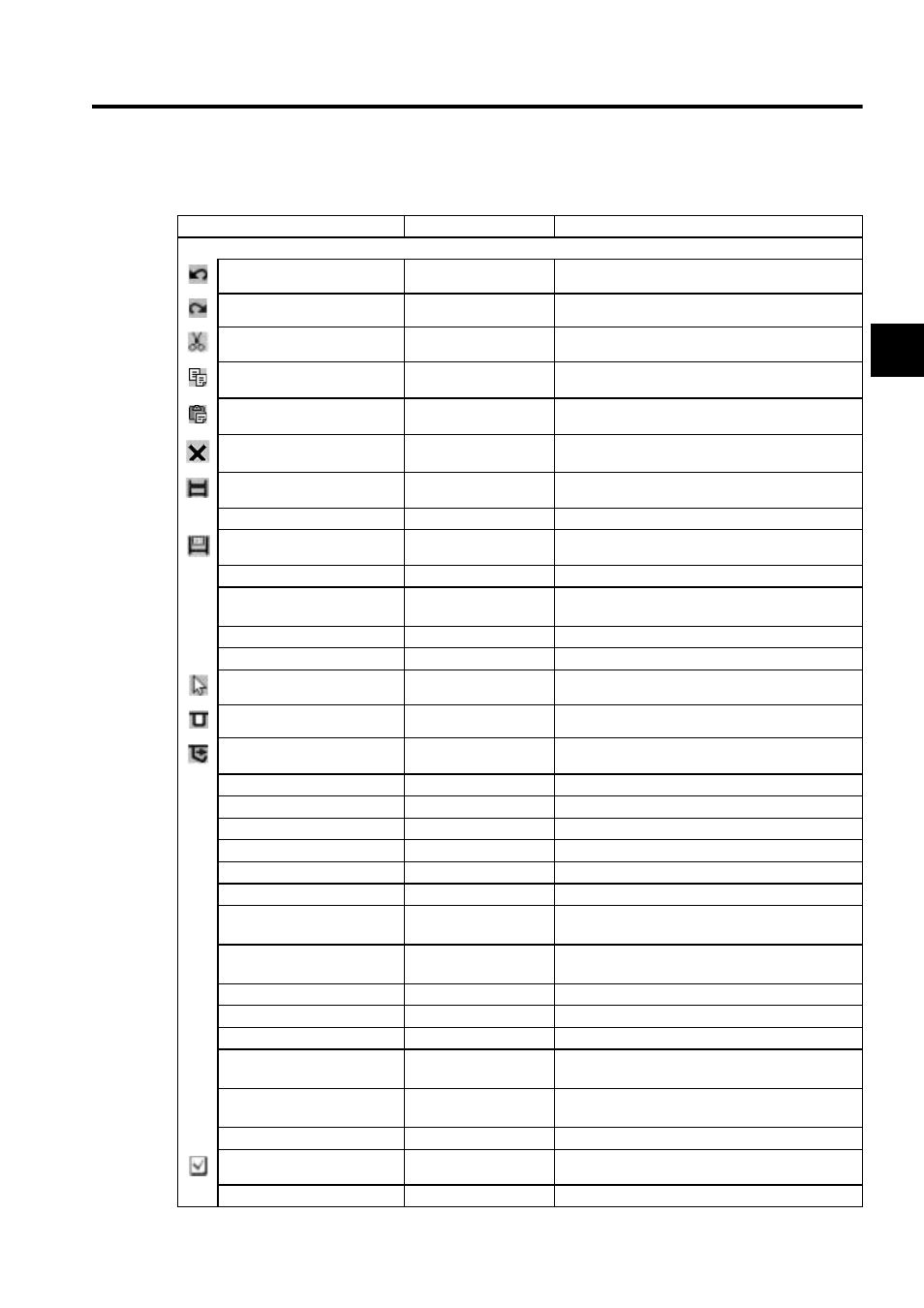
A.1 MENU
A-3
A
Edit
Menu
Shortcut Key
Function
Edit (E)
Undo (U)
Ctrl + Z
Undo the last action.
Redo (R)
Ctrl + Y
Redo the previously undone action.
Cut (T)
Ctrl + X
Cut the selection and put it on the Clipboard.
Copy (C)
Ctrl + C
Copy the selection and put it on the Clipboard.
Paste (P)
Ctrl + V
Insert Clipboard contents.
Delete (D)
Delete
Delete the object at cursor.
Insert Rung (I)
Insert
Insert a new empty rung above current rung.
Add Rung (A)
-
Add new empty rung below current rung.
Insert Rung Comment (U)
-
Insert a rung comment at the cursor.
Insert (I)
Insert
Insert the instruction on the cursor position.
Add with Branch (A)
Ctrl + Insert
Insert the instruction with the branch on the cursor
position.
Insert New Branch (B)
Ctrl + B
Insert the new branch at the cursor.
Add New Branch (B)
-
Add new branch at the cursor.
Normal Edit Mode (N)
Ctrl + U
Edit in the normal edit mode
Branch Create Mode (B)
Ctrl + I
Create the new branch.
Branch Edit Mode (E)
Ctrl + E
Edit the branch.
Edit Program Comment (G)
-
Edit the program comment.
Edit Rung Comment (E)
-
Edit the rung comment.
Edit Instruction (N)
-
Edit the instruction.
Edit Comment (O)
-
Edit the comment of the instruction.
Edit Symbol (S)
-
Edit the symbol of the instruction.
Edit Address (E)
-
Edit the address of the instruction.
Edit Conditional Expression
(E)
-
Edit the conditional expression of the instruction.
Edit Operational Expression
(E)
-
Edit the operational expression of the instruction.
Edit String (E)
-
Edit the string of the instruction.
Edit User Function (E)
-
Edit the name of the specified user function.
Relay Type (Y)
-
Change the type of relay.
Automatic address Allocation
(T)
Ctrl + R
Execute automatic address allocation.
Add address to quick reference
(Q)
-
Add address to quick reference.
Select All (L)
Ctrl + A
Select all objects.
Verify File (V)
F8
Verify the specified program file.
Verify All Program Files (F)
-
Verify all program files.
