Physical connection, Network termination – Yaskawa E7 Apogee FLN User Manual
Page 17
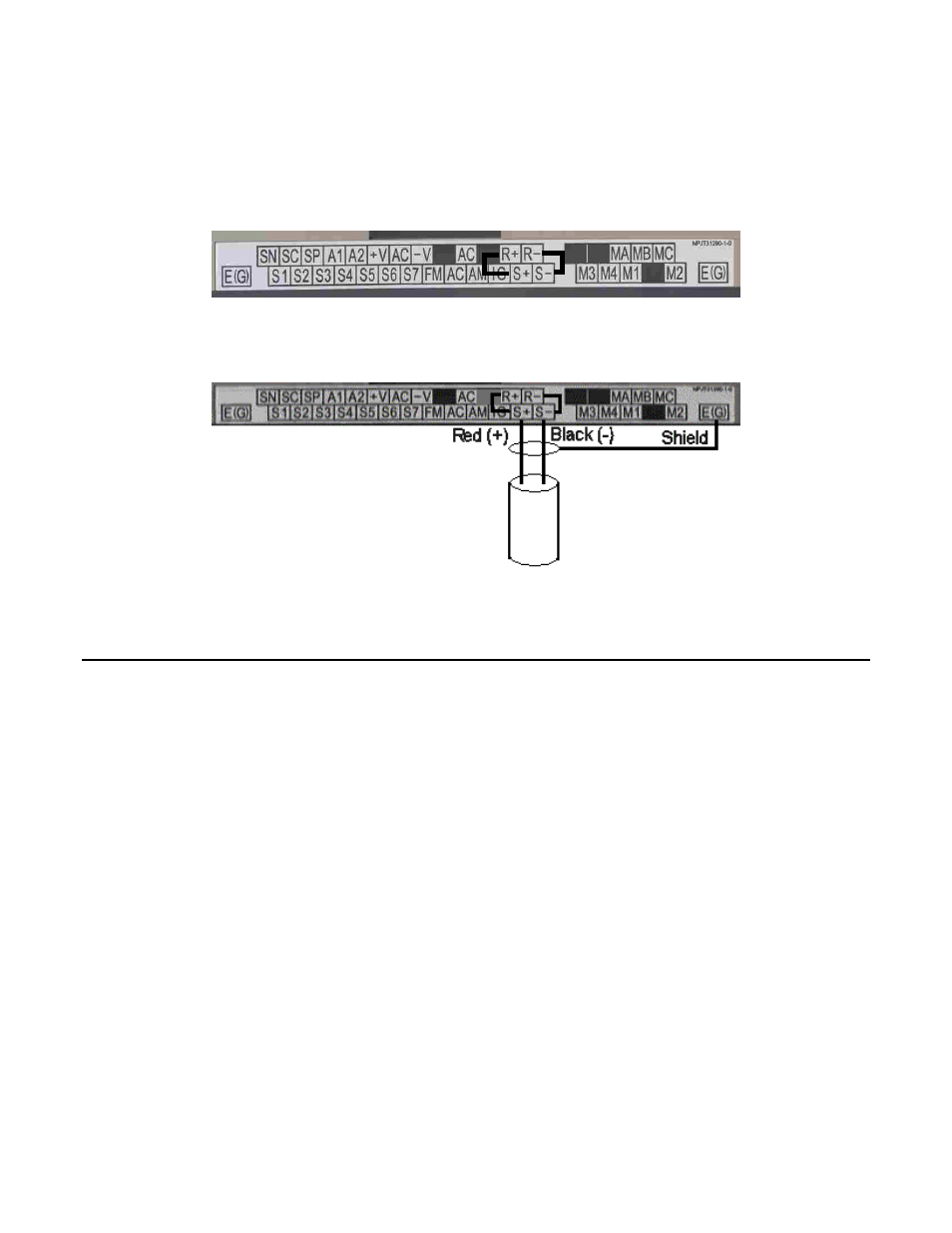
Network Connection 2-3
Physical Connection
Communication on the network is half-duplex, two wire RS-485, with communication parameters fixed at 4800 baud, eight data bits, no
parity and one stop bit. The network cable is a shielded two-conductor cable.
Network Connection
Connect a jumper between R+ and S+ and R- and S-.
Figure 2.1 – E7 Terminal Block Jumper Connections
Connect the positive (+) cable lead to S+. Connect the negative (-) cable lead to S-.
Figure 2.2 – APOGEE FLN Network Cable Connections
!
Network Termination
Each APOGEE FLN network segment must be terminated on both ends to eliminate signal reflections. It is recommended that the Siemens
Building Automation BLN Trunk Terminator (PN: 538-664) be used and that the network termination switch on the E7 drive, S1-1, be set
to OFF.
