Running, Maintenance/testing, Running maintenance/testing – Yaskawa Varispeed-656 DC5 Converter User Manual
Page 5: Warning caution warning caution
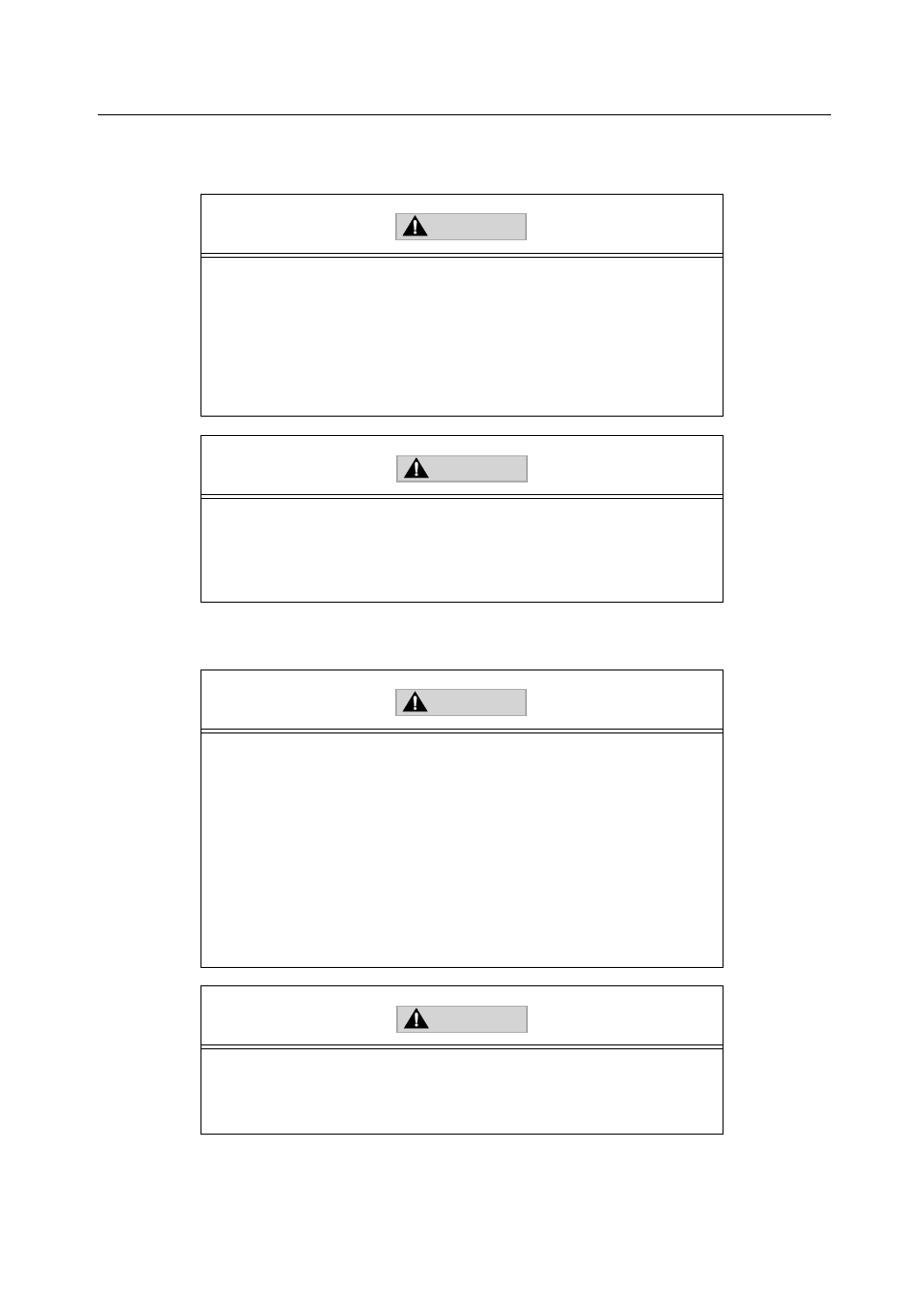
VS-656DC5 User’s Manual
3 - 20
Running
Maintenance/Testing
• Be sure to turn input power ON only after installing the front cover and termi-
nal cover. Do not remove the cover while power is applied. Removing any
cover during operation, or operating device with cover removed, may lead to
electric shock.
• Do not operate the digital operator or switches with wet hands. This may lead
to electric shock.
• Do not touch the converter terminals while power is being applied to the con-
verter , even while stopped. This may lead to electric shock.
• Do not touch the cooling fin or input AC reactor as they become hot. This may
lead to burns.
• Do not perform signal checks during operation. This may damage the unit.
• This converter has been properly set at the factory at time of delivery. Do not
carelessly change these settings as it may damage the device.
• Do not touch the terminals on the converter as they carry a high voltage. This
may lead to electric shock.
• Perform maintenance and testing after removing main power and verifying
that the CHARGE lamp has gone out. There is danger in that a charge remains
in the capacitor. This may lead to electric shock. In any case, use a voltameter
to measure for high voltage prior to performing maintenance.
• Only designated persons should perform maintenance, testing, and parts
replacement. When performing maintenance, remove accessories (watches,
bracelets, etc.) prior to working. Use insulated tools. Failure to do so may lead
to electric shock or injury.
• Do not try to modify the unit. This may lead to electric shock, injury, or dam-
age to the device.
• This converter uses semiconductor elements. Keep this in mind when han-
dling. Damage to the converter may result from static electricity, etc.
• Do not modify the wiring, or install/remove the converter while power is
applied. This may result in electric shock, injury, or damage to the device.
WARNING
CAUTION
WARNING
CAUTION
