Control board inputs/outputs – Yaskawa GPD 506/P5 Section Two User Manual
Page 25
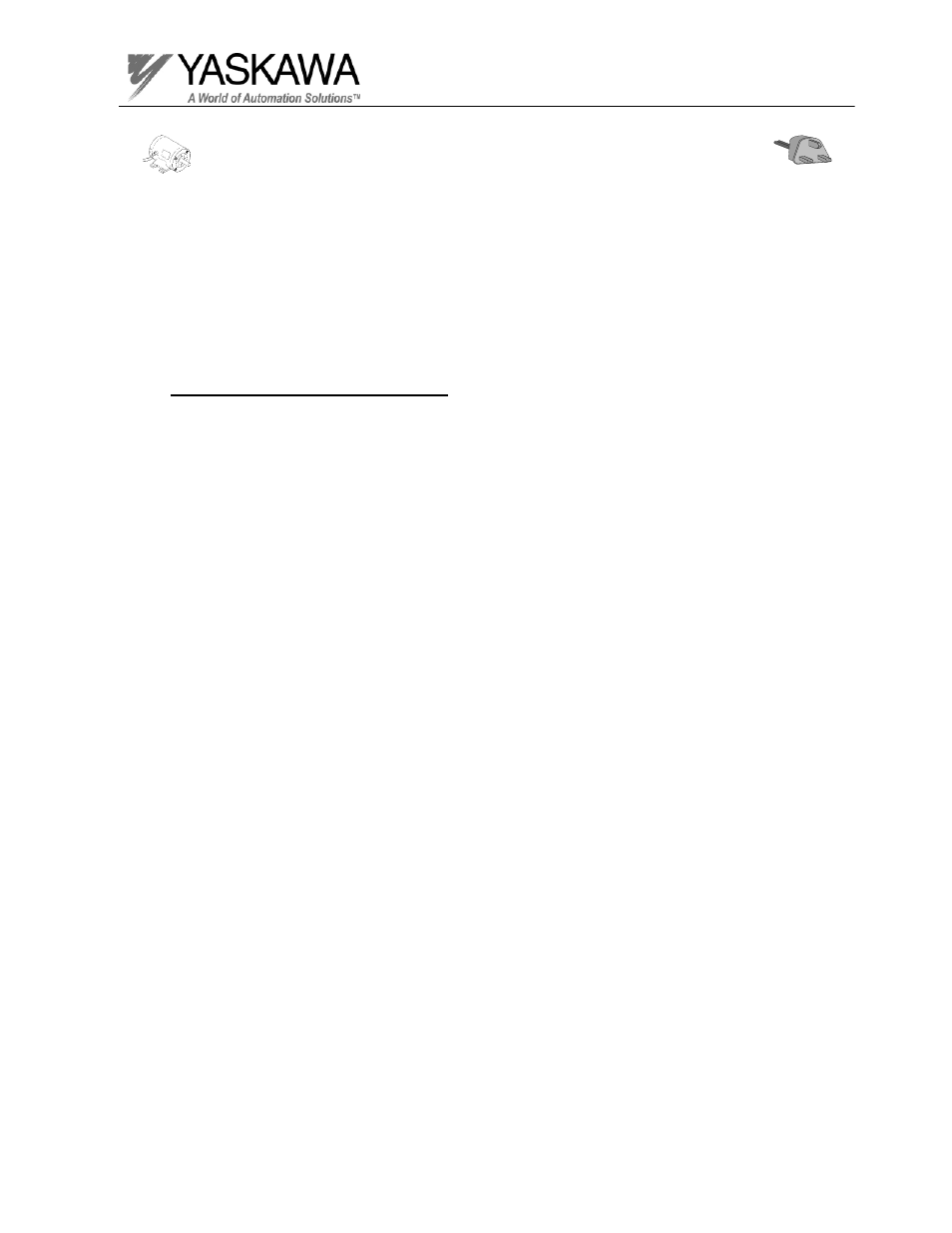
PP.P5G5.02Troubleshoot
Page 25
Rev. 06/11/2003
Control Board Inputs/Outputs
Step 12 (for GPD 506/P5 models)
The following procedure may be used to thoroughly test the functions of the contact
inputs/outputs and analog inputs/outputs of the control board.
(A GPD506/P5 test board is required to perform these steps)
1. With the power removed, install the test board to the terminal strip of the control board.
2. Apply power and perform a 2-wire factory initialization by setting n001 =8. Change the
access level (n001=3) to read/write to all parameters.
Digital & Analog Input Terminals
3. View the monitor U-07 (Input Terminal Status), close and then open switches 1 through 6
and watch the individual digits on the digital operator turn on and off.
4. Monitor Fref (Frequency reference) and turn potentiometer RV1 (FV) and
watch the reference change.
5. Set parameter n039=8 (Freq. Ref. Input Select), then view monitor Fref (Frequency
Reference). Close switch #6 and turn potentiometer RV2 (terminal FI) and watch the
reference change. The reference will change but will not be accurate because terminal FI is
configured for a 4-20mA input. If jumper J1 on the control board is cut, set parameter
n043=0. The terminal is now configured for a 0-10V input and the reference will now be
accurate. Open switch #6 when finished.
