3 type designation, 4 mounting ns100 module, Jusp - ns10 0 – Yaskawa Σ-II Series User Manual
Page 15
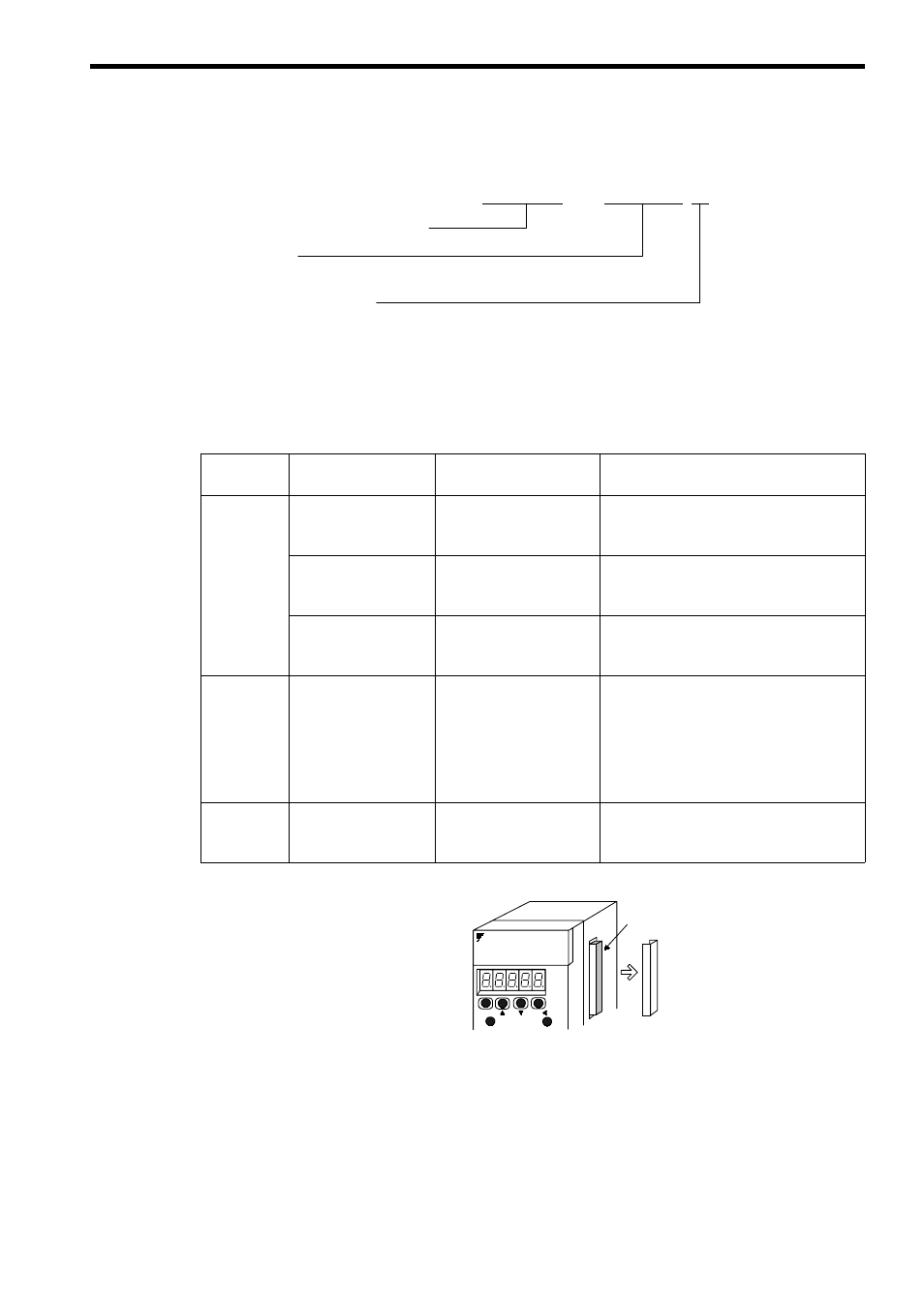
2 CHECKING ON DELIVERY
E-11
2.3 Type Designation
2.4 Mounting NS100 Module
Mount a NS100 Module on a SGDH SERVOPACK in the following manner. Provide the
screws for connecting ground wire as shown below.
1. Remove the connector cover mounted on CN10 of SERVOPACK.
JUSP
- NS10 0
SERVOPACK peripheral device
Model
NS10: MECHATROLINLK interface
Design revision order
Mounting
Method
SERVOPACK Type
Screw
Remarks
Base
mounted
SGDH-A3 to 02BE
SGDH-A3 to 10AE
M3
×
10 round head screws
(with spring washer and
plain washer)
Attachments.
SGDH-15 to 50AE
SGDH-05 to 50DE
M4
×
10 round head screws
(with spring washer and
plain washer)
Attachments.
SGDH-60 to 1EAE
SGDH-60 to 1EDE
M4
×
8 round head screws
(with spring washer and
plain washer)
Use the screw of the front panel.
Rack
mounted
SGDH-A3 to 02BE-R
SGDH-A3 to 50AE-R
SGDH-05 to 50DE-R
M4
×
6 round head screws
(with spring washer and
plain washer)
Attachments.
Note: Make sure that spring washers and
plain washers are used for mounting.
(Otherwise, the screw for connecting
ground wire sticks out from the other
side of the flange, and the SERVO-
PACK cannot be mounted properly.)
Duct
ventilated
SGDH-60 to 1EAE-P
SGDH-60 to 1EDE-P
M4
×
8 round head screws
(with spring washer and
plain washer)
Use the screw of the front panel.
MODE/SET
DATA/
CHARGE
POWER
SGDH-
SERVOPACK
YASKAWA
CN10
SERVOPACK
Connector
cover
