Table 15, For speci, R to – Yaskawa SI-EP3 PROFINET Installation User Manual
Page 51: 9 specifications
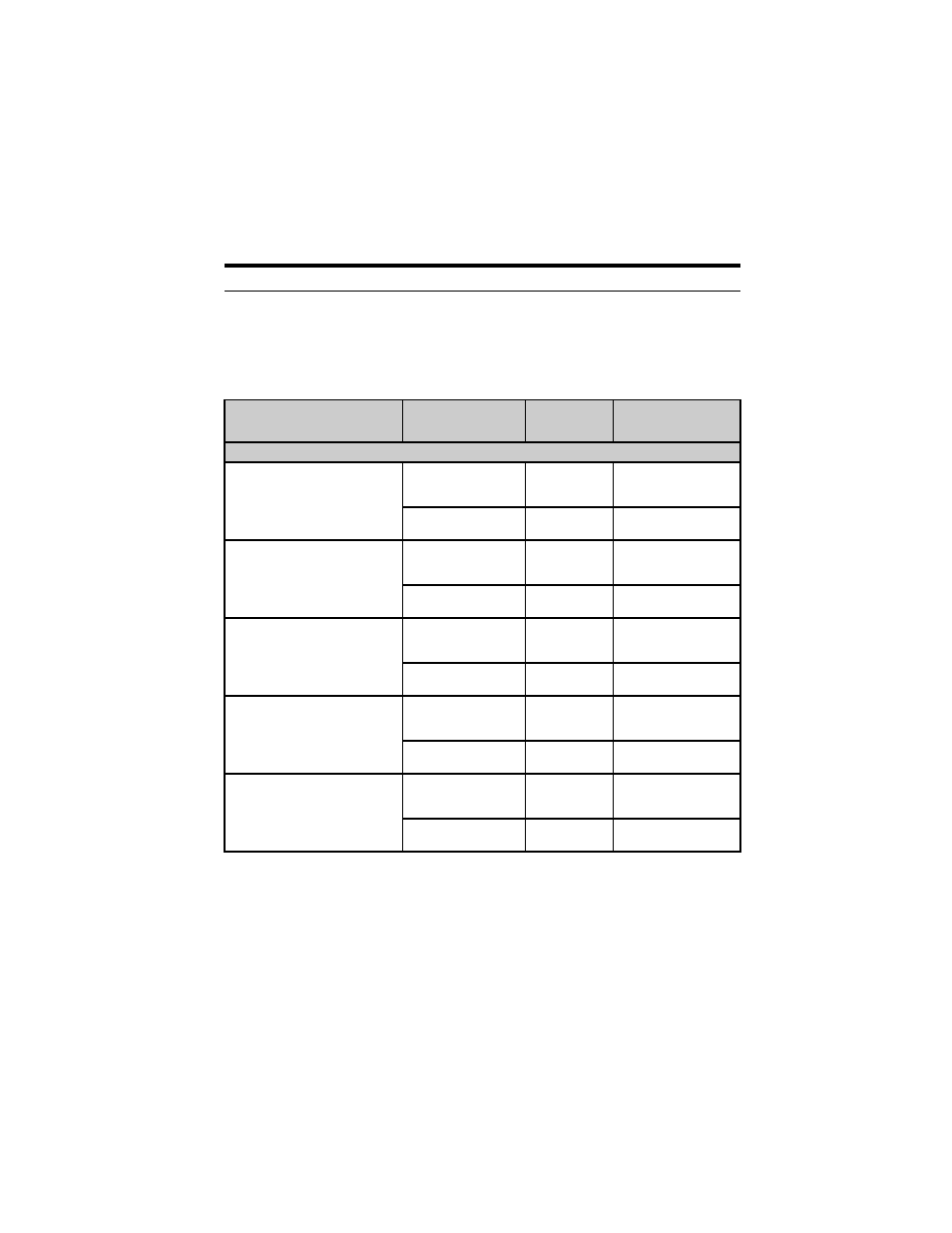
9 Specifications
YASKAWA TOEP YEACOM 07A 1000-Series Option PROFINET SI-EP3 Installation Manual
51
◆
Profinet Feature Function Availability by Drive Software Version
The following table details availability of certain software version dependant features or
functions when using the Profinet SI-EP3 option with a Yaskawa drive.
Table 15 Feature/Function Availability by Drive Software Version
(When used with SI-EP3 Firmware VST800251)
Feature/function
Drive Model No.
Feature/
function is
available
Minimum Drive
Software Version
Required
A1000 Series Model CIMR-AU
F6-01 - Operation Selection after
Communications Error
Settings 4 & 5
2A
4A
5A
Yes
VSA901021
4A0930
4A1200
No
N/A
F6-14 - bUS Error Auto Reset
2A
4A
5A
Yes
All
4A0930
4A1200
Yes
VSA903014
F7-14 - Duplex Mode Selection
Settings 3 thru 8
2A
4A
5A
Yes
VSA901021
4A0930
4A1200
No
N/A
F7-15 - Communication Speed
Selection
101: 10 (port 1)/100 Mbps (port 2)
102: 100 (port 1)/10 Mbps (port 2)
2A
4A
5A
Yes
VSA901021
4A0930
4A1200
No
N/A
F7-16 - Communication Loss Timeout
2A
4A
5A
Yes
All
4A0930
4A1200
Yes
VSA903014
