8 configuration, 1 configuration procedure, 2 changing operating parameters – SMA SB 1300TL User Manual
Page 40: Configuration, Configuration procedure, Changing operating parameters, 8configuration
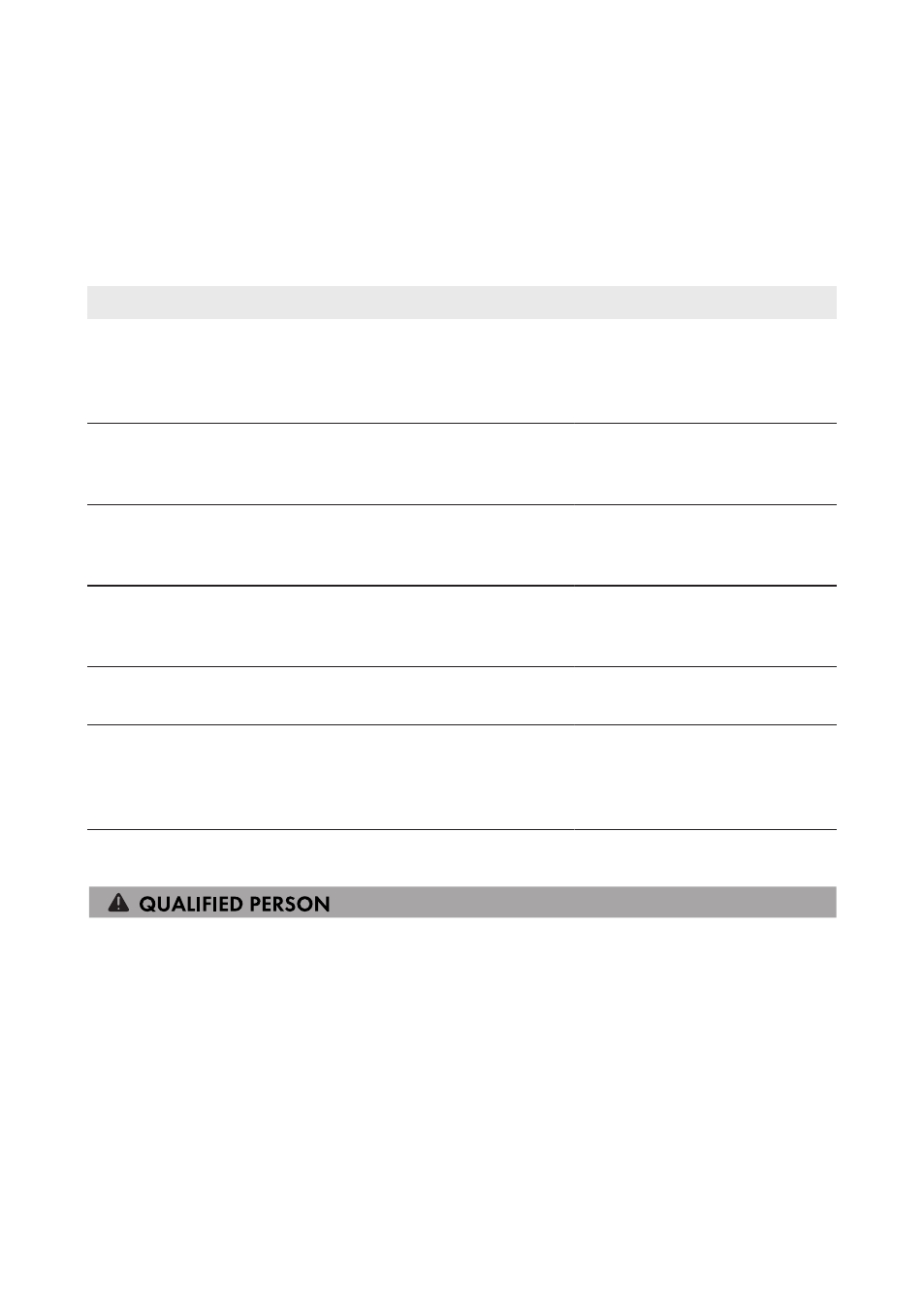
8
Configuration
8.1
Configuration Procedure
Once you have commissioned the inverter, you may have to adjust various settings via a
communication product. This section describes the procedure for configuration and gives an
overview of the steps you must perform in the prescribed order.
Procedure
See
1.
If the inverter is equipped with a communication inter-
face, detect the inverter by means of a communication
product. This way, you can manage the data of the sys-
tem or set inverter parameters.
Manual of the communication
product at
2.
If the inverter is equipped with a Speedwire/Webcon-
nect interface, and the Webconnect function is to be
used, integrate the inverter in the network.
3.
Check which country data set the inverter is set to.
Supplementary sheet with the de-
fault settings, type label or dis-
play
4.
If the country data set is not set correctly for your coun-
try or your purpose, adjust to the required country data
set.
5.
Change the system time and system password.
Manual of the communication
product at
6.
If the inverter is installed in an IT network or another
grid configuration where deactivation of the grounding
conductor monitoring is required, deactivate the
grounding conductor monitoring.
8.2
Changing Operating Parameters
This section describes the basic procedure for changing operating parameters. Always change
operating parameters as described in this section. Some parameters that have sensitive functions
can only be viewed and changed by qualified persons (for further information on changing
parameters, refer to the manual of the communication product).
The operating parameters of the inverter are set to certain values by default. To optimize inverter
operation, you can change the operating parameters using a communication product.
Requirements:
☐ Depending on the type of communication, a computer with a BLUETOOTH or Ethernet
interface must be available.
8 Configuration
SMA Solar Technology AG
Operating Manual
SB13-21TL-BE-en-11
40
