2 project pages – SMA SUNNY DESIGN 3 User Manual
Page 11
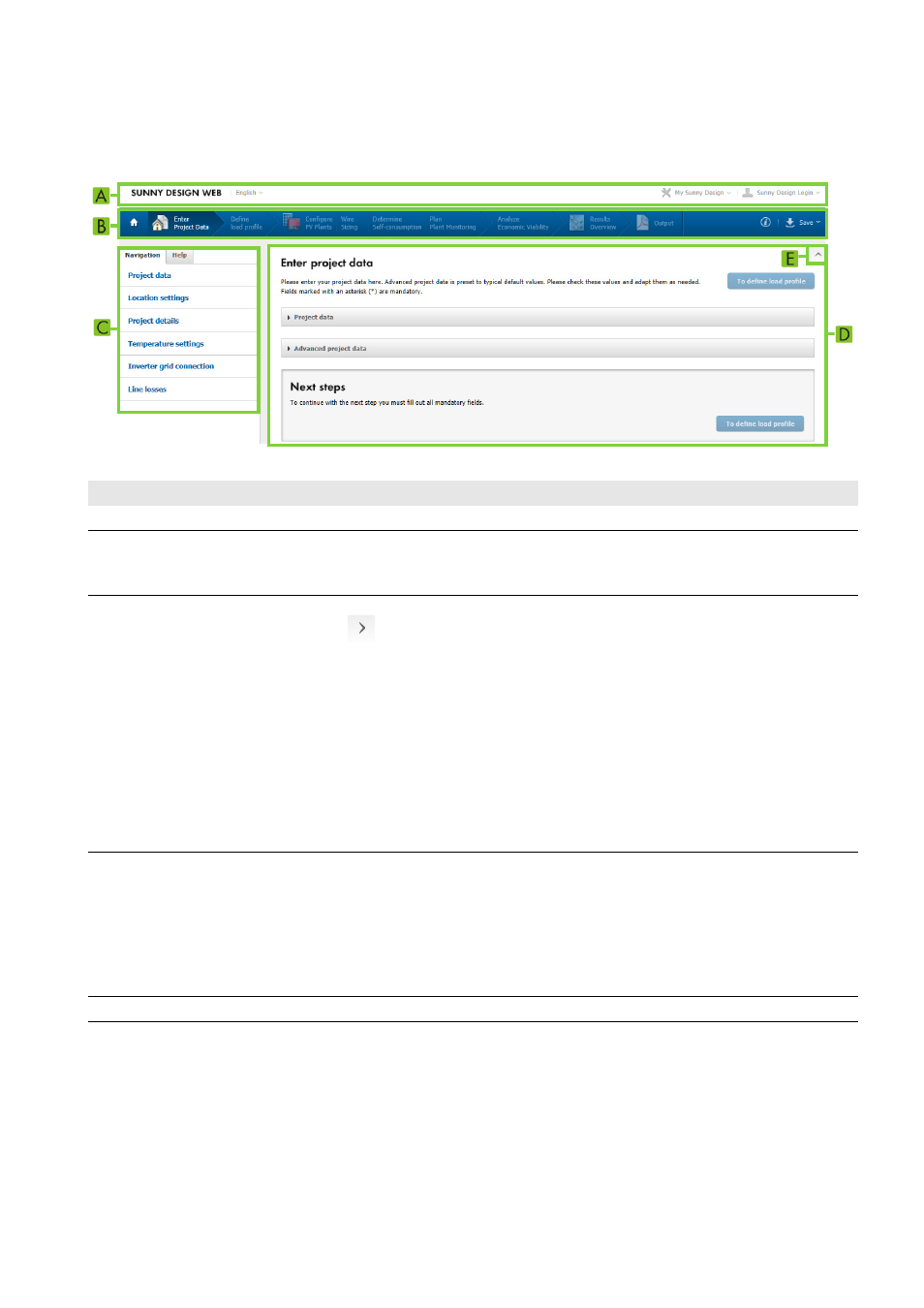
SMA Solar Technology AG
4 User Interface
User Manual
SD3-SDW-BA-en-20
11
4.2 Project Pages
The project pages are displayed after you have selected a project on the start page. You plan your project on the project
pages.
Figure 2:
Enter project data
project page (example)
Position
Designation
Explanation
A
Header
Explanation see table in Section 4.1
B
Main menu
Using this menu, you can call up the project planning pages that are displayed
in the work area. The main menu maps the steps for planning a PV system or a
PV hybrid system (see Section 5.1 "Project Types", page 13).
C
Navigation area
On small screens, the entire navigation area is automatically hidden and the
button is displayed. Using this button, you can then hide or display the
entire navigation area.
Navigation
On the Navigation tab, hyperlinks are available for the settings on the page
that is currently displayed.
Help
On the Help tab, you can call up help on the project page currently displayed.
Project tree
Explanation, see Section 4.3.
D
Work area
In this area, the content of the page currently selected in the main menu is
displayed. Here you make settings and thus plan your project.
Next steps
At the end of each page in the work area, the next possible steps are displayed
in the Next steps area. The buttons in this area can only be selected if you have
made the necessary settings on the page.
E
-
Button to hide and display the header and the main menu
