4 user interface, 1 personal homepage after login – SMA SUNNY DESIGN 3 User Manual
Page 10
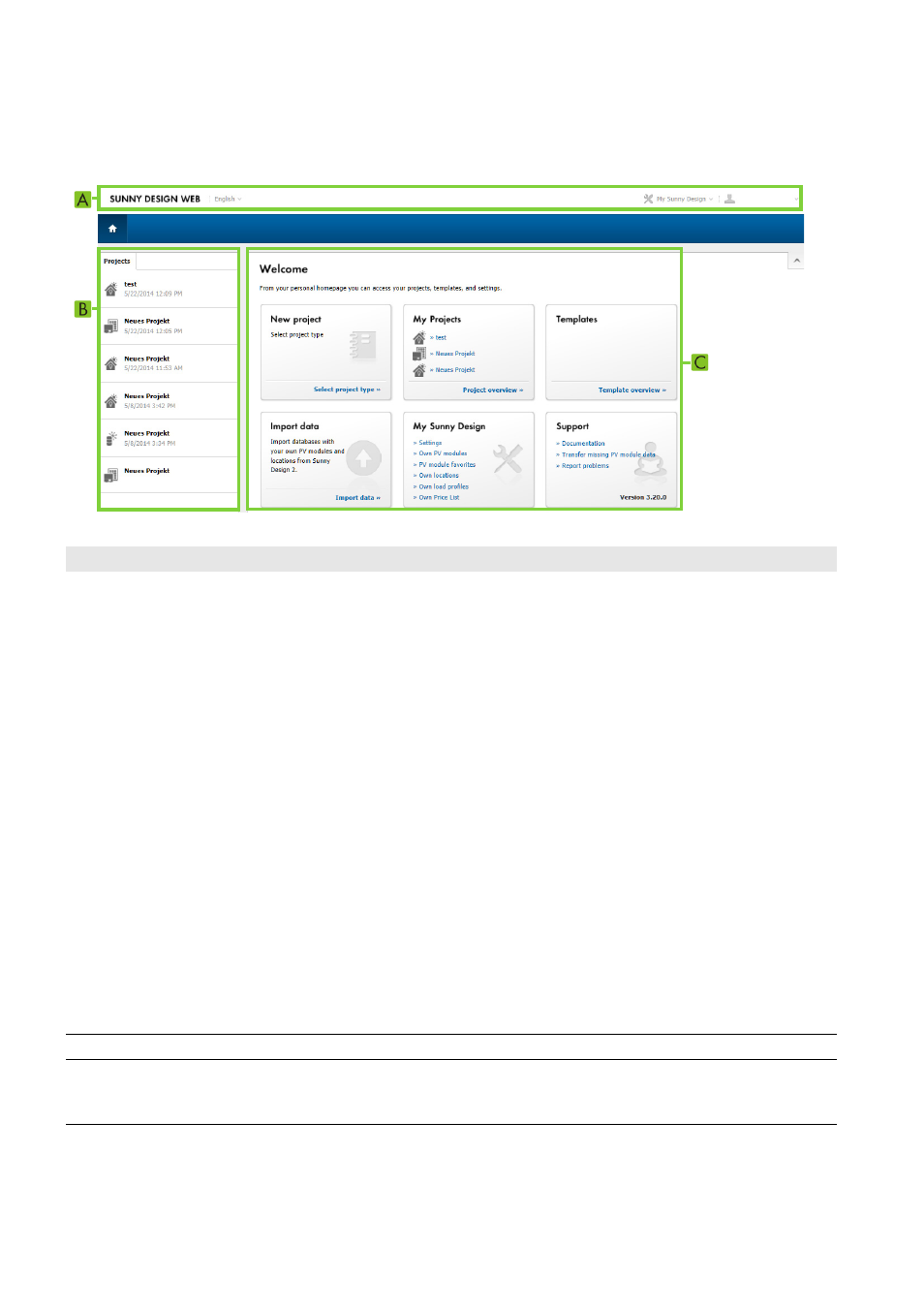
4 User Interface
SMA Solar Technology AG
10
SD3-SDW-BA-en-20
User Manual
4 User Interface
4.1 Personal Homepage After Login
Figure 1: Personal homepage in Sunny Design Web after login (example)
Position
Designation
Explanation
A
Header
In the header, the following functions are available:
• Language selection
• For the Sunny Design desktop version: synchronization with
Sunny Design Web
• My Sunny Design menu:
– Making settings for location specification, notification dialogs, units of
measurement, temperature units
– Making settings for calculation of design suggestions, for display of
result values, for the letterhead on project documentation, for efficiency
analysis and for tariff information
– Creating own PV modules and favorites
– Creating own locations
– Creating own load profiles
– Creating own price lists for inverters
• Menu "First name, last name":
– Changing the password
– Logout (for the Sunny Design desktop version, you do not have to use
the Logout button to log out. You can simply close the application
window to exit Sunny Design.)
B
Navigation area
This area contains a list of the projects you have already planned.
C
Work area
In this area you have access to your projects, templates and settings. In the
project overview, you can, for example, delete, rename, export, and duplicate
projects and save them as templates.
